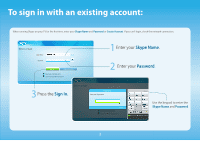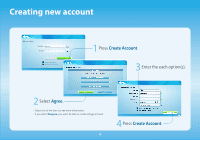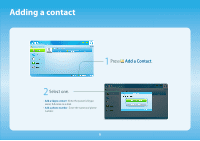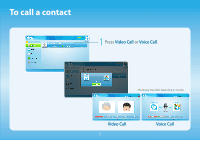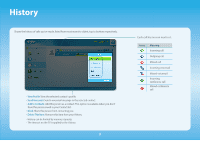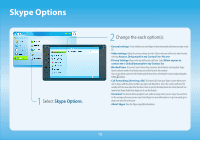Samsung UN46D6000SF Skype Guide (user Manual) (ver.1.0) (English) - Page 8
Receiving - screen
 |
UPC - 036725234895
View all Samsung UN46D6000SF manuals
Add to My Manuals
Save this manual to your list of manuals |
Page 8 highlights
Receiving When in a video or voice call. Video Call Voice Call. ◦ If a conference call comes in, the Video option is disabled. 8 Rejects Call. ■■ : Hang up the call. ■■ Mic. Vol.: Adjusts the microphone volume. ■■ Hold / Resume: Hold/ Resume the call. ✎✎ A Skype contact will see a notification message when they are put on hold. ■■ Video Call: Switches to a video call. xx A (Sign out): Signs out. xx B (Large Screen): Switch to full screen xx D (Contact list): Displays the contact list.
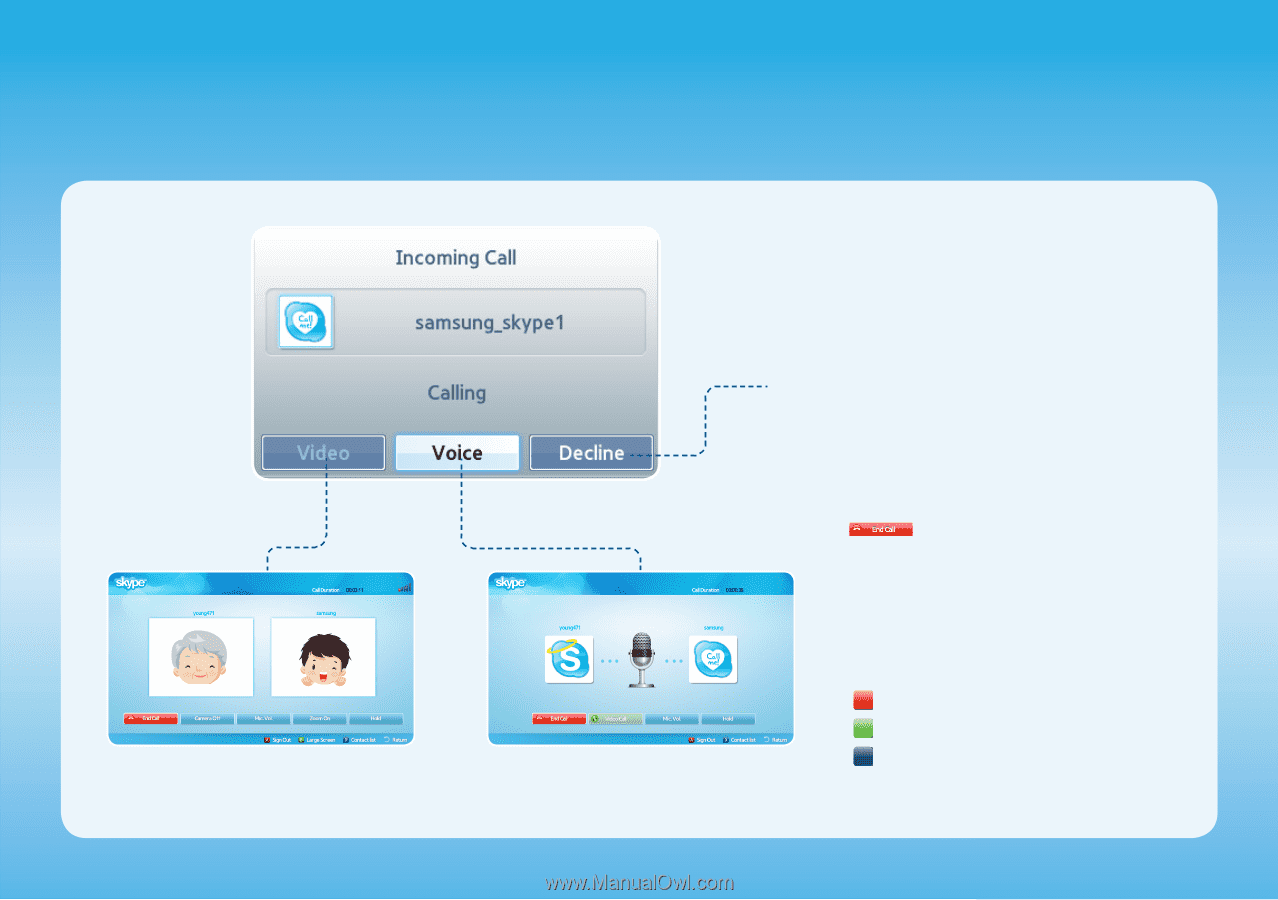
8
Receiving
Video Call
Voice Call
.
Rejects Call.
◦
If a conference call comes in, the Video option is disabled.
When in a video or voice call.
■
: Hang up the call.
■
Mic. Vol.
: Adjusts the microphone volume.
■
Hold / Resume
: Hold/ Resume the call.
✎
A Skype contact will see a notification
message when they are put on hold.
■
Video Call
: Switches to a video call.
x
A
(
Sign out
): Signs out.
x
B
(
Large Screen
): Switch to full screen
x
D
(
Contact list
): Displays the contact list.