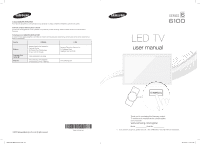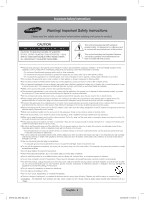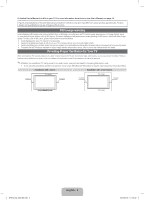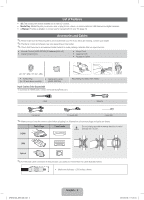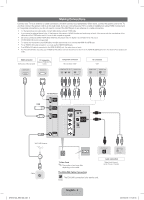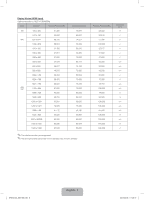Samsung UN50F6100AF Quick Guide Ver.1.0 (English)
Samsung UN50F6100AF Manual
 |
View all Samsung UN50F6100AF manuals
Add to My Manuals
Save this manual to your list of manuals |
Samsung UN50F6100AF manual content summary:
- Samsung UN50F6100AF | Quick Guide Ver.1.0 (English) - Page 1
Ltd. All rights reserved. UF6100-ZA_ENG-US_0131.indd 2-3 BN68-04928A-00 BN68-04928A E-MANUAL Thank you for purchasing this Samsung product. To receive more complete service, please register your product at www.samsung.com/register Model Serial No ✎✎ If you have any questions, please call us at - Samsung UN50F6100AF | Quick Guide Ver.1.0 (English) - Page 2
Please read the safety instructions below before installing and using the product. CAUTION RISK OF ELECTRIC SHOCK. DO NOT OPEN. CAUTION: TO REDUCE THE RISK OF ELECTRIC SHOCK, DO NOT REMOVE COVER (OR BACK). THERE ARE NO USER SERVICEABLE PARTS INSIDE. REFER ALL SERVICING TO QUALIFIED PERSONNEL. This - Samsung UN50F6100AF | Quick Guide Ver.1.0 (English) - Page 3
and screen burnout, refer to proper user manual section for details. Providing Proper Ventilation for proper ventilation may result in a fire or a problem with the product caused by an increase in its or a wall-mount, use parts provided by Samsung Electronics only. • If you use parts provided - Samsung UN50F6100AF | Quick Guide Ver.1.0 (English) - Page 4
located on USB devices and digital cameras. • e-Manual: Provides a detailed, on-screen user's manual built into your TV. (page 10) Accessories and (AA59-00740A) & Batteries (AAA x 2) • Owner's Instructions • Power Cord • Cleaning Cloth • Regulatory Guide (46"-50": 2EA / 55"-60": 4EA) • Holder - Samsung UN50F6100AF | Quick Guide Ver.1.0 (English) - Page 5
picture may not display or a connection error may occur. • PC/DVI AUDIO IN input is not supported. • For set-top box connection using HDMI cable, we highly recommend you to connect the HDMI Cable The EX-LINK connection is for service only. AUDIO AUDIO UF6100-ZA_ENG-US.indd 5 English - 5 2013-03-06 �� - Samsung UN50F6100AF | Quick Guide Ver.1.0 (English) - Page 6
75.000 60.000 59.810 60.020 75.025 59.790 59.887 60.000 59.954 60.000 ✎✎The interlace mode is not supported. ✎✎The set might operate abnormally if a non-standard video format is selected. Pixel Clock Frequency (MHz) 28.322 30.240 57.284 100.000 25 - Samsung UN50F6100AF | Quick Guide Ver.1.0 (English) - Page 7
previous menu. E-MANUAL: Displays the e-Manual. P.SIZE: Lets you choose the picture size. CC: Controls the caption decoder. MEDIA.P E-MANUAL P.SIZE Display and Batteries Into the Remote Installing batteries (Battery size: AAA) ✎✎NOTE • Install the batteries so that the polarity of the batteries - Samsung UN50F6100AF | Quick Guide Ver.1.0 (English) - Page 8
a wall outlet, and then press the POWER button to turn on the TV. Configure your TV's basic settings in the initial setup by following the instructions on your TV's screen. ✎✎Setup is available only when the Source is set to TV. ✎✎If you are not using a cable box or satellite box - Samsung UN50F6100AF | Quick Guide Ver.1.0 (English) - Page 9
menu option you select. 1 MENU 2 ▲/▼ 3 ENTERE 4 ▲/▼ 5 ◄/► 6 ENTERE 7 EXITe The main menu options appear on the screen: Picture, Sound, Broadcasting, Applications, System, Support. Select a main menu option on the left side of the screen with the ▲ or ▼ button. Press ENTERE to access the submenus - Samsung UN50F6100AF | Quick Guide Ver.1.0 (English) - Page 10
the e-Manual You can find instructions for your TV's features in the e-Manual in your TV. To use the e-Manual, press the E-MANUAL button also access the e-Manual through the menu: OO MENUm → Support → e-Manual → ENTERE ✎✎If you want to return to the e-Manual, press the E-MANUAL button on your remote - Samsung UN50F6100AF | Quick Guide Ver.1.0 (English) - Page 11
screen. } Blue (Index): Displays the Index screen. L (Page): Moves to the previous or next page. e (Exit): Exit the e-Manual. Using the Zoom mode When you are viewing an e-Manual instruction page, press the { Yellow (Zoom) to magnify the screen. You can scroll through the magnified screen by using - Samsung UN50F6100AF | Quick Guide Ver.1.0 (English) - Page 12
problem, first review this list of possible problems and solution. Also review the Troubleshooting Section in the e-Manual. If none of the troubleshooting tips apply, visit www.samsung.com/support or call Samsung customer Service at 1-800-SAMSUNG → Auto Power Off Trouble Powering On Cannot Find - Samsung UN50F6100AF | Quick Guide Ver.1.0 (English) - Page 13
if your TV is properly displaying the test image. • Go to MENU - Support - Self Diagnosis - Picture Test If the test image is properly displayed, the . • A weak signal can cause picture distortion. This is not a TV problem. • Mobile phones used close to the TV (within 3.3 ft) may cause noise in the - Samsung UN50F6100AF | Quick Guide Ver.1.0 (English) - Page 14
is working. • Try pressing the POWER button on the TV to make sure the problem is not the remote control. If the TV turns on, refer to 'Remote control movies. • A weak signal can cause picture distortion. This is not a TV problem. • Remove the left and right audio connections from the set-top-box. - Samsung UN50F6100AF | Quick Guide Ver.1.0 (English) - Page 15
TV. Refer to the Cable/Set does not turn the TV on or off, or top box user manual for the SAMSUNG TV code. adjust the volume. A "Mode Not Supported" message • Check the supported resolution of the TV and adjust the external device's output resolution appears. accordingly. Refer to resolution - Samsung UN50F6100AF | Quick Guide Ver.1.0 (English) - Page 16
the instructions provided with the wall mount. Contact a technician for assistance when installing the wall mount bracket. Samsung Electronics injury. ✎✎NOTE • Standard dimensions for wall mount kits are shown in the table below. • Samsung wall mount kits contain a detailed installation manual and - Samsung UN50F6100AF | Quick Guide Ver.1.0 (English) - Page 17
about the security of your connections, contact a professional installer. To purchase the TV-Holder Kit, contact Samsung Customer Care ✎✎In the United States: 1-800-SAMSUNG (1-800-726-7864) ✎✎In Canada: 1-800-SAMSUNG (1-800-726-7864) UF6100-ZA_ENG-US.indd 17 English - 17 2013-03-06 �� 7:25:12 - Samsung UN50F6100AF | Quick Guide Ver.1.0 (English) - Page 18
jack is for use by qualified service personnel only. To reduce the manual provided with the Kensington Lock for additional information on proper use. The Kensington Lock is not supplied by Samsung ✎✎These are general instructions. For exact instructions, see the User manual supplied with the locking - Samsung UN50F6100AF | Quick Guide Ver.1.0 (English) - Page 19
to Energy Star Program requirements for Televisions. Dispose unwanted electronics through an approved recycler. To find the nearest recycling location, go to our website: www.samsung.com/recyclingdirect Or call, (877) 278 - 0799 UF6100-ZA_ENG-US.indd 19 English - 19 2013-03-06 �� 7:25:15 - Samsung UN50F6100AF | Quick Guide Ver.1.0 (English) - Page 20
34.8 15.7 15.7 UN60F6100 16.7 10.8 9.3 38.2 15.7 15.7 NOTE: All drawings are not necessarily to scale. Some dimensions are subject to change for typographical or printed errors. © 2013 Samsung Electronics America, Inc Supported Videos Formats File Extention Container Video Codec - Samsung UN50F6100AF | Quick Guide Ver.1.0 (English) - Page 21
X 4096 *.mpo MPO 15360 X 8640 ✎✎The MPO type file does not support Zoom, Rotate and Slide Show Effect functions. File Extension *.mp3 *.m4a *.mpa above described warranty repairs must be performed by a SAMSUNG Authorized Service Center. Along with this Statement, the Original Limited Warranty - Samsung UN50F6100AF | Quick Guide Ver.1.0 (English) - Page 22
not supplied or authorized by SAMSUNG which damage this product or result in service problems; incorrect electrical line voltage, fluctuations and surges; customer adjustments and failure to follow operating instructions, cleaning, maintenance and environmental instructions that are covered and
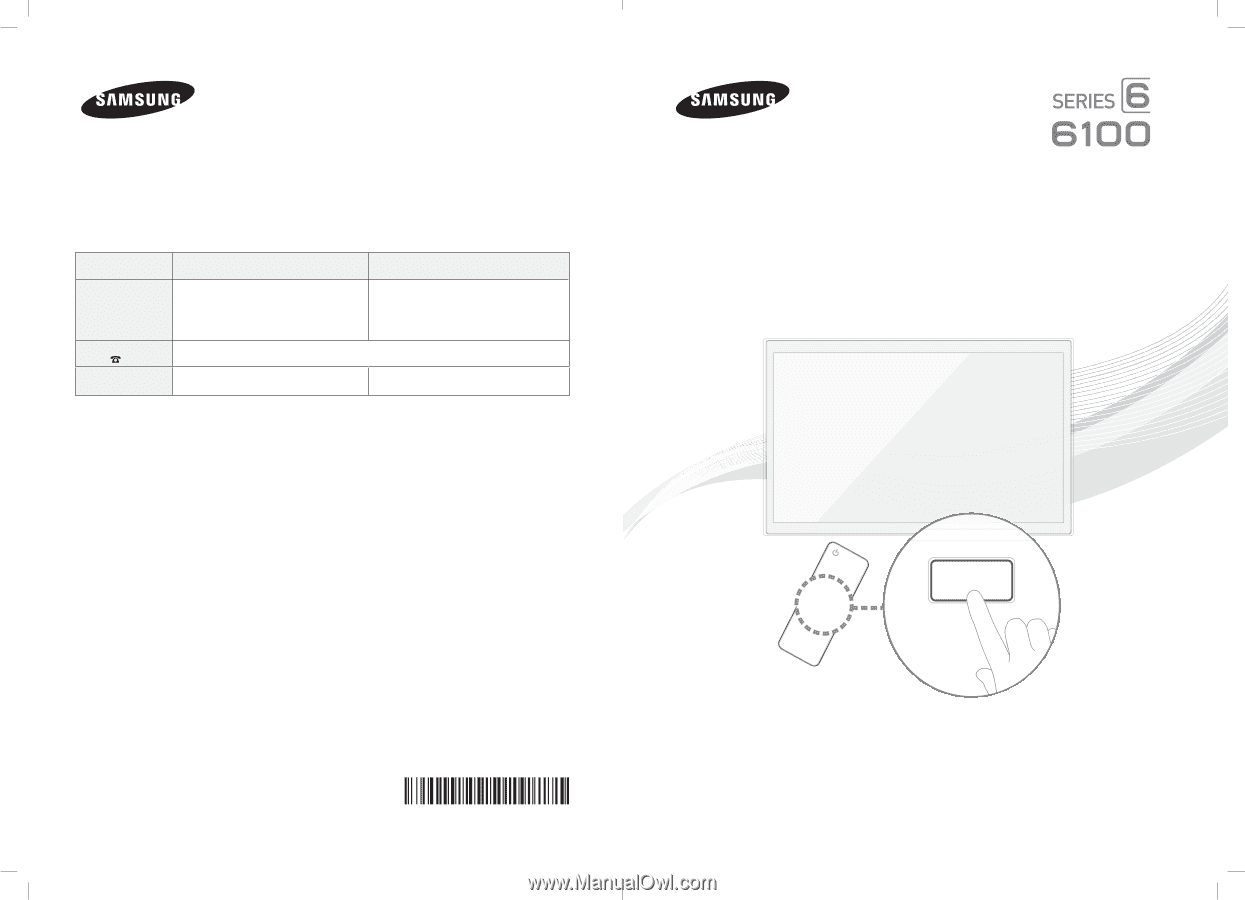
LED TV
user manual
E-MANUAL
© 2013 Samsung Electronics Co., Ltd. All rights reserved.
BN68-04928A-
00
Contact SAMSUNG WORLDWIDE
If you have any questions or comments about your Samsung TV, please contact the SAMSUNG customer care center.
Comment contacter Samsung dans le monde
Si vous avez des suggestions ou des questions concernant les produits Samsung, veuillez contacter le Service Consommateurs
Samsung.
Comuníquese con SAMSUNG WORLD WIDE
Si desea formular alguna pregunta o comentario en relación con los productos de Samsung, comuníquese con el centro de atención al
cliente de SAMSUNG.
Country
CANADA
U.S.A
Address
Samsung Electronics Canada Inc.,
Customer Service
55 Standish Court Mississauga
Ontario L5R 4B2 Canada
Samsung Electronics America, Inc.
85 Challenger Road
Ridgefield Park, NJ 07660
Customer Care
Center
1-800-SAMSUNG (726-7864)
Web Site
www.samsung.com/ca (English)
www.samsung.com/ca_fr (French)
www.samsung.com
Thank you for purchasing this Samsung product.
To receive more complete service, please register
your product at
www.samsung.com/register
Model _____________Serial No. _____________
✎
If you have any questions, please call us at 1-800-SAMSUNG (1-800-726-7864) for assistance.
UF6100-ZA_ENG-US_0131.indd
2-3
2013-01-31
�� 11:11:39