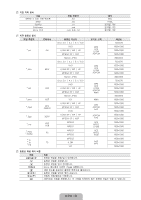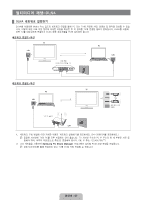Samsung UN55B8000 User Manual (KOREAN) - Page 57
movie Play Option 메뉴
 |
UPC - 036725229938
View all Samsung UN55B8000 manuals
Add to My Manuals
Save this manual to your list of manuals |
Page 57 highlights
¦ Movie Play Option 메뉴 Movie Play Option 메뉴 ❑ Repeat Mode → On / Off ❑ Picture Setting / Sound Setting ❑ Picture Size ■ Fit TV Original ❑ Caption Setting ■ Caption → On / Off ■ Caption Size → Small / Standard / Large ■ Caption Sync ■ Caption Sync Reset ❑ Information ❑ Safe Remove TV에서 USB Tools Repeat Mode Picture Setting Sound Setting Picture Size Caption Setting Information Safe Remove On : Fit U Move L Adjust e Exit 한국어 - 55
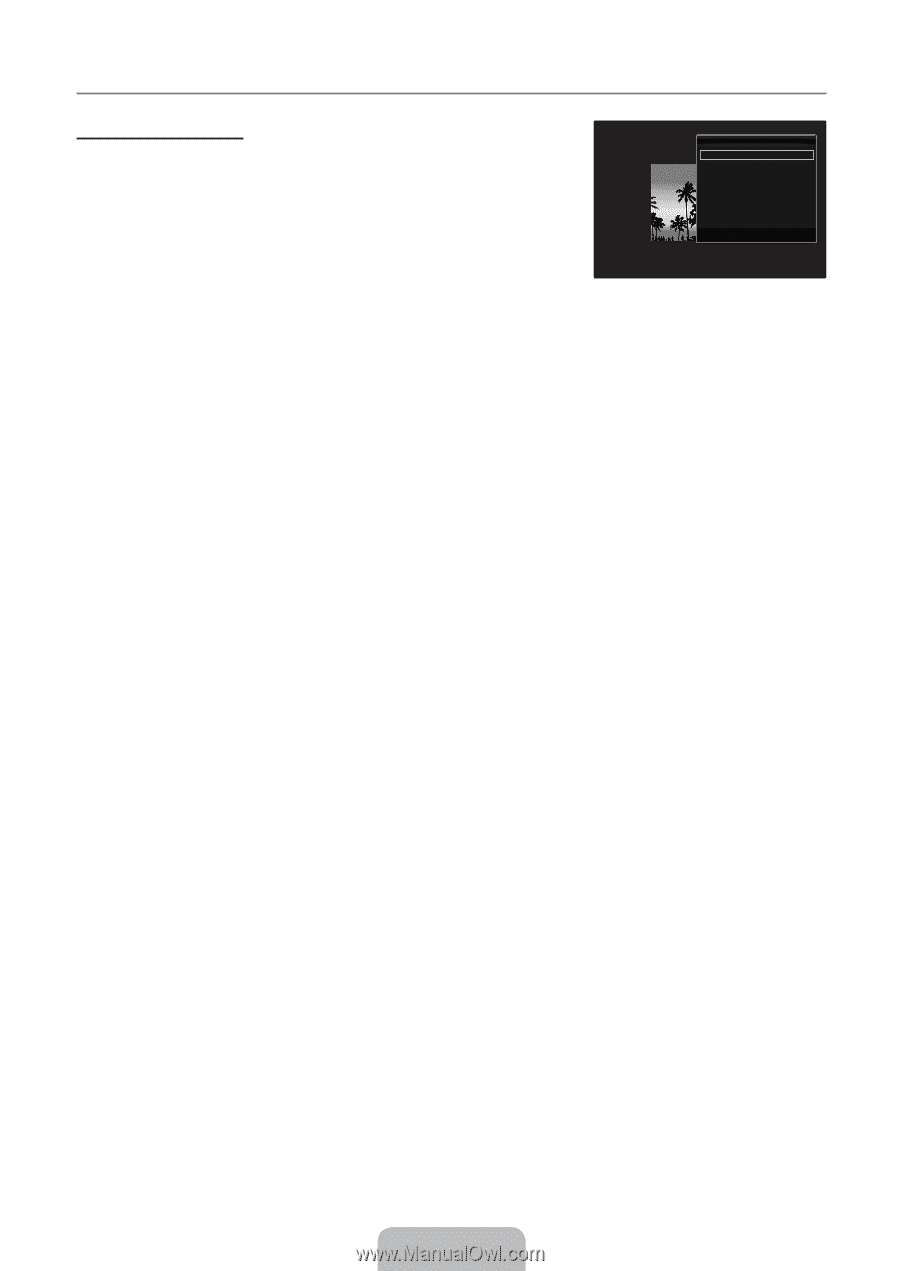
한국어
- ´´
movie Play Option 메뉴
movie Play Option 메뉴
Repeat Mode → On / Off
동영상 파일을 반복 재생할 수 있습니다.
Picture Setting / Sound Setting
화면 및 음향을 설정할 수 있습니다.
Picture Size
Fit
TV 화면 크기로 동영상을 재생합니다.
Original
원래 크기로 동영상을 재생합니다.
Caption Setting
동영상의 자막을 설정할 수 있습니다.
Caption → On / Off
동영상의 자막을 켜거나 끌 수 있습니다.
Caption Size → Small / Standard / Large
자막의 글꼴 크기를 변경할 수 있습니다.
Caption Sync
자막 싱크를 조정할 수 있습니다.
Caption Sync Reset
조정된 자막 싱크를 초기화할 수 있습니다.
Information
동영상 파일 정보가 표시됩니다.
Safe Remove
TV에서 USB 장치를 안전하게 제거할 수 있습니다.
¦
❑
❑
❑
■
■
❑
■
■
■
■
❑
❑
Repeat Mode
◀
On
▶
Picture Setting
Sound Setting
Picture Size
:
Fit
Caption Setting
Information
Safe Remove
U
Move
L
Adjust
e
Exit
Tools