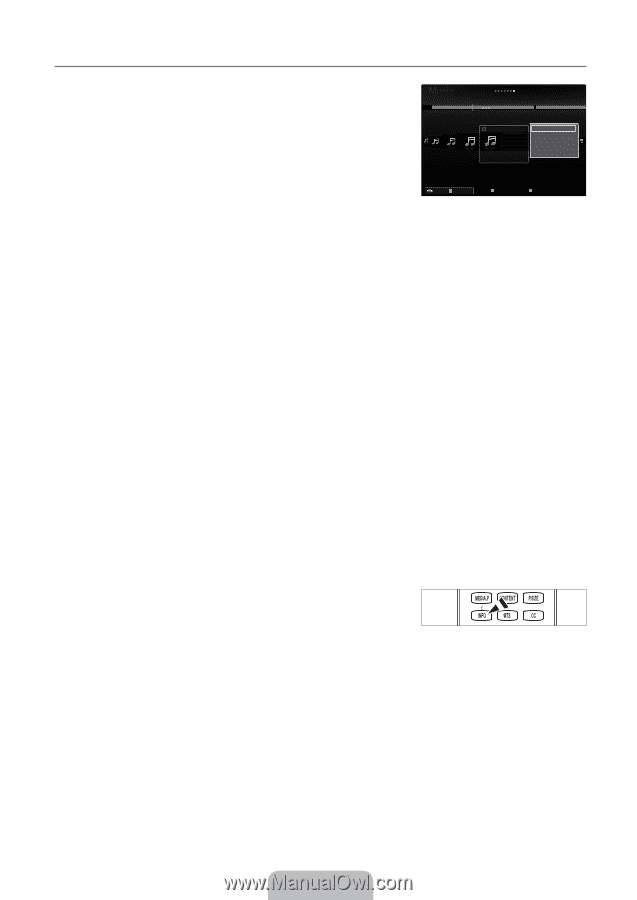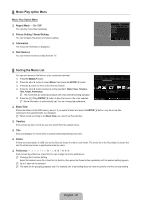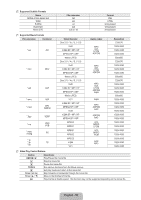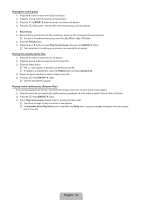Samsung UN55B8000 User Manual (ENGLISH) - Page 51
Music List Option Menu
 |
UPC - 036725229938
View all Samsung UN55B8000 manuals
Add to My Manuals
Save this manual to your list of manuals |
Page 51 highlights
¦ Music List Option Menu 1. Press the MEDIA.P button. 2. Press the ◄ or ► button to select Music, then press the ENTERE button. 3. Press the ◄ or ► button to select the desired Music file. N Selecting Multiple Music Files • Press the◄ or ► button to select the desired music file. Then press the Yellow button. • Repeat the above operation to select multiple music files. • The mark c appears to the selected music file. 4. Press the TOOLS button. N The option menu changes according to the current status. Genre Folder Preference Basic View Title Lies Want Me Way Energetic 3/37 Glen Hans Once Ost 2007 Soundtrack I Love You Play Current Group Copy Copy Current Group Information SHaaHfeaHRaemoveGold Shine SUM Device Favorites Setting Select T Tools R Return ❑ Play Current Group Using this menu, you can only play music files in the currently selected sorting group. ❑ Copy / Copy Current Group / Copy the selected file (When multiple files are selected) Select the music to copy. (Alternatively, select multiple files by pressing the Yellow button.) Press the TOOLS button to select Copy (or Copy Current Group / Copy the selected file). The files on the USB device are saved to the TV memory. N You can only copy the files saved on the USB device. N When the TV memory is full, files cannot be copied. ❑ Delete / Delete All / Delete Selected File (When multiple files are selected) Select the file to delete. (Alternatively, select multiple files by pressing the Yellow button.) Press the TOOLS button to select Delete (or Delete All / Delete Selected File). The files are deleted. N You can only delete the files saved in the TV memory. N You cannot recover a deleted file. ❑ Change Group Info (When the Sort key is Mood) You can change the mood information of music files. The group information of the current file is updated and the file is moved to the new group. N To change the information of multiple files, select files by pressing the Yellow button. ❑ Deselect All (When at least one file is selected) You can deselect all files. N The c mark indicating the corresponding file is selected is hidden. ❑ Information The music file information including the name, the size, the date modified and the path is displayed. N You can view the music file information during Play Current Group using the same procedures. O Press the INFO button to viewing the information. ❑ Safe Remove You can remove the device safely from the TV. RF English - 49