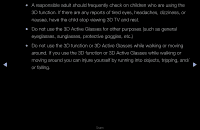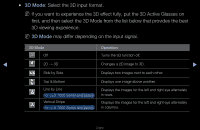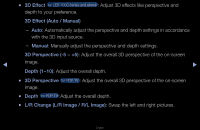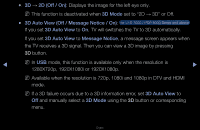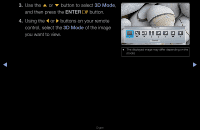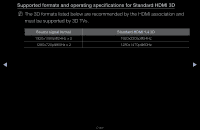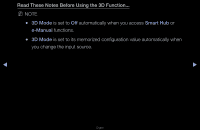Samsung UN55D7050XFXZA User Manual (user Manual) (ver.1.0) (English) - Page 174
Smart Hub, Yahoo, 3D Optimize
 |
View all Samsung UN55D7050XFXZA manuals
Add to My Manuals
Save this manual to your list of manuals |
Page 174 highlights
NN When you access some application (such as Smart Hub, Yahoo, etc.), TV will do not switch to 3D. In this case, you should to use the 3D, after exiting the application. ●● 3D Optimize for LED TV : Automatically adjusts the picture overall to provide an optimal 3D effect. NN Support resolution (16:9 only) Resolution 1280 x 720p ◀ 1920 x 1080i 1920 x 1080p Frequency (Hz) 60 Hz 60 Hz ▶ 24 / 30 / 60 Hz Resolution Resolution supported for HDMI PC mode The optimal resolution for the HDMI PC mode is 1920 x 1080. If the input resolution is not 1920 x 1080, the TV may not display images properly in 3D display or full screen mode. English
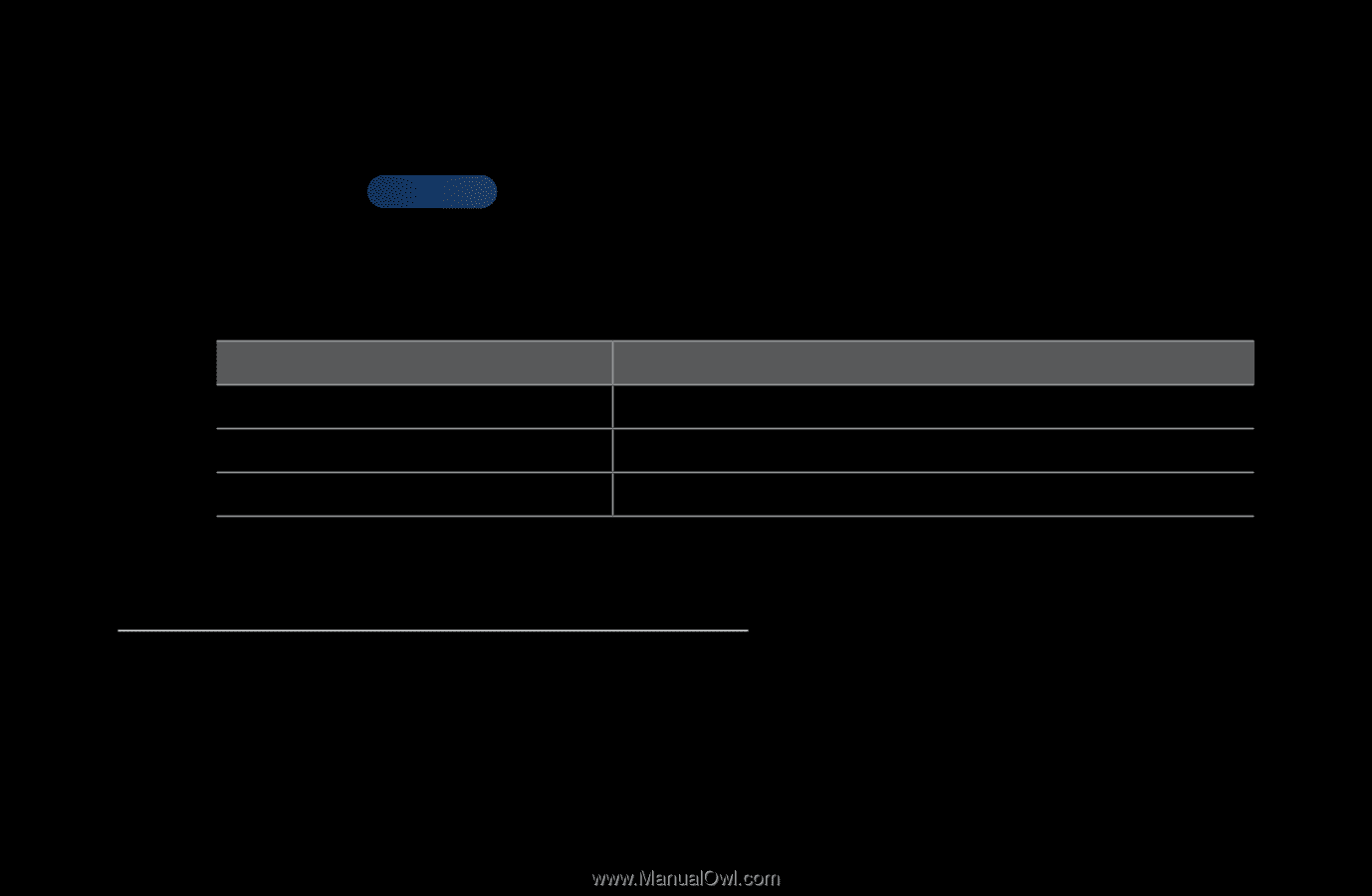
◀
▶
English
N
When you access some application (such as
Smart Hub, Yahoo,
etc.), TV
will do not switch to 3D. In this case, you should to use the 3D, after exiting
the application.
●
3D Optimize
for LED TV
: Automatically adjusts the picture overall to provide an
optimal 3D effect.
N
Support resolution (16:9 only)
Resolution
Frequency (Hz)
1280 x 720p
60 Hz
1920 x 1080i
60 Hz
1920 x 1080p
24 / 30 / 60 Hz Resolution
Resolution supported for HDMI PC mode
The optimal resolution for the HDMI PC mode is 1920 x 1080.
If the input resolution is not 1920 x 1080, the TV may not display images properly
in 3D display or full screen mode.