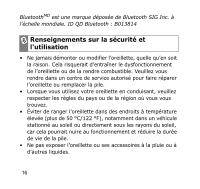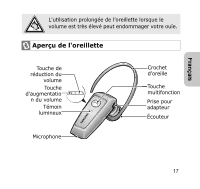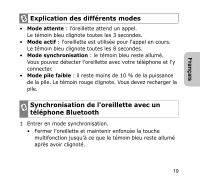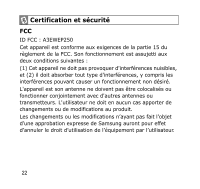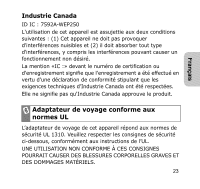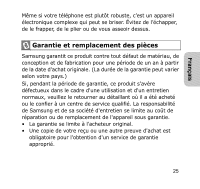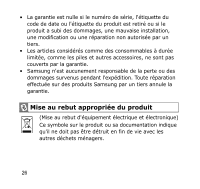Samsung WEP250 User Manual (user Manual) (ver.1.0) (English) - Page 24
En mode attente, En mode actif
 |
UPC - 798561387158
View all Samsung WEP250 manuals
Add to My Manuals
Save this manual to your list of manuals |
Page 24 highlights
Français En mode attente Appuyer sur la touche multifonction pour : • Répondre à un appel entrant • Recomposer le dernier numéro auquel vous avez appelé Maintenir enfoncée la touche multifonction pour : • Faire un appel au moyen de la reconnaissance vocale • Rejeter un appel entrant En mode actif Appuyer sur la touche multifonction pour : • Mettre fin à un appel • Transférer un appel du téléphone à l'oreillette Maintenir enfoncée la touche multifonction pour : • Mettre un appel en attente • Répondre à un deuxième appel • Reprendre un appel mis en attente Appuyer sur [+] ou [-] pour régler le volume. Maintenir enfoncées les touches [+] ou [-] pour activer ou désactiver le microphone. 21
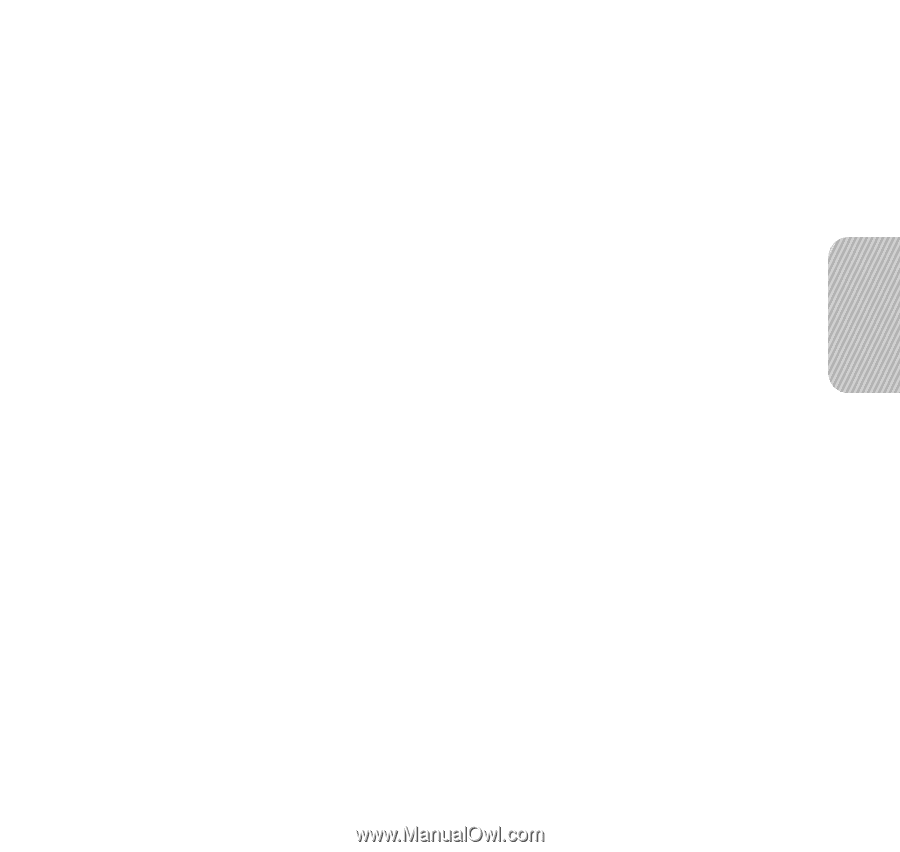
21
Français
En mode attente
Appuyer sur la touche multifonction pour :
•
Répondre à un appel entrant
•
Recomposer le dernier numéro auquel vous avez appelé
Maintenir enfoncée la touche multifonction pour :
•
Faire un appel au moyen de la reconnaissance vocale
•
Rejeter un appel entrant
En mode actif
Appuyer sur la touche multifonction pour :
•
Mettre fin à un appel
•
Transférer un appel du téléphone à l'oreillette
Maintenir enfoncée la touche multifonction pour :
•
Mettre un appel en attente
•
Répondre à un deuxième appel
•
Reprendre un appel mis en attente
Appuyer sur [+] ou [-] pour régler le volume.
Maintenir enfoncées les touches [+] ou [-] pour activer ou
désactiver le microphone.