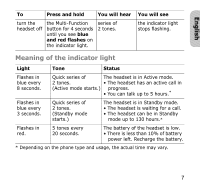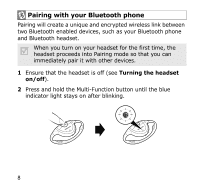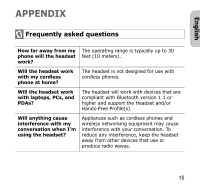Samsung WEP430 User Manual (user Manual) (ver.1.0) (English) - Page 13
Wearing the headset
 |
UPC - 097738532385
View all Samsung WEP430 manuals
Add to My Manuals
Save this manual to your list of manuals |
Page 13 highlights
Wearing the headset Ensure some space between the ear-hook and the body of the headset by pressing each side of the headset and put the headset on your left or right ear. In general, you will get better performance when there are no obstructions (including parts of your body) between the headset and the phone. 10

10
Ensure some space between the ear-hook and the body of the
headset by pressing each side of the headset and put the
headset on your left or right ear.
In general, you will get better performance when there are no
obstructions (including parts of your body) between the
headset and the phone.
Wearing the headset