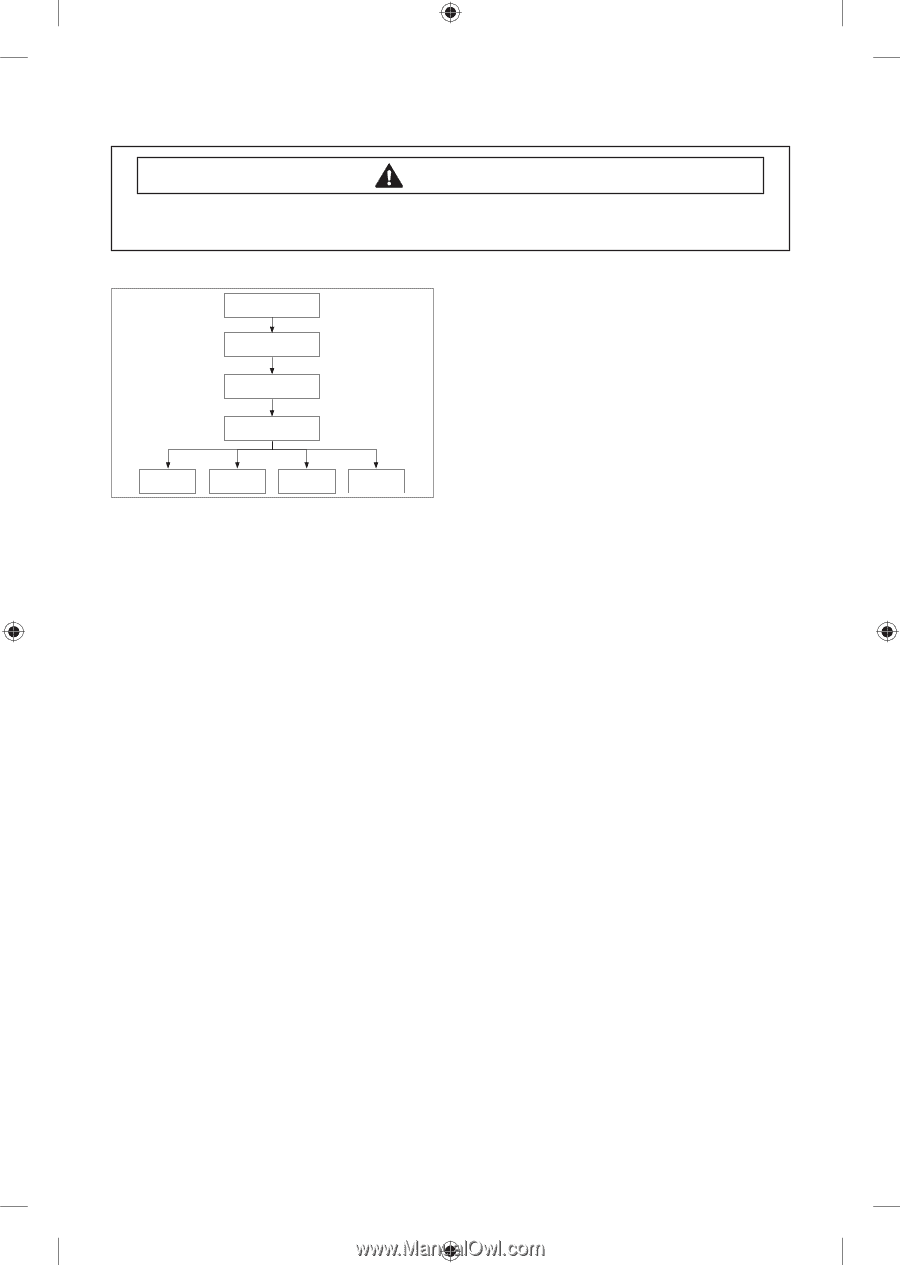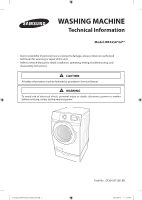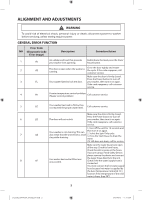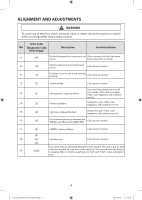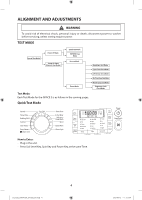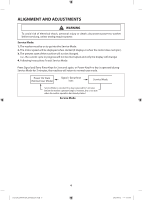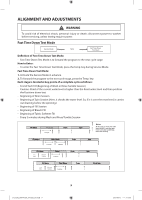Samsung WF435ATGJWR/A1 Trouble Shooting Guide User Manual Ver.1.0 (English, Fr - Page 5
Service Mode, Quick Test Mode, WARNING
 |
View all Samsung WF435ATGJWR/A1 manuals
Add to My Manuals
Save this manual to your list of manuals |
Page 5 highlights
ALIGNMENT AND ADJUSTMENTS WARNING To avoid risk of electrical shock, personal injury or death; disconnect power to washer before servicing, unless testing requires power. Quick Test Mode: Quick Test Mode All LEDs On for 1 sec (include 7-Segment) S/W Version display All Devices Test using keys Temp. Key Spin Key Soil Level Key Steam 1. All LED's light up and it sends out Beep Sound when it enters into the Quick Test Mode. (Including 7-Segment) 2 Displays software version for a sec and Clear EEprom. (Ex. If S/W Version is 49, 7-Segment will display Y349) 3. When the version is displayed, turn the Jog-Dial. Press the following keys to test the various components. - Temp. Key : Water Valve Test - Spin Key : Door Lock/Unlock Test - Soil Level Key : Water Heater Test - Steam : Drain Pump / Bubble Pump / Direct Valve Test Service Mode Definition of Service Mode: - Service Mode enables service technicians to verify the operation of the washing machine and do troubleshooting. - Service Mode can be entered during all washing cycle without interrupting the cycle except some of test modes. - Various tests can be done with Service Mode. So, troubleshooting can be done based on the resulting diagnostic codes. How to Enter: - To enter the Service Mode, press the Signal and Extra Rinse Keys for 3 seconds or until the unit sends out beeping sounds. 5 (Techsheet)WF435A_03152B_EN.indd 5 2012-06-12 �� 3:13:55