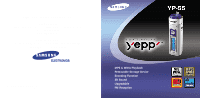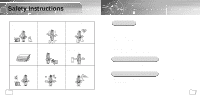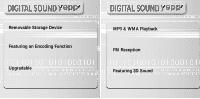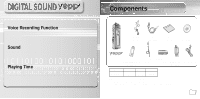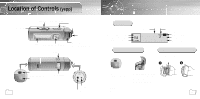3
Contents
2
Safety Instructions
................................................................................................................
4
Features
................................................................................................................................
6
Components
..........................................................................................................................
9
Location of Controls (yepp)
..................................................................................................
10
Preparations
Listening to Music with yepp
................................................................................................
24
Setting up Volume/Hold Functions
......................................................................................
25
Changing Modes
..................................................................................................................
26
Recording Voice
....................................................................................................................
27
MP3 Encoding
....................................................................................................................
28
Searching for Music/Voice Files
..........................................................................................
30
Listening to FM Radio
..........................................................................................................
32
FM Encoding
........................................................................................................................
34
Basic Usage
Loop Repeating
....................................................................................................................
35
Setting up SRS
....................................................................................................................
36
Setting up MENU
..................................................................................................................
37
Repeating Tracks
................................................................................................................
38
Setting up EQ
......................................................................................................................
39
Managing Files
....................................................................................................................
40
●
Deleting
......................................................................................................................
40
●
Formatting
..................................................................................................................
41
Setting up DIRECT PLAY
....................................................................................................
42
Customizing Options (Display)
............................................................................................
43
●
DISPLAY
....................................................................................................................
44
●
BACKLIGHT
................................................................................................................
44
●
BEEP
..........................................................................................................................
45
●
CONTRAST
................................................................................................................
45
●
SCROLL SPEED
........................................................................................................
46
●
POWER OFF TIME
....................................................................................................
46
●
DEFAULT VOLUME
....................................................................................................
47
●
WOW LEVEL
..............................................................................................................
47
●
ENCODE
....................................................................................................................
48
Firmware Upgrade
................................................................................................................
50
Additional Usage
Description of Buttons (yepp player)
....................................................................................
52
MENU Table
........................................................................................................................
54
Appendix
Troubleshooting
....................................................................................................................
56
Specifications
........................................................................................................................
58
Safety Information
................................................................................................................
60
Warranty
..............................................................................................................................
62
Customer Support
Connecting yepp to PC
........................................................................................................
12
Manual Installation of USB Driver
........................................................................................
16
Using the removable storage
................................................................................................
20
●
Downloading/Uploading files
......................................................................................
20
●
Disconnecting the USB cable
....................................................................................
21
●
Formatting
..................................................................................................................
22
Installing CD Ripper
............................................................................................................
23
Connection to Computer