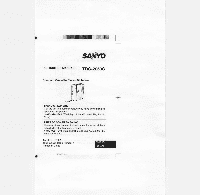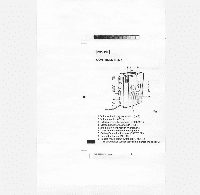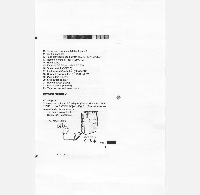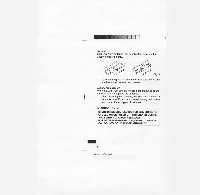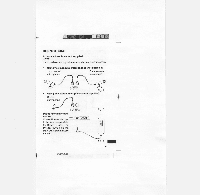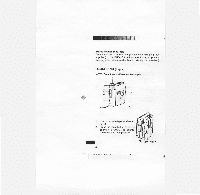Sanyo 2050C Instruction Manual
Sanyo 2050C - Standard Cassette Recorder Manual
 |
UPC - 086483046810
View all Sanyo 2050C manuals
Add to My Manuals
Save this manual to your list of manuals |
Sanyo 2050C manual content summary:
- Sanyo 2050C | Instruction Manual - Page 1
MIN SANYO INSTRUCTION MANUAL TRC-2050C Standard Cassette Stereo Dictation 00 SANYO'S HELP-LINE Call the toll-free number below if you have any difficulties operating this product. 1-877-999-1840 (Weekdays: 8:00 AM - 5:00 PM, Pacific Time) LINEA DE CONSULTA SANYO Llame gratis al numero indicado - Sanyo 2050C | Instruction Manual - Page 2
7. Battery/Operation indicator (BATT/OPR) 8. Cue index button (INDEX) 9. Record mode select switch (REC MODE) (This switch is also used as the external microphone selector.) 1 TRC-2050C/US-book 2 4 - Sanyo 2050C | Instruction Manual - Page 3
button (STOP) 21. Record button (REC) 22. Pause switch (PAUSE) 23. Tape counter and reset button POWER SUPPLY AC adaptor Connect the included AC adaptor (Sanyo Model No. 3CV120US) to the EXT DC 3V jack (Fig. 2). (The batteries are automatically disconnected.) • The center pin of the EXT DC 3V jack - Sanyo 2050C | Instruction Manual - Page 4
DISCHARGED BATTERIES MUST BE RECYCLED OR DISPOSED OF PROPERLY IN COMPLIANCE WITH ALL APPLICABLE LAWS. FOR DETAILED INFORMATION, CONTACT YOUR LOCAL COUNTY SOLID WASTE AUTHORITY. 3 TRC-2050C/US-book 4 - Sanyo 2050C | Instruction Manual - Page 5
MEE CONNECTIONS External microphone (not supplied) NOTE: If you don't connect any external microphones, skip this section. • Using two monaural microphones (not supplied) 1st monaural microphone 2nd monaural microphone 1EXT.0 2 ( L MONO R ) ST M. M. OFF Fig. 4 • Using one stereo microphones - Sanyo 2050C | Instruction Manual - Page 6
. 5 2 WM. 8 6 4 7 3 Fig. 7 1. Load a cassette tape as shown in Fig. 8. 2. Press the reset button to set the counter to "000". The counter shows relative tape position. 5 TRC-2050C/US-book 6 Fig. 8 - Sanyo 2050C | Instruction Manual - Page 7
3. Set the SPEED switch to 2.4 or 4.8. 4.8: Compatible with most single speed cassette recorders. 2.4: For longer recordings; approximately 2 hours of recording time (total for both sides of a 60-minute cassette; C-60). 4. Set the REC MODE switch to DIC (Dictation) or CONF (Conference). NOTE: This - Sanyo 2050C | Instruction Manual - Page 8
Using external microphones (not supplied) (Please refer to "CONNECTIONS" for external microphone connections.) For one stereo microphone ti For two monaural microphones (W) 1,041 110 REC MODE CONF/MIC11 c"N f I DIC/MIC1 2 Fig. 11 REC MODE CONF/MICI c1 RS) roeatt,,a tad 5. Set the VAS switch to ON - Sanyo 2050C | Instruction Manual - Page 9
II • 6. Press the REC button. (The PLAY button is engaged simultaneously.) VAS ON: Voice activated recording When you talk, the unit will start recording. When you stop talking for as long as 3 to 8 seconds, the unit will stop recording (variations in voice level do not stop recording). Use the VOL - Sanyo 2050C | Instruction Manual - Page 10
the remote control (not supplied) to perform the similar functions as the PAUSE switch. ON: Pause mode on OFF: Resume operation •ur1 Fig. 15 9 7_RC-2050C/US-book 10 - Sanyo 2050C | Instruction Manual - Page 11
Quick reviewing and recording While recording, press and hold the REW/REVIEW button (the REC button is released) until the tape has rewound to the desired point. Release the REW/REVIEW button to play back your recording. Press the REC button to resume recording. Safeguards against accidental erasure - Sanyo 2050C | Instruction Manual - Page 12
reviewing During playback, press and hold the FFWD/CUE or REW/ REVIEW button. Release the button when the desired point is reached. Playback continues. 11 TRC-2050C/US-book 12 - Sanyo 2050C | Instruction Manual - Page 13
MAINTENANCE To ensure continued high performance, use cotton swab (1) moistened with head cleaner to clean the heads (4, 5), pinch roller (3) and capstan (2) after about every 10 hours of use (Fig. 18). 3 4 5 Fig. 18 12 20/3/03, 9:39 - Sanyo 2050C | Instruction Manual - Page 14
Service Plus Warranty service, product operation information or for problem resolution, call Toll Free 1-877-999-1840 Weekdays 8:00 AM - 5:00 PM Pacific Time THIS WARRANTY IS VALID ONLY ON SANYO SALE OR SALES SLIP MUST BE SUBMITTED AT THE TIME WARRANTY SERVICE IS REQUESTED. 13 TRC-2050C/US-book 14 - Sanyo 2050C | Instruction Manual - Page 15
below, SANYO FISHER COMPANY (SFC) warrants this SANYO Dictation product controls as explained in the appropriate model's instruction manual, or (B) the repair of any product, from unauthorized service or parts, improper maintenance, operation contrary to furnished instructions, shipping - Sanyo 2050C | Instruction Manual - Page 16
No (Located on back or bottom side of unit) Date of Purchase Purchase Price Where Purchased SA1 21605 Plummer Street Chatsworth, CA 91311 15 ':RC-2050C/US-bock 16 - Sanyo 2050C | Instruction Manual - Page 17
product. SANYO CANADA INC.'S RESPONSIBILITY During the warranty period, SANYO Canada Inc. will repair, or at our option, replace a Sanyo Dicta Recorder condition. (c). Problems due to product set-up and installation. (d). Adjustments that are outlined in the Operating Manual. (e). Accessory items - Sanyo 2050C | Instruction Manual - Page 18
the product is made other than by SANYO Canada Inc. or by an authorized Sanyo Service Depot. LIMITATIONS (a) SANYO Canada Inc. reserves the right to SANYO Canada Inc. or any of its Authorized Dealers be liable for special or consequential damage arising from the use of this product. 17 TRC-2050C/ - Sanyo 2050C | Instruction Manual - Page 19
void but the remainder of this warranty shall remain in effect. HOW TO OBTAIN WARRANTY SERVICE Please contact the Sanyo Authorized Dealer from whom the product was purchased, or contact us directly at: SANYO Canada Inc. 1-300 Applewood Cresent Concord, Ontario L4K 5C7 (905) 760-9944 1-800-263-2244 - Sanyo 2050C | Instruction Manual - Page 20
AIM TRC-2050C/US-book 17
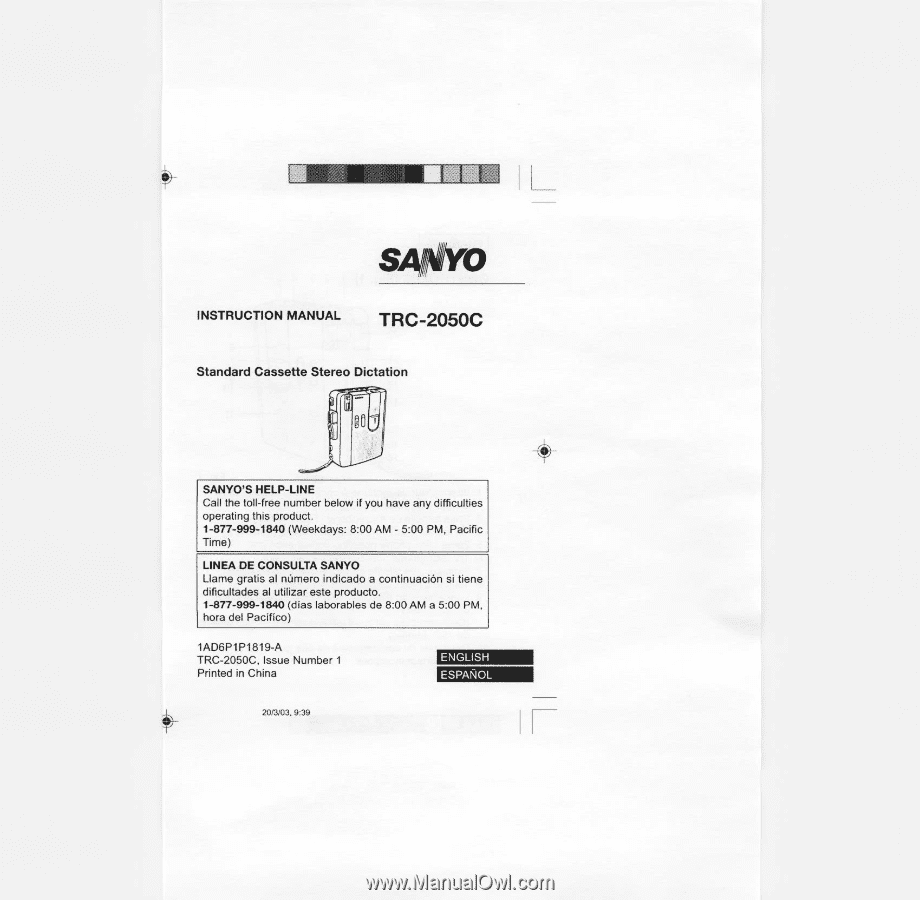
MIN
SANYO
INSTRUCTION
MANUAL
TRC-2050C
Standard
Cassette
Stereo
Dictation
00
SANYO'S
HELP
-LINE
Call
the
toll
-free
number
below
if
you
have
any
difficulties
operating
this
product.
1-877-999-1840
(Weekdays:
8:00
AM
-
5:00
PM,
Pacific
Time)
LINEA
DE
CONSULTA
SANYO
Llame
gratis
al
numero
indicado
a
continuacion
si
tiene
dificultades
al
utilizer
este
producto.
1-877-999-1840
(dias
laborables
de
8:00
AM
a
5:00
PM,
hora
del
Pacifico)
1AD6P1P1819-A
TRC-2050C,
Issue
Number
1
Printed
in
China
20/3/03,
9:39
ENGLISH
ESPANOL