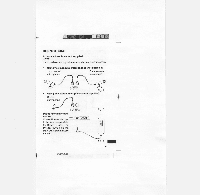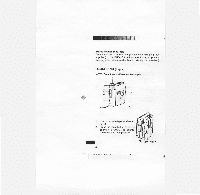Sanyo 2050C Instruction Manual - Page 10
Rew/review
 |
UPC - 086483046810
View all Sanyo 2050C manuals
Add to My Manuals
Save this manual to your list of manuals |
Page 10 highlights
MIME Automatic stop system At the end of the tape while recording or playing back, the cassette tape stops automatically and the buttons are released. This system does not work in fast forward and rewind operation. Be sure to press STOP button when the end of the tape has been reached. Example (When using C-60 tape): Press the STOP button after approximately 2 minutes have elapsed under fast forward and rewind operation. Fast forwarding or rewinding In the stop mode, press the FFWD/CUE or REW/REVIEW button. Press the STOP button when the desired point or end of the tape is reached. Temporarily stopping operation (all modes) Slide the PAUSE switch right. Slide it left to resume operation. Lc: PAUSE Fig. 14 Slide the ON/OFF switch on the remote control (not supplied) to perform the similar functions as the PAUSE switch. ON: Pause mode on OFF: Resume operation •ur1 Fig. 15 9 7_RC-2050C/US-book 10