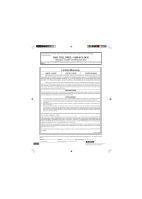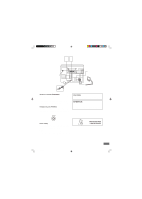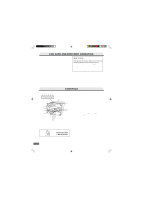Sanyo AWM-660 Instruction Manual
Sanyo AWM-660 Manual
 |
View all Sanyo AWM-660 manuals
Add to My Manuals
Save this manual to your list of manuals |
Sanyo AWM-660 manual content summary:
- Sanyo AWM-660 | Instruction Manual - Page 1
Timer operation E13 Remote control operation E14 Troubleshooting guide E15 Maintenance E15 Specifications E16 SANYO'S HELP-LINE Call the toll-free number below if you have any difficulties operating this product. 1-800-813-3435 (Weekdays: 7:30 AM - 4:00 PM Central Time) 1AD6P1P1925-HB AWM-660 - Sanyo AWM-660 | Instruction Manual - Page 2
beyond the control of SANYO including, but not limited to, any malfunction, defect or failure caused by or resulting from unauthorized service or parts, improper maintenance, operation contrary to furnished instructions, shipping or transit accidents, modification or repair by user or any third - Sanyo AWM-660 | Instruction Manual - Page 3
(OR BACK). NO USER-SERVICEABLE PARTS INSIDE. REFER SERVICING TO QUALIFIED SERVICE PERSONNEL. WARNING: TO are important operating and maintenance instructions in the MODE TUNER /REPEAT /BAND REMOTE CONTROLLER RB-MCR60 RB-MCR60 wireless remote control AM loop antenna AWM-660/US Eng page 3 Need - Sanyo AWM-660 | Instruction Manual - Page 4
. CAUTION: Changes or modifications not expressly approved by Sanyo may void the user's authority to operate this equipment. NOTE: This equipment has been tested and found to comply with the limits for a Class B digital device, pursuant to Part 15 of the FCC Rules. These limits are designed - Sanyo AWM-660 | Instruction Manual - Page 5
Connect a pair of stereo headphones with miniplug (not available from SANYO) to the PHONES jack (the back of the unit) for been made. • The system is not disconnected from the AC power unless the power cord is unplugged from the AC outlet. Need help? Call 1-800-813-3435 AWM-660/US Eng page 5 - Sanyo AWM-660 | Instruction Manual - Page 6
] to turn the power on. NOTE: If the unit still does not operate correctly, please contact your nearest SANYO Authorized Service Center. 4567 89 M AD C K 10 3 2 1 19 18 14 17 15 16 CONTROLS 1. Power button (z/ON) 2. Display 3. CD compartment 4. Record button (REC) 5. Play button (PLAY - Sanyo AWM-660 | Instruction Manual - Page 7
disc or preset radio stations. If Remote control range Within approx. 23 feet Remote sensor 1 2 3 456 789 0 FM MODE TUNER /REPEAT /BAND REMOTE CONTROLLER RB-MCR60 Operation By using the remote control, you can operate the system in the same way as with the controls on the main unit. AWM-660 - Sanyo AWM-660 | Instruction Manual - Page 8
this operation. 1. First Remote control only) Press [SOUND PRESET] to select the sound mode matching the music to be listened to. Each time the button is pressed, the display changes as shown below. POP: Pops, etc. CLAS: Classical music, etc. ROCK: Rock music, etc. JAZZ: Jazz, etc. -E7- AWM-660 - Sanyo AWM-660 | Instruction Manual - Page 9
on the recording conditions. IMPORTANT INFORMATION Sanyo CD players have built-in error problem, check the operation of the CD player as follows, before having the unit serviced. Play a new disc. If the CD player operates normally, the skipping problem AWM-660/US Eng page 9 -E8- 4/16/04, 5:40 PM - Sanyo AWM-660 | Instruction Manual - Page 10
track 6 is playing, press [ F ] repeatedly until "3" appears. • The number buttons on the remote control can also be used for skip play. To skip to track 6 while one track is playing, press ]. NOTE: Programmed tracks cannot be deleted individually. AWM-660/US Eng page 10 -E9- 4/16/04, 5:40 PM - Sanyo AWM-660 | Instruction Manual - Page 11
BAND] on the remote control) to select AM or FM. The radio frequency appears. remote control can also be used. - TUNING + 2. Press [MEMORY]. 3. Press [TU PRESET] to select the channel number to be preset. Manual and the preset operation is cancelled. AWM-660/US Eng page 11 -E10- 4/16/04, 5:40 PM - Sanyo AWM-660 | Instruction Manual - Page 12
, press [FM MODE/REPEAT] on the remote control to change to monaural reception. (" ST operate the cassette buttons. 5. Press [PLAY] to begin playback. PLAY A 6. Press [STOP/EJECT] to stop playback at any time. When the end of the tape has been reached, automatic stop will be activated. AWM-660 - Sanyo AWM-660 | Instruction Manual - Page 13
stop playback or recording. Press it again to resume operation. PAUSE K Fast forward and Rewind Press [FFWD] and deck stop automatically. Recording from the tuner 1. Tune in the radio station to be recorded. 2. Press [REC] to start recording. E12- AWM-660/US Eng page 13 4/16/04, 5:40 PM MEMORY - Sanyo AWM-660 | Instruction Manual - Page 14
2. Press [z/ON] to turn the power off. NOTE: The timer operation is released if a power failure occurs. 5. Press [MEMORY]. "0 ON" and "minute" display blink. AM ON 6. Turn [VOLUME] to set the "minute" display. Need help? Call 1-800-813-3435 AM ON AWM-660/US Eng page 14 -E13- 4/16/04, 5:41 PM - Sanyo AWM-660 | Instruction Manual - Page 15
REMOTE CONTROL OPERATION NOTE: The buttons on the remote control perfom similar functions to similarly marked buttons on the front panel. Operation ) FM MODE/REPEAT N AWM-660/US Eng page 15 -E14- 4/16/04, 5:41 PM 1 2 3 456 789 0 FM MODE TUNER /REPEAT /BAND REMOTE CONTROLLER RB-MCR60 - Sanyo AWM-660 | Instruction Manual - Page 16
TROUBLESHOOTING GUIDE If you have followed the instructions and are having difficulty operation the unit, locate the SYMPTOM in the left column below. Check the corresponding POSSIBLE CAUSE and CORRECTIVE ACTION columns to locate and remedy the problem. SYMPTOM POSSIBLE CAUSE CORRECTIVE ACTION - Sanyo AWM-660 | Instruction Manual - Page 17
: RB-MCR60 WIRELESS REMOTE CONTROL Power requirements: Dimensions (W x H x D): Weight: AWM-660SP SPEAKER SYSTEM Type: Drivers: Maximum continuous improvement, SANYO reserves the right to modify product designs and specifications without notice and without incurring any obligation. AWM-660/US Eng - Sanyo AWM-660 | Instruction Manual - Page 18
AWM-660/US Eng page 18 -E17- SANYO Electric Co., Ltd. Printed in china 4/16/04, 5:41 PM
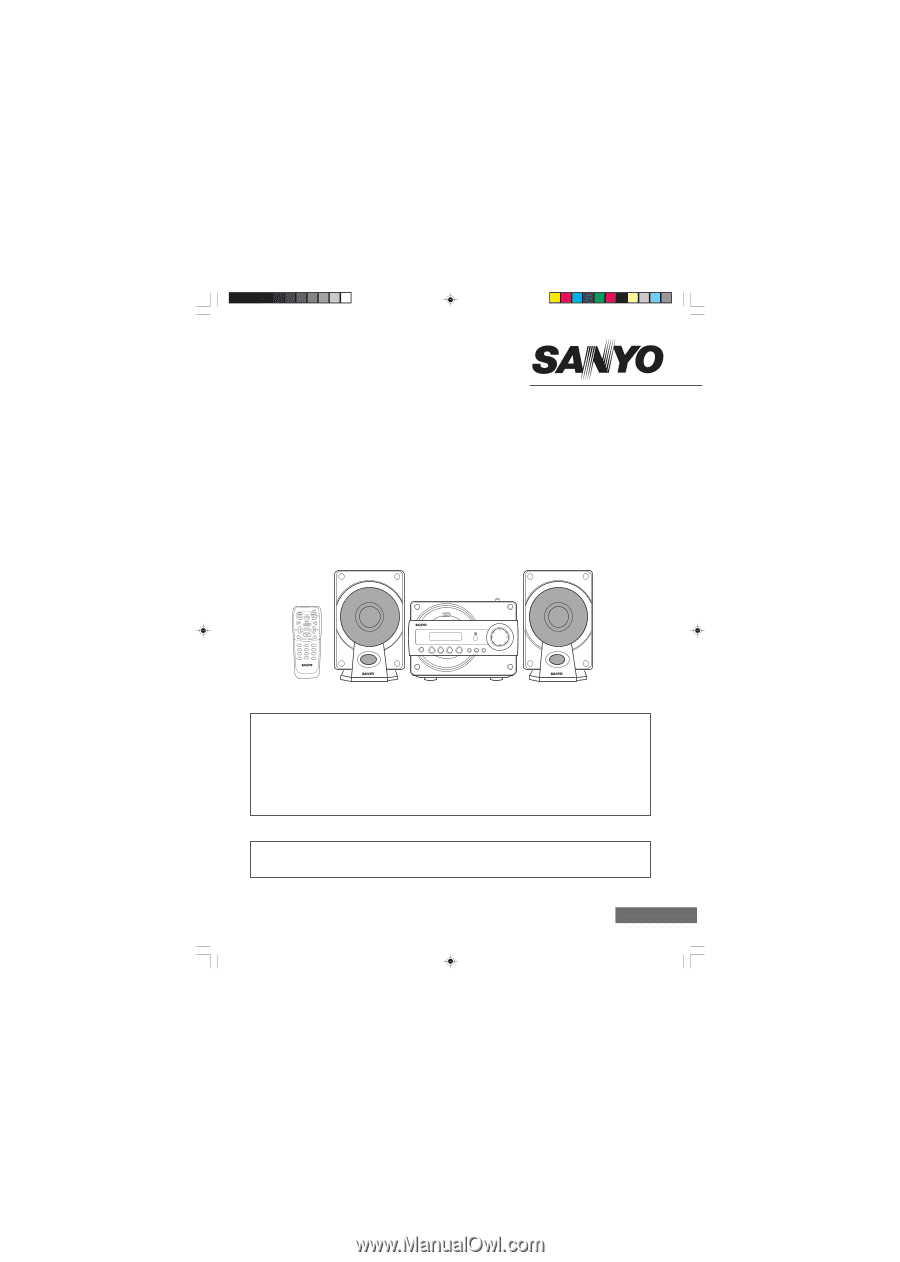
1
2
3
4
5
6
7
8
9
0
FM MODE
/REPEAT
TUNER
/BAND
REMOTE CONTROLLER RB-MCR60
1AD6P1P1925-HB
AWM-660, Issue Number 3
AWM-660
English
INSTRUCTION MANUAL
Micro Component System
CONTENTS
Warranty
...............................................................................
E1
Accessories
..........................................................................
E2
Safety certification
................................................................
E3
Connections
..........................................................................
E3
For safe and efficient operation
...........................................
E5
Controls
................................................................................
E5
Remote control
.....................................................................
E6
Adjusting the clock
...............................................................
E7
Before operation
...................................................................
E7
Compact disc preparations
..................................................
E8
CD play
.................................................................................
E8
Listening to the radio
............................................................
E10
Listening to the tapes
...........................................................
E11
Before recording
...................................................................
E12
Recording
.............................................................................
E12
Timer operation
....................................................................
E13
Remote control operation
.....................................................
E14
Troubleshooting guide
..........................................................
E15
Maintenance
.........................................................................
E15
Specifications
.......................................................................
E16
SANYO’S HELP-LINE
Call the toll-free number below if you have any difficulties operating this product.
1-800-813-3435 (Weekdays: 7:30 AM - 4:00 PM Central Time)
AWM-660/US Eng page
4/16/04, 5:40 PM
1