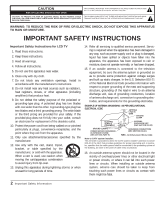Sanyo CLT2054 Owners Manual
Sanyo CLT2054 Manual
 |
View all Sanyo CLT2054 manuals
Add to My Manuals
Save this manual to your list of manuals |
Sanyo CLT2054 manual content summary:
- Sanyo CLT2054 | Owners Manual - Page 1
Stereo LCD TV Owner's Manual Manual Del Propietario Manuel d'instructions "Read this manual before assembling (or using) this product." ENGLISH Table of Contents 3 ESPAÑOL Contenido 19 FRANÇAIS Table des matières 37 Welcome to the World of Sanyo Thank you for purchasing a Sanyo Stereo LCD - Sanyo CLT2054 | Owners Manual - Page 2
EXAMPLE OF ANTENNA GROUNDING AS PER (NEC) NATIONAL ELECTRICAL CODE ANTENNA LEAD IN WIRE GROUND CLAMP ELECTRIC SERVICE EQUIPMENT GROUND CLAMPS POWER SERVICE GROUNDING ELECTRODE SYSTEM (NEC ART 250, PART H) ANTENNA DISCHARGE UNIT (NEC SECTION 810-20) GROUNDING CONDUCTORS (NEC SECTION 810-21) NEC - Sanyo CLT2054 | Owners Manual - Page 3
Positioning the LCD TV 5 Using the Tilt Stand 5 Removing the TV Tilt Stand 5 Power Connection 5 Installing Batteries in the Remote Control. . . . . . 6 Connecting Cable, RF Antenna, or a Satellite Receiver to the TV 75-Ohm jack 6 Top & Back Panel 7 Optional Feature - Wall Mounting 7 Using the - Sanyo CLT2054 | Owners Manual - Page 4
Timer ◆ 24-Key Remote Control Specifications LCD Panel Size (Measured Diagonally): CLT1554 15-inch flat screen EDTV monitor CLT2054 20-inch flat screen EDTV monitor Picture Resolution: CLT1554-1024x768 (XGA) CLT2054-640x480 (VGA) Picture Brightness: 450 cd/m2 Picture Contrast: CLT1554 300 - Sanyo CLT2054 | Owners Manual - Page 5
Getting Started Positioning the LCD TV Always use an appropriate table or stand when positioning your TV. Allow enough space to tilt the TV. For best viewing, avoid locating the TV where direct sunlight or indoor lighting will fall on the screen. (Note: CLT1554 measurements are in the parenthesis - Sanyo CLT2054 | Owners Manual - Page 6
complete the channel search process, it will take a few minutes for the TV to complete searching. After channel search is complete (2 searches), you can press the INPUT key on the remote control to use the TV as a monitor. CATV FRANCHISE NOTE: Cable companies, like public utilities, are franchised - Sanyo CLT2054 | Owners Manual - Page 7
Pb, Pr and Audio L/R jacks. (See page 8.) DC Power Input Jack Connect AC Adaptor to this terminal. Optional Accessories: Extra cables are needed for advance connections. Reference the connections accessories list on pages 8~9. Optional Feature-Wall Mounting This LCD TV is designed so that it may be - Sanyo CLT2054 | Owners Manual - Page 8
on the TV. Turn on external equipment also. ❹ Press the INPUT key to select COMPONENT3. TV Back Need help? Visit our Web site at www.sanyoctv.com or Call 1-800-877-5032 What you will need for connections: ❶ Component video cable - 1 ❷ Audio Cable - 1 ❹ Remote Control INPUT POWER RESET MENU VOL - Sanyo CLT2054 | Owners Manual - Page 9
but no signal is being detected at the Video jacks. Check connections, turn on external equipment. Need help? Visit our Web site at www.sanyoctv.com or Call 1-800-877-5032 Remote Control ❸ INPUT POWER RESET Press INPUT key after connecting cables to access the A/V inputs. MENU VOL RECALL CH VOL - Sanyo CLT2054 | Owners Manual - Page 10
. ■ Point the remote control toward the ➀ TV. Objects between the remote control and the TV may ➁ cause misoperation ➂ of the remote control function. ■ The "C" in front of ➃ the number on your screen indicates a cable channel. ■ Adjusting the ➄ volume level: Flash- ing Right4arrow - Sanyo CLT2054 | Owners Manual - Page 11
TV Adjustment and Setup The on-screen menu provides the viewer with easy access to adjustments and settings. The LCD menu is displayed in colorful screen icons that identifies each adjustable option. Just use the keys on the remote control and follow the on-screen instructions. How to operate the - Sanyo CLT2054 | Owners Manual - Page 12
adjust settings: Stereo, Mono or SAP. Notes: Stereo and SAP must be part of the broadcast signal. The TV will automatically reset to stereo if unplugged or a power failure occurs. 4. To adjust the other sound features: Bass, Treble, or Surround, simply follow steps 2~3 above. Adjusting the Channel - Sanyo CLT2054 | Owners Manual - Page 13
toggle on and off with the Mute function. Press the MUTE key on the remote control to block the TV sound; the captions display automatically. Press the MUTE key again to restore the sound, the captions will disappear. Quikcap displays program captions in the Caption1 mode. TWO OUTS AND TWO STRIKES - Sanyo CLT2054 | Owners Manual - Page 14
must be rated, 2) Networks must broadcast the rating code data, 3) Cable companies must transmit the rating code signal, and 4) The TV must be properly setup to decode the signal. Setting a Rating 1. Press the V-GUIDE key on the remote control to display menu. 2. Press the - /+ keys to switch - Sanyo CLT2054 | Owners Manual - Page 15
11 to change other ratings. To clear TV/Content-Based Ratings (Repeat Steps 1 and 3 to display V-Guide menu, if needed.) 14. Use the ▲ / ▼ keys to highlight Clear. 15. Press the + key to clear all blocked ratings. Turning Off the V-Guide 1. Press the V-GUIDE key. 2. Use the ▲ / ▼ keys to select - Sanyo CLT2054 | Owners Manual - Page 16
. Problem TV turns off automatically. No picture, poor picture or wavy lines in picture. No sound, poor. No sound on some channels. Picture too Bright or too Dark. Check these Conditions • Check signal (Cable/Ant.) connection. • Power surge protection feature. • Check AC Adaptor and Cord. • Check - Sanyo CLT2054 | Owners Manual - Page 17
AND SERVICE REPAIR OF PRODUCT, AND THE RESPECTIVE COST OF TRANSPORTATION. THIS GUARANTEE WILL BE NULL AND VOID IN THE FOLLOWING CIRCUMSTANCES: * WHEN PRODUCT HAS BEEN USED IN A DIFFERENT CONDITION THAN ITS NORMAL USE. * WHEN PRODUCT HASN'T BEEN OPERATING CORRECTLY ACCORDING TO THE INSTRUCTIONS IN - Sanyo CLT2054 | Owners Manual - Page 18
the included accessories, such as the remote control. The defective TV will be exchanged for the same model, or a replacement model of equal value, if necessary. Replacement model will be contingent on availability and at the sole discretion of Sanyo Manufacturing Corporation. THE FOREGOING WARRANTY - Sanyo CLT2054 | Owners Manual - Page 19
enough to support the weight of your television (and other electronic components). 22 Use appropriate angle braces, straps, and anchors to secure your furniture to the wall (but never screw anything directly into the TV). 3 Carefully read and understand the other enclosed instructions for proper
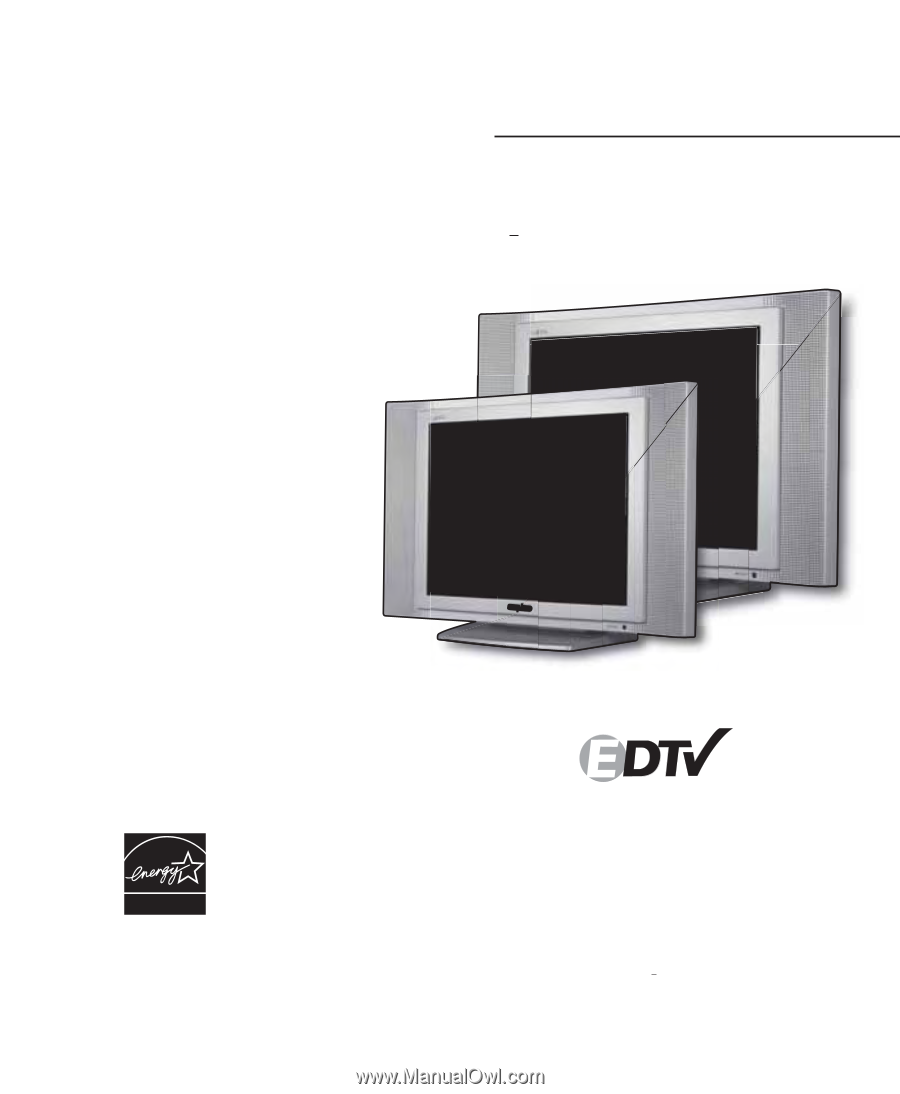
AS
Model No.:
No. de Modelo:
N
o
de modele:
Stereo LCD TV
Owner’s Manual
Manual Del Propietario
Manuel d’instructions
“Read this manual before assembling (or
using) this product.”
ENGLISH
Table of Contents
. . . . . . . . . . . . . .
3
ESPAÑOL
Contenido . . . . . . . . . . . . . . . . . . .
19
FRANÇAIS
Table des matières. . . . . . . . . . . . .
37
Printed in U.S.A. SMC, June 2004
Impreso en U.S.A. SMC, Junio 2004
Imprimé aux É.-U. SMC, juin 2004
Part No. / No. de Parte/
N
o
de pièce :
1AA6P1P4426B–
Service Code/Código de Servicio/
Code de service :
610 312 2397
Importado Por :
Comercializadora México
Americana, S. DE
R.L. DE C.V.
Nextengo Nº 78
Col. Santa Cruz Acayucan
Del. Azcapotzalco, México D.F. C.P.
02770, RFC CMA 9109119L0
Telefono: 55-5328-3500
“As an E
NERGY
S
TAR
®
Partner, Sanyo
Manufacturing Corporation has determined
that this product meets the E
NERGY
S
TAR
®
guidelines for energy efficiency.”
AS
AS
CLT1554
CLT2054
Welcome to the World of Sanyo
Thank you for purchasing a Sanyo Stereo
LCD Television.
You made an excellent
choice for Performance, Styling, Reliability,
and Value. The TV is designed with easy to
use on-screen set-up instructions and operat-
ing features.
Need assistance?
Visit our
Web site at
www.sanyoctv.com
or call toll free 1-800-877-5032.
ENHANCED
DEFINITION
TELEVISION
(EDTV)
DEFINITION TELEVISION
ENHANCED
MONITOR
CLT2054
CLT1554
ENERGY STAR