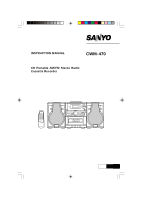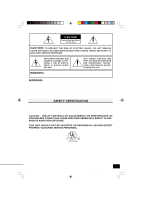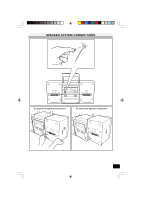Sanyo CWM-470 Instruction Manual
Sanyo CWM-470 Manual
 |
View all Sanyo CWM-470 manuals
Add to My Manuals
Save this manual to your list of manuals |
Sanyo CWM-470 manual content summary:
- Sanyo CWM-470 | Instruction Manual - Page 1
INSTRUCTION MANUAL CWM-470 CD Portable AM/FM Stereo Radio Cassette Recorder 1AD6P1P1712-- CWM-470, Issue Number 1 CWM-460/US 1 English 28/11/2002, 16:28 - Sanyo CWM-470 | Instruction Manual - Page 2
Store must be submitted to a Wal-Mart Store at the time warranty service is requested. EXCLUSIONS 1. This warranty does not cover (A) the adjustment of customer-operated controls as explained in the appropriate model's instruction manual, or (B) the repair of any product whose serial number has been - Sanyo CWM-470 | Instruction Manual - Page 3
PARTS INSIDE. REFER SERVICING TO QUALIFIED SERVICE PERSONNEL. This symbol indicates that dangerous voltage constituting a risk of electric shock is present within this unit. This symbol indicates that there are important operating and maintenance instructions in the literature accompanying - Sanyo CWM-470 | Instruction Manual - Page 4
operation. CAUTION: Changes or modifications not expressly approved by Sanyo may void the user's authority to operate this equipment. if not installed and used in accordance with the instructions, may cause harmful interference to radio communications. However, CWM-460/US -E3- 4 28/11/2002, 16:28 - Sanyo CWM-470 | Instruction Manual - Page 5
SPEAKER SYSTEM CONNECTIONS To detach the speaker enclosures To attach the speaker enclosures CWM-460/US -E4- 5 28/11/2002, 16:28 - Sanyo CWM-470 | Instruction Manual - Page 6
ÉVITER LES CHOC ÉLECTRIQUES, INTRODUIRE LA LAME LA PLUS LARGE DE LA FICHE DANS LA BORNE CORRESPONDANTE DE LA PRISE ET POUSSER JUSQU AU FOND. CWM-460/US -E5- 6 28/11/2002, 16:28 - Sanyo CWM-470 | Instruction Manual - Page 7
. 5. C a r e f u l l y f o l l o w t h e b a t t e r y manufacturer's instructions for proper use and disposal. 6. DO NOT ALLOW YOUNG CHILDREN TO HANDLE BATTERIES. IMPORTANT NOTE: SPENT OR DISCHARGED BATTERIES , CONTACT YOUR LOCAL COUNTY SOLID WASTE AUTHORITY. CWM-460/US -E6- 7 28/11/2002, 16:28 - Sanyo CWM-470 | Instruction Manual - Page 8
No. 3, press 0, then 3. To select No. 10, press 1, then 0. To select No. 25, press 2, then 5. Remote control range Remote sensor (IR) Within approx. 20 feet CWM-460/US -E7- 8 28/11/2002, 16:28 - Sanyo CWM-470 | Instruction Manual - Page 9
off. Set [FUNCTION] to [OFF](TAPE). Adjusting the volume Bass expander system Press [BASSXPANDER] to enhance the bass sound. Using headphones Stereo headphone (not supplied) CWM-460/US -E8- 9 28/11/2002, 16:28 - Sanyo CWM-470 | Instruction Manual - Page 10
track 4 To control the sound. Push down. Label facing up Push down. Total track number Press [STOP/CLEAR]. n Set to [OFF] (TAPE). Total playing time CWM-460/US 10 -E9- 28/11/2002, 16:28 - Sanyo CWM-470 | Instruction Manual - Page 11
felttip pens, may damage the surfaces of the disc. • Do not use cleaners or antistatic sprays on discs, such as those used for phonograph records. CWM-460/US -E10- 11 28/11/2002, 16:28 - Sanyo CWM-470 | Instruction Manual - Page 12
/SEARCH] h or g is pressed while the unit is in the PAUSE mode, the unit will remain in the PAUSE mode when the button is released. CWM-460/US -E11- 12 28/11/2002, 16:28 - Sanyo CWM-470 | Instruction Manual - Page 13
lit. • Press [STOP/CLEAR] to stop play at any time. CLEARING THE PROGRAM To cancel programmed play, press [STOP/ CLEAR] twice. "MEM" remains lit. -E12- CWM-460/US 13 28/11/2002, 16:29 - Sanyo CWM-470 | Instruction Manual - Page 14
. MEMORY REPEAT /FM MODE • "REP" appears. TO CANCEL REPEAT PLAY To cancel repeat play, press [REPEAT/FM MODE] again. "REP" disappears. MEMORY REPEAT /FM MODE CWM-460/US -E13- 14 28/11/2002, 16:29 - Sanyo CWM-470 | Instruction Manual - Page 15
station is weak and reception is poor, press [REPEAT/FM MODE] to change to monaural reception. ("ST" is replaced by "MONO" in the display.) Manual tuning Press and release [TUNING] t or u repeatedly to tune in a station. To improve reception FM - Extend and change position. AM - Rotate unit - Sanyo CWM-470 | Instruction Manual - Page 16
MANUAL PRESET TUNING Up to 12 AM and 20 FM stations can be preset. TO PROGRAM 2,4 4 Press [MEMORY]. 3 1 Tune in a Repeat the steps above to add more preset stations. 3 While "MEM" is blinking, press [PRESET] to select the channel number. PRESET CWM-460/US -E15- 16 28/11/2002, 16:29 - Sanyo CWM-470 | Instruction Manual - Page 17
station are selected in sequenced for approximately five seconds each. PRESET 3 Press [PRESET] when the desired station has been selected. Preset scanning will stop. PRESET CWM-460/US -E16- 17 28/11/2002, 16:29 - Sanyo CWM-470 | Instruction Manual - Page 18
stop 3 When the end of the tape is reached during Press [PLAY] to begin playback or recording, the tape will stop playback. automatically. • "TAPE" appears. CWM-460/US NOTES: • Use normal tape only. • Do not use endless tape. • Do not use C-100 (or longer) tapes. They may jam in the mechanism - Sanyo CWM-470 | Instruction Manual - Page 19
] to select AM or FM. BAND Tune in a station. 3 Press [REC]. Press [STOP/EJECT] once to stop the tape. Press again to remove the cassette. CWM-460/US -E18- 19 28/11/2002, 16:29 - Sanyo CWM-470 | Instruction Manual - Page 20
cassette, cover the tab openings with adhesive tape (3). B A 31 1 Press [STOP/EJECT]. Insert a cassette. 2 Set to [CD]. Label facing up 3 Press [REC]. CWM-460/US 20 Synchronous recording (CD-TAPE SYNCHRO DUBBING) This recording system starts disc play and cassette recording at the same time - Sanyo CWM-470 | Instruction Manual - Page 21
n Tuner section (In RADIO function mode) Select band BAND Station e/TUNING +or f/TUNING - Manual tuning: Press repeatedly Automatically tuning: Press and hold for 1 second. Preset station "Station tuning" for at least 1 second) v PRESET REPEAT/FM MODE CWM-460/US -E20- 21 28/11/2002, 16:29 - Sanyo CWM-470 | Instruction Manual - Page 22
roller and capstan, the following problems may result: Poor sound quality trouble occurs ... To avoid the hazard of electric shock and damage to the unit, have the unit bench tested by an authorized SANYO service station. Do not remove the unit from its cabinet to attempt repairs yourself. CWM - Sanyo CWM-470 | Instruction Manual - Page 23
TROUBLESHOOTING GUIDE If you have followed the instructions and are having difficulty operating the unit, locate the SYMPTOM in the left column below. Check the corresponding POSSIBLE CAUSE and CORRECTIVE ACTION columns to locate and remedy the problem. SYMPTOM POSSIBLE CAUSE CORRECTIVE ACTION - Sanyo CWM-470 | Instruction Manual - Page 24
CWM-460/US -E23- SANYO Electric Co., Ltd. Printed in China 24 28/11/2002, 16:29
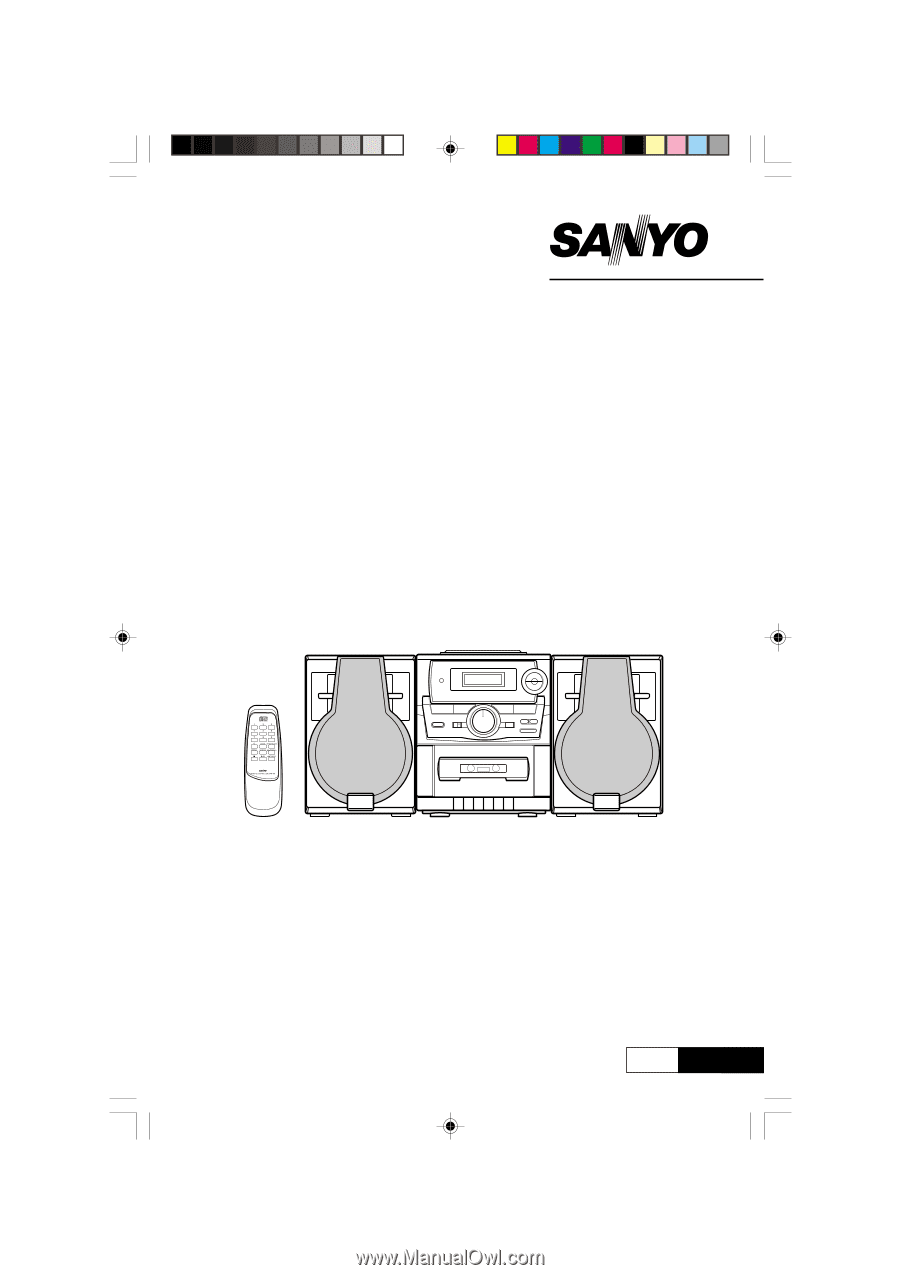
INSTRUCTION MANUAL
CWM-470
1AD6P1P1712--
CWM-470, Issue Number 1
CD Portable AM/FM Stereo Radio
Cassette Recorder
English
CWM-460/US
28/11/2002, 16:28
1