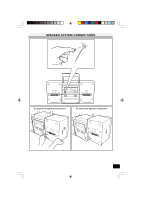Sanyo CWM-470 Instruction Manual - Page 9
General Operation
 |
View all Sanyo CWM-470 manuals
Add to My Manuals
Save this manual to your list of manuals |
Page 9 highlights
GENERAL OPERATION Turning the power on and off 1. Set to the desired function, and the power turns on. WHAT TO DO IF ... If the operation of the unit or display is not normal, or you wish to clear the contents of the memory, disconnect the power cord from the AC outlet and remove all batteries, then press [RESET] (rear of the unit) for at least 20 seconds. 2. To turn the power off. Set [FUNCTION] to [OFF](TAPE). Adjusting the volume Bass expander system Press [BASSXPANDER] to enhance the bass sound. Using headphones Stereo headphone (not supplied) CWM-460/US -E8- 9 28/11/2002, 16:28

-E8-
Adjusting the volume
Bass expander system
Press [BASSXPANDER] to enhance the bass
sound.
GENERAL OPERATION
Turning the power on and off
1.
Set to the desired function, and the power
turns on.
2.
To turn the power off. Set [FUNCTION] to
[OFF](TAPE).
Using headphones
Stereo headphone
(not supplied)
WHAT TO DO IF ...
If the operation of the unit or display is not
normal, or you wish to clear the contents of the
memory, disconnect the power cord from the
AC outlet and remove all batteries, then press
[RESET] (rear of the unit) for at least 20
seconds.
CWM-460/US
28/11/2002, 16:28
9