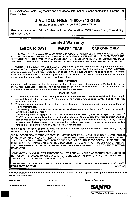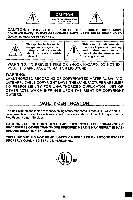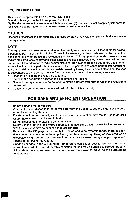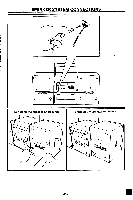Sanyo CWM-480 Instruction Manual
Sanyo CWM-480 Manual
 |
View all Sanyo CWM-480 manuals
Add to My Manuals
Save this manual to your list of manuals |
Sanyo CWM-480 manual content summary:
- Sanyo CWM-480 | Instruction Manual - Page 1
simgiyo INSTRUCTION MANUAL CWM-480 CD Portable AM/FM Stereo Radio Cassette Recorder r 0000 EMI 1AD6P1P1851-- CWM-480, Issue Number 1 English - Sanyo CWM-480 | Instruction Manual - Page 2
Store must be submitted to a Wal-Mart Store at the time warranty service is requested. EXCLUSIONS 1. This warranty does not cover (A) the adjustment of customer-operated controls as explained in the appropriate model's instruction manual, or (B) the repair of any product whose serial number has been - Sanyo CWM-480 | Instruction Manual - Page 3
PARTS INSIDE. REFER SERVICING TO QUALIFIED SERVICE PERSONNEL. This symbol indicates that dangerous voltage constituting a risk of electric shock is present within this unit. This symbol indicates that there are important operating and maintenance instructions in the literature accompanying - Sanyo CWM-480 | Instruction Manual - Page 4
installation. This equipment generates, uses and can radiate radio frequency energy and, if not installed and used in accordance with the instructions, may cause harmful interference to radio communications. However, there is no guarantee that interference will not occur in a particular installation - Sanyo CWM-480 | Instruction Manual - Page 5
SPEAKER SYSTEM CONNECTIONS O O O O 0 CI 0 O 0 O O O O To detach the speaker enclosures To attach the speaker enclosures 0 o O O 0 0 1 0 0 O o O 0 0 0 0 -E4- - Sanyo CWM-480 | Instruction Manual - Page 6
O O V ..EL-1 ,0 M 0 0 0 O [AC power operation Take out the cord and connect it. AC INPUT 0 120V AC, 60Hz NOTE: • This unit is equipped with a polarized plug. If you have difficulty in inserting the plug, turn it over and reinsert it. • When the AC power cord is connected to the unit, the - Sanyo CWM-480 | Instruction Manual - Page 7
be used for an extended period of time, remove the batteries and store them in a cool place. 5. Carefully follow the battery manufacturer's instructions for proper use and disposal. 6. DO NOT ALLOW YOUNG CHILDREN TO HANDLE BATTERIES. IMPORTANT NOTE: SPENT OR DISCHARGED BATTERIES MUST BE RECYCLED OR - Sanyo CWM-480 | Instruction Manual - Page 8
REMOTE CONTROL NOTE: The buttons on the remote control perform similar functions to similarly marked buttons on the front of the unit. Inserting batteries 1. Controls ono° 1 2 8 ttr 3 7 4 6 5 2. 8 Two "AA" batteries (not supplied) e 1. Number buttons (1-9, 0) 2. Radio band button (BAND) - Sanyo CWM-480 | Instruction Manual - Page 9
GENERAL OPERATION. Turning the power on and off 1. Set to the desired function, and the power turns on. FUNCTION CD TAPE RADIO III II I oFF) imulime* WHAT TO DO IF ... If the operation of the unit or display is not normal, or you wish to clear the contents of the memory, disconnect the power cord - Sanyo CWM-480 | Instruction Manual - Page 10
COMPACT DISC OPERATION CD PLAY 1 3 2 cro OOO o!! 3 Press [PLAY/PAUSE]. PLAY/PAUSE 4 Set to [CD]. FUNCTION CD TAPE RADIO II (OFF) 2 Push down. The current track number Playback indicator I II II 1 TR Elapsed time for the current track 4 To control the sound. BASS ON OFF VOLUME 0 Press - Sanyo CWM-480 | Instruction Manual - Page 11
NOTES: • If the disc is loaded with the label facing downward, or if a badly scratched disc is loaded, or if no disc is loaded, "Cd" appears. I I II If this occurs, load the disc correctly with the label facing upward, or replace the damaged disc. • Opening the CD compartment lid while a CD is - Sanyo CWM-480 | Instruction Manual - Page 12
PLAY/PAUSE PAUSE MODE 1. Press [PLAY/PAUSE] during play. Play will temporarily stop. "10-" blinks. 2. Press [PLAY/PAUSE] again to resume play. HNC4.1 ; N.0" Press and hold down during playback. Search (forward/reverse) 1. If [SKIP/SEARCH] I41411/4-41 or 1.-0./IP-Iloq is pressed during play, the - Sanyo CWM-480 | Instruction Manual - Page 13
PROGRAMMED PLAY With programmed play, up to 20 tracks on a disc can be memorized and played in any order. TO PROGRAM 16 3 00 CNC I [ I lIliblAi R IIIII lBEI III.- 24 1 Press [STOP/CLEAR]. STOP/CLEAR 5 Repeat 3 and 4 to memorize additional tracks. Checking the program I Press [MEMORY] - Sanyo CWM-480 | Instruction Manual - Page 14
REPEAT PLAY REPEAT 1 ,E MricD, 0 0•0 1.CM3 .O „ :ihmAt IIl Press [REPEAT/FM MODE] before or during play. The player will play all the tracks or all the programmed tracks repeatedly. "REP" appears. REPEAT/FM MODE MEMORY gir- J • REP TR • "REP" appears. TO CANCEL REPEAT PLAY To cancel repeat - Sanyo CWM-480 | Instruction Manual - Page 15
is replaced by "MONO" in the display.) tune in a station. The unit will scan up or down the band and select the next receivable station. Manual tuning Press and release [TUNING] or repeatedly to tune in a station. To improve reception FM - Extend and change position. IF% AM - Rotate unit - Sanyo CWM-480 | Instruction Manual - Page 16
MANUAL PRESET TUNING Up to 12 AM and 20 FM stations can be preset. TO PROGRAM 3 2,4 4 Press [MEMORY]. REPEAT/FM MODE MEMORY OMMEMII Tune in a station. - Sanyo CWM-480 | Instruction Manual - Page 17
LISTENING TO PRESET STATIONS USING [PRESET] PRESET SCAN TUNING 1 Press [BAND] to select AM or FM. Press [BAND] to select AM or FM. BA D BAND 2 Press [PRESET] briefly. The number buttons on the remote control can also be used. PRESET 2 Press and hold down [PRESET] for at least 1 second. • "PS - Sanyo CWM-480 | Instruction Manual - Page 18
CASSETTE TAPE OPERATION PLAYBACK 1 4 4 To control the sound. OOOO ormolu 3 2 BASS ON OFF VOLUME O Set to [TAPE]. FUNCTION CD TAPE RADIO HI El EMI 2 Press [STOP/EJECT]. Insert a cassette. STOP/EJECT u/a I r STOP/EJECT M/A Press [STOP/EJECT] once to stop the tape. Press again to remove - Sanyo CWM-480 | Instruction Manual - Page 19
I- A) r RECORDING RECORDING FROM THE BUILT-IN RADIO 2 1 1'(3 1 00000 Automatic Level Control (ALC) recording The ALC circuit adjusts the recording input level automatically. No adjustments are required. BEAT CANCEL switch When recording a radio program, an irritating "whistling" sound may - Sanyo CWM-480 | Instruction Manual - Page 20
B) : lil RECORDING FROM A COMPACT DISC 2 1 II II Safeguards against accidental erasure To protect side A, break out tab (1). To protect side B, break out tab (2). NOTE: A cassette with erase guard tabs removed cannot be erased or used for recording and [REC] cannot be depressed. To record or erase - Sanyo CWM-480 | Instruction Manual - Page 21
Repeat play Stop REPEAT/FM MODE - 10-/11 ■ Tuner section (In RADIO function mode) Select band BAND Station + or I41141/TUNING - Manual tuning: Press repeatedly Automatically tuning: Press and hold for 1 second. Preset station "Station tuning" - MEMORY - PRESET - MEMORY (or Number buttons - Sanyo CWM-480 | Instruction Manual - Page 22
on the tape deck heads, pinch roller and capstan, the following problems may result: Poor sound quality during playback. Distorted, poor quality 00 If trouble occurs ... To avoid the hazard of electric shock and damage to the unit, have the unit bench tested by an authorized SANYO service station. - Sanyo CWM-480 | Instruction Manual - Page 23
TROUBLESHOOTING GUIDE If you have followed the instructions and are having difficulty operating the unit, locate the SYMPTOM in the left column below. Check the corresponding POSSIBLE CAUSE and CORRECTIVE ACTION columns to locate and remedy the problem. SYMPTOM POSSIBLE CAUSE CORRECTIVE ACTION

simgiyo
INSTRUCTION
MANUAL
CD
Portable
AM/FM
Stereo
Radio
Cassette
Recorder
r
0000
EMI
CWM-480
1AD6P1P1851--
CWM-480,
Issue
Number
1
English