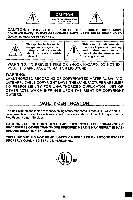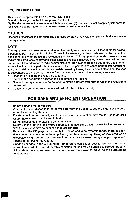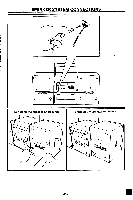Sanyo CWM-480 Instruction Manual - Page 8
Remote, Control
 |
View all Sanyo CWM-480 manuals
Add to My Manuals
Save this manual to your list of manuals |
Page 8 highlights
REMOTE CONTROL NOTE: The buttons on the remote control perform similar functions to similarly marked buttons on the front of the unit. Inserting batteries 1. Controls ono° 1 2 8 ttr 3 7 4 6 5 2. 8 Two "AA" batteries (not supplied) e 1. Number buttons (1-9, 0) 2. Radio band button (BAND) 3. Repeat/FM mode button (REPEAT/FM MODE) 4. Tuning/Skip/Search buttons (►►VTUNING +, Hilt/TUNING -) 5. Play/Pause button (►/II) 6. Stop/Clear button (IN) 7. Memory button (MEMORY) 8. Preset button (PRESET) Number buttons (1-9, 0) If the function is "CD", the buttons select the track numbers on a disc. If the function is "TUNER", the buttons select preset radio stations. With any other function, the buttons will not function. • Two buttons must always be pressed. Example: To select No. 3, press 0, then 3. To select No. 10, press 1, then 0. To select No. 25, press 2, then 5. Remote control range Remote sensor (IR) e 000 15° 15° Within approx. 23 feet a L IP -E7-