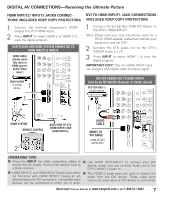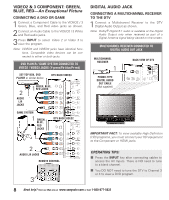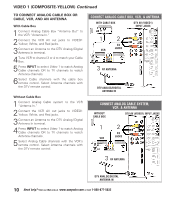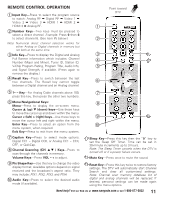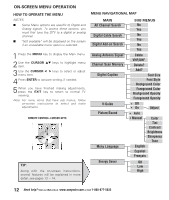Sanyo DP42647 Owners Manual - Page 9
Video1 Composite-yellow, S-video, Connecting A Stereo Amplifier, To The Dtv - screen
 |
View all Sanyo DP42647 manuals
Add to My Manuals
Save this manual to your list of manuals |
Page 9 highlights
CONNECTING A STEREO AMPLIFIER TO THE DTV AUDIO OUT (FIXED ANALOG) JACKS 1 Connect a Stereo Amplifier to the DTV Audio Out jacks as shown. Note: Do not connect external speakers directly to the DTV. STEREO AMPLIFIER CONNECTED TO ANALOG AUDIO OUT JACKS BACK VIEW OF DTV VIDEO1 (COMPOSITE-YELLOW)-A Good Picture or (S-VIDEO)-A Better Picture CONNECTING A VCR OR DVD TO THE DTV 1 Connect a Composite Cable to the VIDEO1 Yellow, White, and Red AV jacks as shown. 2 OPTIONAL Connect DVD to the DTV S-Video In Jack, if available on your external equipment. Note: S-Video jack connection overrides a Video jack connection (VIDEO1). 3 Press INPUT to select Video 1 to view the DVD or VCR program. IMPORTANT FACTS: Don't be confused by the phrase "Available in High-Definition." Composite jacks offer only 480i (SDTV) resolution. DVD OR VCR CONNECTED TO VIDEO1 JACKS 1 DTV VIDEO1 JACKS STEREO AMPLIFIER 2 S-VIDEO JACK (OPTIONAL) 1 AV JACKS OPERATING TIPS: I Position your DTV at least 2 feet from stereo speakers. The magnets in the speakers may affect the picture quality. I For Mono VCR (Single Audio Jack), connect VCR Audio Out to DTV Audio (L) Input. I "No Signal" will appear randomly on the screen when no signal is detected at the VIDEO1 video jack. DVD or VCR REMOTE CONTROL 3 VIDEO1 (Continued on page 10.) Need help? Visit our Web site at www.sanyoctv.com or Call 1-800-877-5032 9