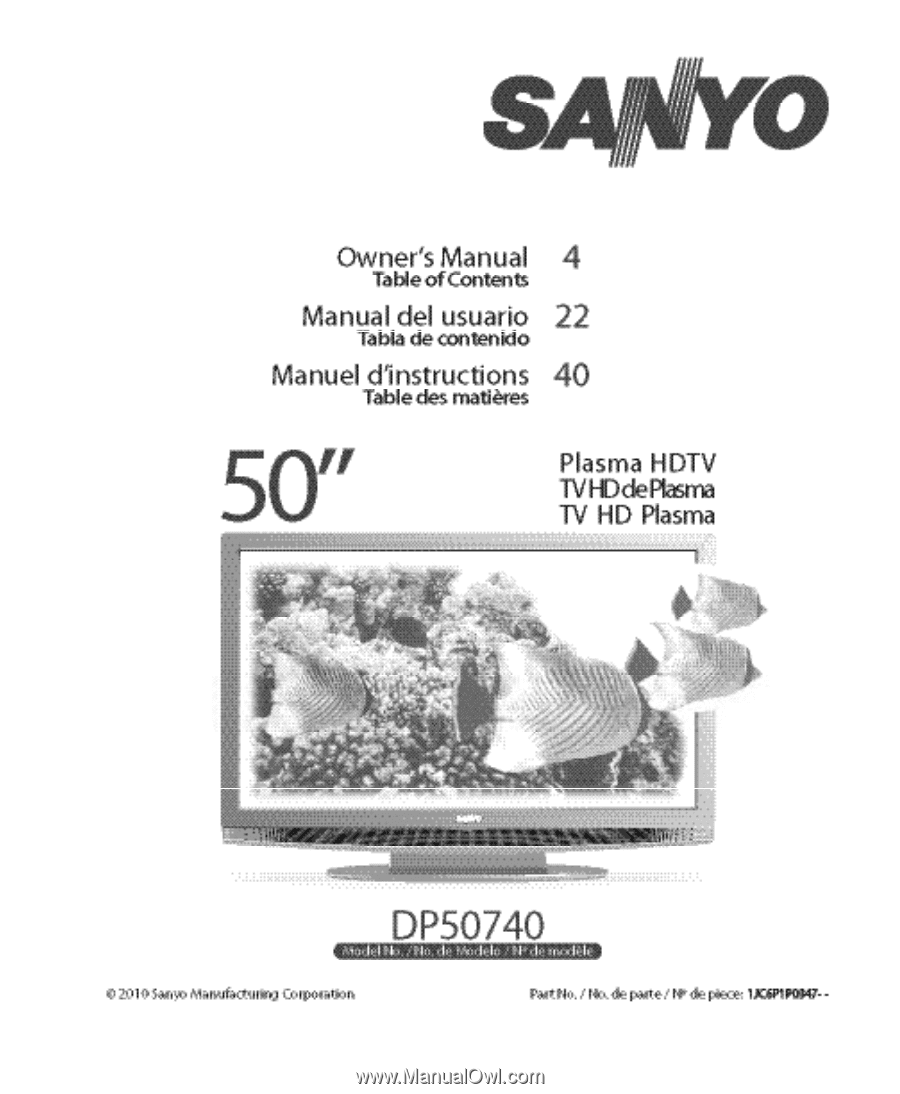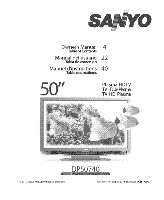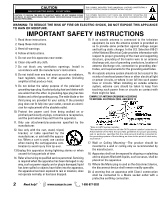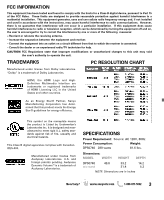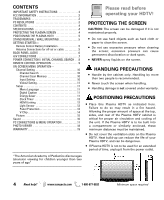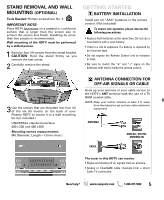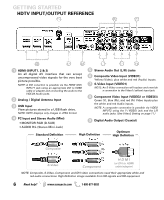Sanyo DP50740 Owners Manual
Sanyo DP50740 - 50" Diagonal Plasma HDTV 720p Manual
 |
View all Sanyo DP50740 manuals
Add to My Manuals
Save this manual to your list of manuals |
Sanyo DP50740 manual content summary:
- Sanyo DP50740 | Owners Manual - Page 1
- Sanyo DP50740 | Owners Manual - Page 2
OF ELECTRIC SHOCK, DO NOT REMOVE COVER (OR BACK). NO USER-SERVICEABLE PARTS INSIDE. REFER SERVICING TO QUALIFIED SERVICE PERSONNEL. THIS SYMBOL INDICATES THAT THERE ARE IMPORTANT OPERATING AND MAINTENANCE INSTRUCTIONS IN THE LITERATURE ACCOMPANYING THIS UNIT. WARNING: TO REDUCE THE RISK OF FIRE OR - Sanyo DP50740 | Owners Manual - Page 3
a trademark of Audyssey Laboratories. SPECIFICATIONS Power Requirement: Source: AC 120V, 60Hz Power Consumption: Weight: DP50740 289 watts 81.6 lbs. Dimensions: MODEL WIDTH HEIGHT DEPTH DP50740 w/o stand 49.0 33.2 31.4 14.2 5.2 NOTE: Dimensions are in inches Need help? www.sanyoctv - Sanyo DP50740 | Owners Manual - Page 4
3 PC RESOLUTIONS 3 CONTENTS 4 SPECIFICATIONS 4 PROTECTING THE PLASMA SCREEN 4 POSITIONING THE PLASMA HDTV 5 STAND REMOVAL / WALL MOUNTING 5 GETTING STARTED- Remote Control Battery Installation 5 Antenna Connections for off-air or cable 5 BACK PANEL JACKS 6 A/V CONNECTIONS 7 POWER - Sanyo DP50740 | Owners Manual - Page 5
the Remote Control unit to moisture or heat. • Be sure to match the "+" and "-" signs on the batteries with marks inside the remote control. 3 Use the screws that are threaded into four (4) of the six (6) inserts on the back of your Plasma HDTV to secure it to a wall mounting kit (not included - Sanyo DP50740 | Owners Manual - Page 6
pictures stored in a USB flash drive. NOTE: HDTV displays only images in JPEG format. 5 Stereo Audio Out (L/R) Jacks 6 Composite Video Input (VIDEO1) Yellow (Video), plus white and red (Audio) inputs. 7 S-Video Input (VIDEO1) NOTE: An S-Video connection will replace Setting on page 11.) 4 PC - Sanyo DP50740 | Owners Manual - Page 7
) INPUT1 can be used for any digital device with an HDMI output. Digital Audio Output is used to hookup a multichannel receiver with the use of a phonotype digital audio cable. Component connections will accept SDTV, EDTV and HDTV video signals. Use them for great image quality from digital devices - Sanyo DP50740 | Owners Manual - Page 8
up your antenna or cable connection and all AV equipment correctly to your HDTV. HOOK UP AC POWER CORD (120V AC, 60Hz) to the HDTV and plug in to AC outlet. TURN ON TV (PRESS POWER BUTTON) Wait for on-screen instructions to set an Initial Energy Saving Mode, and perform an Initial Channel/Signal - Sanyo DP50740 | Owners Manual - Page 9
REMOTE CONTROL OPERATION • POWER Key-Turns your HDTV On or Off. • ECO Key-Modifies the Energy Saver -screen, press the "0" key to Set the amount of time (in 30 minute increments) at which the HDTV will turn off. • PICTURE Key-Cycle through the picture modes. • SOUND Key-Cycle through the sound - Sanyo DP50740 | Owners Manual - Page 10
. Press ENTER to disable (uncheck) or enable (check) the highlighted input. NOTE: At least one input must and will remain checked. :Skip is for reference only. 10 Need help? www.sanyoctv.com 1-800-877-5032 MAIN MENU SCREEN CHANNEL SETTING SCREEN CHANNEL SCAN MEMORY SCREEN INPUT SETTING SCREEN - Sanyo DP50740 | Owners Manual - Page 11
is textual information transmitted along with the picture and sound. Turning Captioning ON (by pressing the CAPTION key during normal TV viewing) causes the HDTV to open these captions (digital or analog) and superimpose them on the screen. NOTE: Local broadcasters decide which caption signals - Sanyo DP50740 | Owners Manual - Page 12
HDTV may be turned off by turning off the TV set, or setting the device on stand-by will set the HDTV on stand-by as well. Xacti-LINK With a Sanyo Xacti Digital Video/Movie Camera hooked up to your HDTV's HDMI input, setting the HDMI-CEC Function to ON enables you the use of keys on your GXEA remote - Sanyo DP50740 | Owners Manual - Page 13
ON-SCREEN MENU OPERATION Light Sensor This feature detects ambient room light brightness and uses that reading to control the panel brightness level and picture parameters to reduce the HDTV's power consumption. NOTE: When room lighting is dark, the panel brightness and/or the picture setting - Sanyo DP50740 | Owners Manual - Page 14
is an advanced V-Chip ratings system for digital channels that are received with an antenna. When the HDTV detects compatible RRT5 data, it's downloaded & stored in memory, and the Setup V-Chip screen is then modified to show the Adjust (Advanced) option. Use the CURSOR L M and keys to highlight - Sanyo DP50740 | Owners Manual - Page 15
next/previous parameter without returning to the previous menu screen. Once adjustments are complete, press the EXIT key to return to normal TV viewing. MAIN MENU SCREEN PICTURE SCREEN (MANUAL) PARAMETER SELECTION SCREEN VALUE ADJUSTMENT SCREEN EXAMPLES Need help? www.sanyoctv.com 1-800-877 - Sanyo DP50740 | Owners Manual - Page 16
are complete, press the EXIT key to return to normal TV viewing. MAIN MENU SCREEN MANUAL PARAMETER SCREEN DETAILED SETTING SCREEN 1 Audyssey Dynamic Volume solves the problem of large variations in volume level between television programs, commercials, and between the soft and loud passages of - Sanyo DP50740 | Owners Manual - Page 17
equipment before powering on the computer. To avoid an "Out of Range" condition please set your PC's output resolution to one compatible with your HDTV. See PC Resolution chart on page 3. NOTE: If computer has only DVI Output, a DVI to RGB adapter will be required, or, a DVI to HDMI cable and - Sanyo DP50740 | Owners Manual - Page 18
the USB On screen menu. Picture Setting - Adjust Color, Tint, Contrast, Brightness, Sharpness and Dynamic Contrast. NOTE: Picture Settings are separate configurations from the settings in TV and AV inputs. FULL VIEW OPTIONS MENU SLIDE SHOW SETUP MENU USB MAIN MENU SCREEN 18 Need help? www - Sanyo DP50740 | Owners Manual - Page 19
proper warranty application, keep the original-dated-sales receipt for evidence of purchase. Return the defective TV to the retailer along with the receipt and the included accessories, such as the remote control. The defective TV will be exchanged for the same model, or a replacement model of equal - Sanyo DP50740 | Owners Manual - Page 20
QUITE LA CUBIERTA (O LA TAPA TRASERA). NO HAY PARTES ADENTRO QUE LAS PUEDA REPARAR EL USUARIO. REFIÉRASE se ha dañado de cualquier forma, como si el cordón de potencia se dañara de alguna forma, se ha AL CÓDIGO ELÉCTRICO NACIONAL (National Electrical Code, ANSI/NFPA 70) "Nota al instalador del - Sanyo DP50740 | Owners Manual - Page 21
la Parte 15 de HDMI Licensing LLC en los Estados Unidos y otros países. Como un Asociado de ENERGY STAR®, Sanyo Manufacturing Corporation, ha determinado que este producto cumple con los lineamientos en eficiencia energética de ENERGY STAR®. RESOLUCIONES DE PC televisión" DP50740 sin base 124,5 - Sanyo DP50740 | Owners Manual - Page 22
21 MARCAS REGISTRADAS 21 RESOLUCIONES DE PC 21 ESPECIFICACIONES 21 CONTENIDO 22 PRECAUCIONES DE PANTALLA Y MANEJO 22 QUITAR LA BASE / MONTAJE EN PARED 23 PARA COMENZAR- Instalación de baterías al control 23 Conexión de antena aire/cable 23 CONECTORES DEL PANEL TRASERO 24 CONEXIONES DE AUDIO - Sanyo DP50740 | Owners Manual - Page 23
remueva el soporte de la HDTV. 3Use los tornillos insertados en 4 de los 6 hoyos en la parte trasera de su HDTV Plasma para asegurarla al estuche No exponga el Control Remoto a calor o humedad. • Asegúrese que las marcas "+" y "-" de las baterías correspondan con las del control remoto. CONEXIÓN DE - Sanyo DP50740 | Owners Manual - Page 24
posible. NOTA: Una conexión DVI es posible por medio de la entrada HDMI (DVI) INPUT1 utilizando un adaptador apropiado y conectando el audio a las entradas Entrada USB Despliegue fotos en pantalla utilizando una memoria USB. 4 Entrada para PC y estéreo audio (mini) • MONITOR RGB (D-SUB) • AUDIO R/L - Sanyo DP50740 | Owners Manual - Page 25
puede ser usada con cualquier aparato con salida HDMI. La salida de Audio Digital es utilizada para conectar un receptor multicanal con el uso de un cable de audio digital. Conexiones de Componente aceptan señales de video SDTV, EDTV y HDTV. Utilícelas para dispositivos digitales y obtener una muy - Sanyo DP50740 | Owners Manual - Page 26
INICIAL Antes de continuar, asegúrese de conectar correctamente su antena o conexión de TV por cable y todos los dispositivos a su HDTV. CONECTE EL CABLE DE CORRIENTE (120V AC, 60Hz) a la HDTV y al enchufe ENCIENDA LA TV Siga las instrucciones en pantalla para elegir el Modo de Ahorro de Energ - Sanyo DP50740 | Owners Manual - Page 27
CONTROL REMOTO • Tecla POWER-Prende o apaga su HDTV HDTV. • Tecla PICTURE-Selecciona uno de los diferentes modos de imagen. • Tecla SOUND en la base de datos parte PC. El utilizar Pix6-7 in TV en modo de TV Sanyo al estar activada la función de HDMI-CEC tanto en la cámara como la HDTV (ver Enlace HDMI - Sanyo DP50740 | Owners Manual - Page 28
canales recientemente encontrados a la base de datos de canales. NOTA: La función de Adición Digital no es disponible si el modo de TV es Cable. PANTALLA DE IMPORTANTE: Esta HDTV mantiene una sola base de datos para canales digitales. Por lo tanto cuando busque canales de Cable, la base de datos de - Sanyo DP50740 | Owners Manual - Page 29
ya sea Componente o Compuesta a la entrada de VIDEO INPUT 2 en su HDTV. Use el CURSOR LM para seleccionar el tipo de conexión que será primer plano de los subtítulos digitales. Ahorrador de Energía Control del brillo de las lámparas del panel para reducir el consumo de energía. • Nivel 1: Ahorrador - Sanyo DP50740 | Owners Manual - Page 30
___________ V - Chip (Control paternal) Utilice esta función ñales que originen de otros países. ADJUSTING THE V-CHIP SETTINGS Elija Encendido y presione ENTER. Elija Ajustar y presione ENTER. Utilice desde una antena. Cuando la HDTV detecta datos RRT5 compatibles, se descargan y almacenan en - Sanyo DP50740 | Owners Manual - Page 31
al apagar la TV, o ponerlo en modo de espera pondrá la HDTV en modo de espera también. Xacti-LINK Con una cámara digital Xacti de Video/Película marca Sanyo conectada a la entrada HDMI de la HDTV, el configurar la Función HDMI-CEC a Encendido, habilita el uso de las teclas del control remoto GXEA - Sanyo DP50740 | Owners Manual - Page 32
de luz ambiental del cuarto y controla los parámetros de brillo e imagen para reducir el consumo de energía de la TV. NOTA: Cuando la habitación esté oscura, el brillo del panel y/o los parámetros de imagen tales como brillo y contraste son reducidos. Cuando la habitación es más iluminada, los par - Sanyo DP50740 | Owners Manual - Page 33
opción seleccionada es indicada por una marca azul. PANTALLA DE MENÚ PRINCIPAL CONFIGURACIÓN MANUAL DE IMAGEN Parámetros de ajuste Manual: • Color • Tinte • Brillo • Nitidez • Contraste • Contraste Dinámico La opción de Configuración Detallada permite el ajuste de 7 parámetros adicionales - Sanyo DP50740 | Owners Manual - Page 34
los ajustes, presione la tecla EXIT para salir del menú. PANTALLA DE PARÁMETROS MANUAL (AVANZADO) 1 Audyssey Dynamic Volume soluciona el problema de diferencias marcadas en el volumen entre programas de TV, anuncios y entre las secciones de alto y bajo volumen de una película. Audyssey Dynamic - Sanyo DP50740 | Owners Manual - Page 35
la imagen verticalmente. Ahorro de energía - Habilita a la HDTV entrar en modo de espera mientras la PC no se utilice. PANEL TRASERO HDTV SALIDA SALIDA ANÁLOGA RGB DIGITAL DVI Cable estéreo audio mini PC o LAPTOP Cable de monitor RGB Sanyo recomienda utilizar un cable de monitor con ferrita - Sanyo DP50740 | Owners Manual - Page 36
IMÁGENES Despliegue fotos en su HDTV con el uso de un dispositivo de memoria USB. PANEL TRASERO HDTV NOTA: La HDTV se cambia a la entrada USB cuando - Ajuste Color, Tinte, Contraste, Brillo, Nitidez y Contraste Dinámico. NOTA: Ajustes de imagen son configuraciones separadas a las de TV y entradas - Sanyo DP50740 | Owners Manual - Page 37
la TV defectuosa al vendedor junto con su recibo de compra además de todos los accesorios incluídos, como el control remoto. La TV defectuosa (Localizado en la parte posterior de la TV) Fecha de compra Precio de compra Lugar de compra Sanyo Manufacturing Corp. 3333 Sanyo Road, Forrest City, - Sanyo DP50740 | Owners Manual - Page 38
table ou un support recommandé par le fabricant ou vendu avec l'appareil. Lors de son installation, suivez les instructions du fabricant et ou non autorisées sur cette unité peuvent annuler l'autorisation de l'utilisateur pour opérer l'unité. 38 Besoin d'aide? www.sanyoctv.com 1-800-877- - Sanyo DP50740 | Owners Manual - Page 39
RÉSOLUTIONS DE PC FICHE TECHNIQUE Alimentation : AC 120V, 60Hz Consommation : DP50740 289 watts Poids: 37,0 kg. Dimensiones: MODÉLE LARGEUR HAUTEUR PROFONDEUR DP50740 1245 842 360 sin base 797 132 REMARQUE : toutes les dimensions sont millimètres (mm). GUIDE V (SURVEILLANCE PARENTALE - Sanyo DP50740 | Owners Manual - Page 40
panel 49 Image 50 Réglages manuels de l'image 50 Son 51 aaRéglages manuels du son 51 LECTEUR DES PHOTOS 52 BRANCHEMENTS ET CONFIGURATION DU PC 53 GARANTIE 54 ANNOTATIONS 55 PRÉCAUTIONS LORS DE LA MANIPULATION • Manipulez le téléviseur plasma plasma selon l'illustration. Si ces dimensions - Sanyo DP50740 | Owners Manual - Page 41
HDTV ou de tout autre appareil électronique. 1 Enlevez les quatre (4) vis qui maintiennent la base de support cran plasma pour la fixer sur un support de montage mural (non fournis.) Norme d'interface VESA: 480 x 200 480 x 360 Dimensions des TV par câble. Besoin d'aide? www.sanyoctv.com 1-800-877 - Sanyo DP50740 | Owners Manual - Page 42
. REMARQUE : Un branchement de DVI est possible en utilisant l'entrée HDMI (DVI) INPUT1 avec un adaptateur approprié et en utilisant l'entrée 3 Entrée USB Voir des photos sauvegardées dans un dispositif USB. 4 Entrée pour PC et stéréo audio mini • MONITOR RGB (D-SUB) • AUDIO R/L (prise stéréo mini - Sanyo DP50740 | Owners Manual - Page 43
L'entrée de vidéo Composant accepte des signaux de vidéo SDTV, EDTV et HDTV. Employez-les pour obtenir une bonne qualité d'image en utilisant dispositifs numériques ou autre dispositif) AMPLIFICATEUR STÉRÉOPHONIQUE VCR (ou appareil analogique) HDMI INPUT1, 2 & 3 ils sont utilisés pour brancher des - Sanyo DP50740 | Owners Manual - Page 44
continuer, assurez-vous de brancher correctement votre antenne ou connexion de TV par câble, et tous les dispositifs à votre HDTV. BRANCHEZ LE CORDON D'ALIMENTATION CA 120V CA, 60Hz ALLUMER TV Suivez les instructions dans l'écran pour configurer le mode Économiseur d'énergie initiale et effectuer - Sanyo DP50740 | Owners Manual - Page 45
HDTV (intervalles de 30 minutes). • Touche PICTURE-Changer entre les différentes manières d'image. • Touche SOUND dans le mode PC. On ne recommande pas díutiliser Pix 6-7 dans le mode TV. • Touche Sanyo, en habilitant la fonction HDMI-CEC de la HDTV et de l'appareil photo numérique (voir Liaison HDMI - Sanyo DP50740 | Owners Manual - Page 46
Aérienne (Antenne) - Recherche les chaînes analogiques et numériques d'air. Ajouter Numérique - Recherche les chaînes numériques d'air et ajoute à la base de données les nouvelles chaînes numériques trouvées. REMARQUE : L'option d'Ajouter Numérique ne sera pas disponible si la manière actuelle - Sanyo DP50740 | Owners Manual - Page 47
connexion de vidéo Composite ou Composant dans l'entrée VIDEO INPUT2 de votre HDTV. Utilisez les CURSEUR LM pour choisir le type de connexion qui sera utilisé é, (appuyer sur la touche CAPTION tandis que vous voyez la télé), la TV ouvre ces sous-titres (numériques ou analogiques) et les superpose à - Sanyo DP50740 | Owners Manual - Page 48
sont pas supportées par d'autres équipements. Utilisez la Fonction HDMI-CEC pour activer et désactiver les fonctions CEC disponibles. L'Allumage par HDMI et l'Éteint par HDMI activent des fonctions spécifiques comme le processus automatique d'allumage et éteint. CEC (Consumer Electronics Control) La - Sanyo DP50740 | Owners Manual - Page 49
l'intensité de lumière d'ambiance de la chambre et contrôle les paramètres de luminosité et d'image pour réduire la consommation d'énergie de la TV. REMARQUE: Quand la chambre soit foncée, la luminosité du panneau et/ou les paramètres d'image comme la luminosité et le contraste seront réduits - Sanyo DP50740 | Owners Manual - Page 50
. Si vous avez fini les ajustements, appuyez sur la touche EXIT pour sortir du menu. ÉCRAN SÉLECTION DE PARAMÈTRES ÉCRAN EXEMPLES D'AJUSTEMENTS DE VALEUR 50 Besoin d'aide? www.sanyoctv.com 1-800-877-5032 - Sanyo DP50740 | Owners Manual - Page 51
menu. ÉCRAN PARAMÈTRES MANUELS AVANCÉS 1 Audyssey Dynamic Volume résout le problème de différences marquées dans le volume entre des programmes de TV, annonces et entre les sections de haut et sous volume d'un film. Audyssey Dynamic EQ est intégré avec Dynamic Volume pour adapter le volume - Sanyo DP50740 | Owners Manual - Page 52
Image - Ajustement Couleur, Teinte, Contraste, Luminosité, Netteté et Contraste dynamique. REMARQUE: Les ajustements d'image sont indépendants des ajustements des entrées TV et AV. MENU D'OPTIONS DE VU COMPLÈTE AJUSTEMENTS COMMENCER LA PRÉSENTATION ÉCRAN DE MENU PRINCIPAL DE USB 52 Besoin d'aide - Sanyo DP50740 | Owners Manual - Page 53
", s'il vous plait, changez la résolution de votre PC à une compatible avec votre TVHD. REMARQUE : Si l'ordinateur a seulement une RGB PC OU LAPTOP Sanyo recommande d'utiliser un câble RGB avec de ferrite. Écran PC portable Si vous utilisez votre TV HD Sanyo pour voir l'image d'un PC portable - Sanyo DP50740 | Owners Manual - Page 54
MARCHANDE OU ADAPTÉE À UN BUT PARTICULIER. OBLIGATIONS Pendant un an à compter de la date d'achat, Sanyo Manufacturing Corporation (SMC) garantit que ce téléviseur est exempt de tout défaut de pièce et main-d'œuvre dans des conditions d'utilisation normale. Au titre de cette garantie et au cours des - Sanyo DP50740 | Owners Manual - Page 55
NOTES / ANOTACIONES / ANNOTATIONS Besoin d'aide? www.sanyoctv.com 1-800-877-5032 55 - Sanyo DP50740 | Owners Manual - Page 56