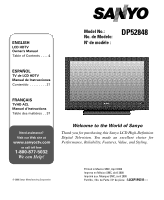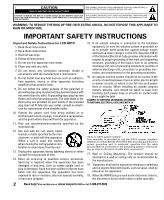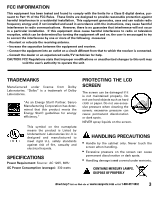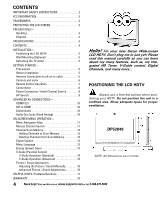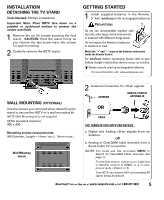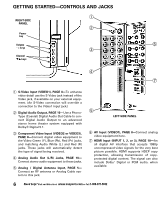Sanyo DP52848 User Manual
Sanyo DP52848 - 52" LCD TV Manual
 |
View all Sanyo DP52848 manuals
Add to My Manuals
Save this manual to your list of manuals |
Sanyo DP52848 manual content summary:
- Sanyo DP52848 | User Manual - Page 1
ENGLISH LCD HDTV Owner's Manual Table of Contents . . . . 4 Model No.: No. de Modelo: No de modèle : DP52848 ESPAÑOL TV de LCD HDTV Manual de Instrucciones Contenido 21 FRANÇAIS TVHD ACL Manuel d'instructions Table des matières . . 37 Need assistance? Visit our Web site at www.sanyoctv.com or - Sanyo DP52848 | User Manual - Page 2
RISK OF ELECTRIC SHOCK, DO NOT REMOVE COVER (OR BACK). NO USER-SERVICEABLE PARTS INSIDE. REFER SERVICING TO QUALIFIED SERVICE PERSONNEL. THIS SYMBOL INDICATES THAT THERE ARE IMPORTANT OPERATING AND MAINTENANCE INSTRUCTIONS IN THE LITERATURE ACCOMPANYING THIS UNIT. WARNING: TO REDUCE THE RISK OF - Sanyo DP52848 | User Manual - Page 3
Listed by Underwriters' Laboratories Inc. It is designed and manufactured to meet rigid U.L. safety standards against risk of fire, casualty and electrical hazards. SPECIFICATIONS Power Requirement: Source: AC 120V, 60Hz AC Power Consumption (average): 330 watts PROTECTING THE LCD SCREEN The screen - Sanyo DP52848 | User Manual - Page 4
CONTENTS IMPORTANT SAFETY INSTRUCTIONS 2 FCC INFORMATION 3 TRADEMARKS 3 PROTECTING THE LCD SCREEN 3 PRECAUTIONS- Handling 3 Disposal 3 SPECIFICATIONS 3 CONTENTS 4 INSTALLATION- Positioning the LCD HDTV 4 Wall Mounting (Optional 5 Detaching the TV stand 5 GETTING STARTED- Precautions 5 - Sanyo DP52848 | User Manual - Page 5
to protect the screen and finish. 1 Remove the six (6) screws securing the foot stand. CAUTION: Hold the stand firmly as you remove the last screw (save the screws for wall mounting). 2 Carefully remove the HDTV stand. GETTING STARTED 1 Install supplied batteries in the Remote. (2 "AAA" eneloop Ni - Sanyo DP52848 | User Manual - Page 6
GETTING STARTED-CONTROLS AND JACKS Œ RIGHT-SIDE PANEL Power key Volume - + keys Channel ML keys ‘ Ž ’ interface that accepts 1080p uncompressed video signals for the very best picture possible. HDMI supports HDCP copy protection, allowing transmission of copyprotected digital content. The - Sanyo DP52848 | User Manual - Page 7
-screen HDTV Ž ” • 11 ‘ 12 13 ’ 14 “ ” Audio Key-Press to select the desired audio mode, if available. • Sleep Key-Press SLEEP then "0" to set the Off Timer. Off time can be set in 30-minute increments up to 3 hours. NOTE:The Off Timer cancels if the TV is turned off or if a power - Sanyo DP52848 | User Manual - Page 8
Green, Blue, and Red video jacks (Video2 or Video3) on the HDTV and to your digital device, as shown. (Cable is not supplied.) 2. Connect an AUDIO cable to the matching set of White and Red audio jacks, as shown. (Cable is not supplied.) 3. Press the INPUT key to step through the signal inputs to - Sanyo DP52848 | User Manual - Page 9
Press the POWER key. (Follow the on-screen instructions.) To 120V AC outlet. INITIAL CHANNEL SEARCH 7 Press the CHANNEL L (Up) key to search for signals connected to the Antenna terminal. Channel Search will check for Antenna and Cable signals. If Antenna signals are detected, the HDTV searches for - Sanyo DP52848 | User Manual - Page 10
signals for the very best picture possible. It supports HDCP copy protection, allowing part of a Digital Antenna signal being viewed on the screen. PHONO-TYPE DIGITAL AUDIO CABLE (Not supplied) MULTICHANNEL RECEIVER LEFT-SIDE VIEW OF HDTV BACK AUDIO OUT JACKS (FIXED ANALOG) 1 Connect the HDTV - Sanyo DP52848 | User Manual - Page 11
Press the MENU key on the remote control to display the Main menu. (See page 7.) 2 Use the CURSOR LM keys to highlight Manual Channel Search. Press ENTER. 3 Use the CURSOR LM keys to select Cable, Air (Antenna), or Digital Add-On. After the search is complete, the HDTV will exit the menu system and - Sanyo DP52848 | User Manual - Page 12
SCREEN MENU OPERATION (CONTINUED) CHANNEL SCAN MEMORY Channel Scan Memory is a database of active channels you scan using the CHANNEL LM keys. Customize it by deleting or adding channels. 1 Press the MENU key on the remote control to display the Main the Channel Scan Memory list, all of that channel - Sanyo DP52848 | User Manual - Page 13
DIGITAL CAPTIONING Captioning is textual information transmitted along with the picture and sound. Turning Captioning ON causes the HDTV to open these captions (digital or analog) and superimpose them on the screen. (Local broadcasters decide which caption signals to transmit.) Digital Captions can - Sanyo DP52848 | User Manual - Page 14
WITH BROADCASTS THAT ORIGINATE IN OTHER COUNTRIES. This Sanyo television is equipped with an electronic V-Chip to interpret MPAA (Motion Picture Association of America) and TV Parental Guidelines rating codes. When these codes are detected, the HDTV will automatically display or block the program - Sanyo DP52848 | User Manual - Page 15
you may have made. NOTE:If the HDTV is reset to factory defaults or if a Manual Cable Search is performed, only the Adjust option will appear in the menu. The Adjust (Advanced) option will reappear when the HDTV again detects RRT5 data. The V-Guide ratings screen below is just an example. Actual - Sanyo DP52848 | User Manual - Page 16
ON-SCREEN MENU OPERATION (CONTINUED) PICTURE / SOUND ADJUSTMENT Choose Auto to accept predetermined values for each parameter. Choose Manual to adjust Picture / Sound values individually to suit your personal preferences. ADVANCED PICTURE / SOUND ADJUSTMENTS 3 Use the CURSOR LM keys to highlight - Sanyo DP52848 | User Manual - Page 17
Indicator C should appear next to channel number. G Search for Cable channels using Manual Channel Search. 11 G Check batteries. G Check if TV is plugged in. G Replace batteries. G Aim remote control at front of TV. 5, 7, 9 G This is a normal condition during warm-up and cool down of the - Sanyo DP52848 | User Manual - Page 18
the included accessories, such as the remote control. The defective TV will be exchanged for the same model, or a replacement model of equal value, if necessary. Replacement model will be contingent on availability and at the sole discretion of Sanyo Manufacturing Corporation. THE FOREGOING WARRANTY - Sanyo DP52848 | User Manual - Page 19
ELÉCTRICO, NO QUITE LA CUBIERTA (O LA TAPA TRASERA). NO HAY PARTES ADENTRO QUE LAS PUEDA REPARAR EL USUARIO. REFIERASE A PERSONAL CALIFICADO PARA ATERRIZAMIENTO DE ANTENA DE ACUERDO AL CÓDIGO ELÉCTRICO NACIONAL (National Electrical Code, ANSI/NFPA 70) 10. Proteja el cordón de potencia de que sea - Sanyo DP52848 | User Manual - Page 20
para un aparato digital Clase B, en acorde a la Parte 15 de las Reglas FCC. Estos límites están Como un Asociado de ENERGY STAR® Sanyo Manufacturing Corporation, ha determinado que este utilize presión excesiva cuando se limpie la pantalla de LCD; ésto podría causar decoloración permanente o puntos - Sanyo DP52848 | User Manual - Page 21
20 CONTENIDO 21 INSTALACIÓN- Colocando la HDTV de LCD 21 Montaje en Pared (Opcional 22 Quitando la Base del Televisor 22 PARA COMENZAR- Precauciones Soy tu nuevo televisor Sanyo de pan- talla ancha LCD HDTV. No me conectes todavía! Por favor lee cuidadosamente este manual para saber de - Sanyo DP52848 | User Manual - Page 22
INSTALACIÓN QUITANDO LA BASE DEL TELEVISOR (OPCIONAL) Herramienta necesaria: Desarmador de cruz. NOTA MPORTANTE: Coloque la HDTV con la pantalla hacia abajo sobre una superficie acolchonada para proteger la pantalla y el acabado de la HDTV. 1Quite los seis (6) tornillos del pedestal de soporte. - Sanyo DP52848 | User Manual - Page 23
PARA COMENZAR-PANELES DE CONTROL Y CONECTORES PANEL DERECHO Œ Tecla de Power Teclas de Volumen - + Teclas de Canales CH ML ‘ Ž Œ Entrada S-Video (VIDEO1), PÁGINA 24-Para realzar los detalles de la imagen, utilize S-Video en lugar de - Sanyo DP52848 | User Manual - Page 24
cuenta con un dispositivo con salida S-Video, se recomienda su uso sobre el conector estándar. 1. Conecte un cable AV a la entrada VIDEO 1 de la HDTV y a su equipo análogo, como se muestra. Concuerde el color del cable con la entrada respectiva. (cable no incluido) 2. Presione la tecla INPUT para - Sanyo DP52848 | User Manual - Page 25
Conecte el cordón de potencia de AC (120V AC, 60 Hz). 4 Presione la tecla de POWER (siga las instrucciones en pantalla). A la toma de 120VAC BÚ NOTA:Asegúrese que todos los dispositivos externos de video que conecte a su HDTV estén prendidos antes de comenzar la búsqueda AV. 6 Presione la tecla - Sanyo DP52848 | User Manual - Page 26
si está disponible. 1 Conecte un cable HDMI a una de las entradas HDMI de la HDTV y a su dispositivo externo (cable no incluido). NOTA:Presione la tecla INPUT para seleccionar de la salida de audio digital sólo cuando se recibe como parte de la señal de antena digital. CABLE DE AUDIO DIGITAL - Sanyo DP52848 | User Manual - Page 27
Canal, ID de Estación, Clasificación de Programa e Info. de Audio. « Apunte hacia la HDTV ” • 11 12 13 14 La Barra de Cable puede tener: Tipo de señal, Núm. de 30 minutos hasta 3 horas. NOTA: Este modo se cancela al apagar la HDTV. 11 Tecla Caption-Despliega los modos de: Digital CC1 a CC6, o Aná - Sanyo DP52848 | User Manual - Page 28
(subtítulos) Ninguna (todas las opciones son disponibles) Búsqueda Manual de Canales, Memoria de Canales, Caption DTV Búsqueda Manual de Canales, Memoria de Canales, Caption DTV, Guía-V INFO. IMPORTANTE: Esta HDTV mantiene una sola base de datos para canales digitales. Por lo tanto cuando busque - Sanyo DP52848 | User Manual - Page 29
: Cuando un canal digital es eliminado, todos sus sub-canales también son eliminados. Sólo aquellos canales digitales previamente eliminados pueden ser agregados nuevamente a la base de datos. Sintonize canales "saltados" usando las teclas numéricas. Si un sub-canal digital se agrega de nuevo a la - Sanyo DP52848 | User Manual - Page 30
CON SEÑALES QUE ORIGINEN DE OTROS PAISES. Esta televisión Sanyo está equipada con un circuito electrónico V-CHIP para interpretar los códigos la MPAA y ordenamientos de Control Paternal en TV Digital. Cuando estos códigos son detectados, la HDTV desplegará o bloqueará la señal dependiendo - Sanyo DP52848 | User Manual - Page 31
recibidos por medio de antena. Su nueva HDTV Sanyo es compatible con este sistema alterno. Cuando la HDTV detecta información RRT5 compatible, es descargada seleccionadas. NOTA: Si la HDTV se restaura a los valores originales de fábrica o si se realiza una Búsqueda de Cable Manual, sólo aparecerá en - Sanyo DP52848 | User Manual - Page 32
DE IMAGEN Y SONIDO 3 Use las teclas de CURSOR LM para seleccionar Reducción Digital de Ruido, Contraste Dinámico o Supresor de Ruido Excesivo. AJUSTES MANUALES DE IMAGEN Y SONIDO 1 Use las teclas de CURSOR LM para seleccionar Imagen / Sonido. Presione ENTER. 2 Use las teclas de CURSOR LM para - Sanyo DP52848 | User Manual - Page 33
con la imagen y el sonido. Al activar esta característica, la HDTV abre estos subtítulos y los sobre impone a la imagen. (Las AHORRADOR DE ENERGÍA Esta función de ahorro de energía reduce el nivel de brillo de la HDTV. Las opciones son: • APAGADO-la función no está activada y el consumo de energía - Sanyo DP52848 | User Manual - Page 34
a un costado del número del canal. Búsqueda Manual de Canales. 28 del número 13. El Control Remoto G Revise si las baterí la TV. G Revise que el televisor esté conectado. G G Reemplazar las baterías. Dirija el Control Remoto al frente del televisor. 22, 25 El gabinete de la HDTV - Sanyo DP52848 | User Manual - Page 35
cualquier defecto de manufactura o mal funcionamiento Sanyo Manufacturing Corporation proveerá una nueva TV vía intercambio con el vendedor. CÓMO Serie Localizada en la parte posterior) Fecha de compra Precio de compra Lugar de compra Sanyo Manufacturing Corp. 3333 Sanyo Road, Forrest City, - Sanyo DP52848 | User Manual - Page 36
un chariot, un support ou une table , 60 Hz DP52848 Consommation : 330 watts Renseignements au sujet des marques de commerce : Fabriqué sous licence de Dolby Laboratories. « Dolby » est une marque de commerce de Dolby Laboratories. En tant que partenaire d'ENERGY STARMD, Sanyo - Sanyo DP52848 | User Manual - Page 37
Pour séparer la tv de son support 38 Position du téléviseur LCD 38 Montage mural du menu 49 DÉPANNAGE (problèmes / solutions 50 GARANTIE 52 INFORMATION FCC Cet équipement a été testé et déclaré pas installé ou utilisé conformément aux instructions, il peut provoquer des interférences nuisibles - Sanyo DP52848 | User Manual - Page 38
viseur Sanyo écran ). Fentes situées à l'arrière INSTALLATION POUR SÉPARER LA TV DE SON SUPPORT Outils requis : tournevis à vis cruciforme REMARQUE IMPORTANTE : placez le . Laissez assez d'espace pour assurer une ventilation appropriée. DP52848 REMARQUE : toutes les dimensions sont millimètres (mm - Sanyo DP52848 | User Manual - Page 39
PANNEAUX LATÉRAUX ARRIÈRE GAUCHE / DROIT Œ PANNEAU LATÉRAL DROIT Touches de mise en marche et d'arrêt (power) Touches de Ž volume (VOL - +) Touches de canal (CH ML) PANNEAU LATÉRAL GAUCHE ‘ ’ Œ Entrée S-vidéo (VIDEO1), PAGE 42 - Pour améliorer les détails vidéo, utilisez - Sanyo DP52848 | User Manual - Page 40
audio. Touche reset - Appuyez deux fois pour revenir à la configuration initiale d'usine. La recherche des chaînes commencera automatiquement. REMARQUE : la liste antérieure des chaînes sera remplacée. Touches numériques - Vous devez appuyer sur deux touches pour choisir un canal. Par exemple - Sanyo DP52848 | User Manual - Page 41
- des piles doivent correspondre à ceux de l'intérieur de la télécommande. Pour recharger les piles eneloop, prière de suivre les instructions du chargeur de batteries (non inclus). Recyclez les piles rechargeables usagées. Pour plus d'information visitez le site : www.eneloopusa.com 2 Branchement - Sanyo DP52848 | User Manual - Page 42
POUR COMMENCER - CONNEXIONS 3 Branchements pour un signal analogique - Vidéo 1 (optionnel) Branchez un équipement analogique tel que décodeur de câble, récepteur satellite ou magnétoscope. Les prises composite vidéo sont inclues dans votre nouveau TVN pour assurer la compatibilité avec les é - Sanyo DP52848 | User Manual - Page 43
POUR COMMENCER - BRANCHEMENT SECTEUR / RECHERCHE DES CHAÎNES BRANCHEMENT ÉLECTRIQUE 3 Branchez le cordon d'alimentation CA (120 V CA, 60 Hz). 4 Appuyez sur la touche POWER. (Suivez les directives à l'écran.) Vers la prise 120 V CA RECH. DE CHAÎNES INITIALE 5 Appuyez sur la touche CHANNEL L (haut - Sanyo DP52848 | User Manual - Page 44
BRANCHEMENTS AVANCÉS DE AV BRANCHEMENTS AVANCÉS DE SIGNAL NUMÉRIQUE - HDMI À HDMI Branchez des appareils numériques compatibles tels qu'un décodeur HD, récepteur satellite HD, lecteur DVD et console de jeu vidéo. HDMI - interface multimédia haute définition. Interface complètement numérique qui - Sanyo DP52848 | User Manual - Page 45
Analogique RF Numérique RF Vidéo 1 Vidéo 2/3 HDMI 1/2/3 OPTIONS TV INDISPONIBLES Sous-Titres Num. Aucun (Toutes les options du Menu sont disponibles) N'EST PAS COMPATIBLE AVEC LE SYSTÈME D'EMISSION DE GUIDE V CANADIEN, DONC, LES INSTRUCTIONS NE SONT PAS FOURNIES POUR CETTE FONCTION. Besoin d'aide? - Sanyo DP52848 | User Manual - Page 46
érique ou analogique la plus basse. Si ce n'est pas le cas, le TVN syntonisera Vidéo 1. Ajout de TVN ajoute toute nouvelle chaîne à la base de données. 1 Appuyez sur la touche MENU pour afficher le menu principal. 2 Utilisez les touches de CURSEUR LM vers le haut ou vers le - Sanyo DP52848 | User Manual - Page 47
és. Seuls les chaînes numériques déjà supprimés peuvent être rajoutés dans la base de données. Syntonisez les chaînes « effacées » en utilisant les touches num ériques. Si un sous-canal numérique est rajouté à la base de données, tous les sous-chaînes de ce canal seront également rajout - Sanyo DP52848 | User Manual - Page 48
FONCTIONNEMENT DU MENU À L'ÉCRAN (SUITE) RÉGLAGE IMAGE / SON Sélectionnez Auto pour assigner des valeurs prédéterminées pour chaque paramètre. Sélectionnez Manuel pour régler les valeurs de l'image et du son selon vos préférences. RÉGLAGES MANUELS DE L'IMAGE ET DU SON 1 Utilisez le CURSEUR LM vers - Sanyo DP52848 | User Manual - Page 49
5 Utilisez le CURSEUR LM vers le haut ou vers le bas pour sélectionner Marche ou Arrêt. Appuyez sur ENTER. 6 Appuyez sur la touche MENU pour revenir au menu précédent ou sur la touche EXIT pour revenir à l'écran initial. LANGUE DU MENU 1 Utilisez le CURSEUR LM vers le haut ou vers le bas pour sé - Sanyo DP52848 | User Manual - Page 50
DÉPANNAGE - problèmes/solutions Si vous avez des problèmes avec votre téléviseur, révisez ce tableau pour trouver une ou plusieurs solutions possibles. Avant de nous retourner votre téléviseur haute définition, veuillez visiter notre site Web www.sanyoctv.com ou appelez-nous sans frais au 1-800-877 - Sanyo DP52848 | User Manual - Page 51
Problème Vérifiez ces situations Essayez ces solutions Page Je ne peux ni choisir G Le canal peut avoir été effacé de la mémoire. G Choisissez Mémoire des chaînes et ajoutez les ni balayer certains G Vérifiez le branchement de l'antenne. chaînes manuellement, ou effectuez une 40 chaînes. G - Sanyo DP52848 | User Manual - Page 52
service à la clientèle au numéro gratuit 1-800-877-5032. En semaine : de 7 h 30 à 19 h 00, heure normale du Centre Le samedi : de 7 h 30 à 16 h 00 l'appareil) Lieu d'achat US1-H Sanyo Manufacturing Corp. 3333 Sanyo Road, Forrest City, AR 72335 52-N6ME GXBJ [This manual printed with Soy Ink.]
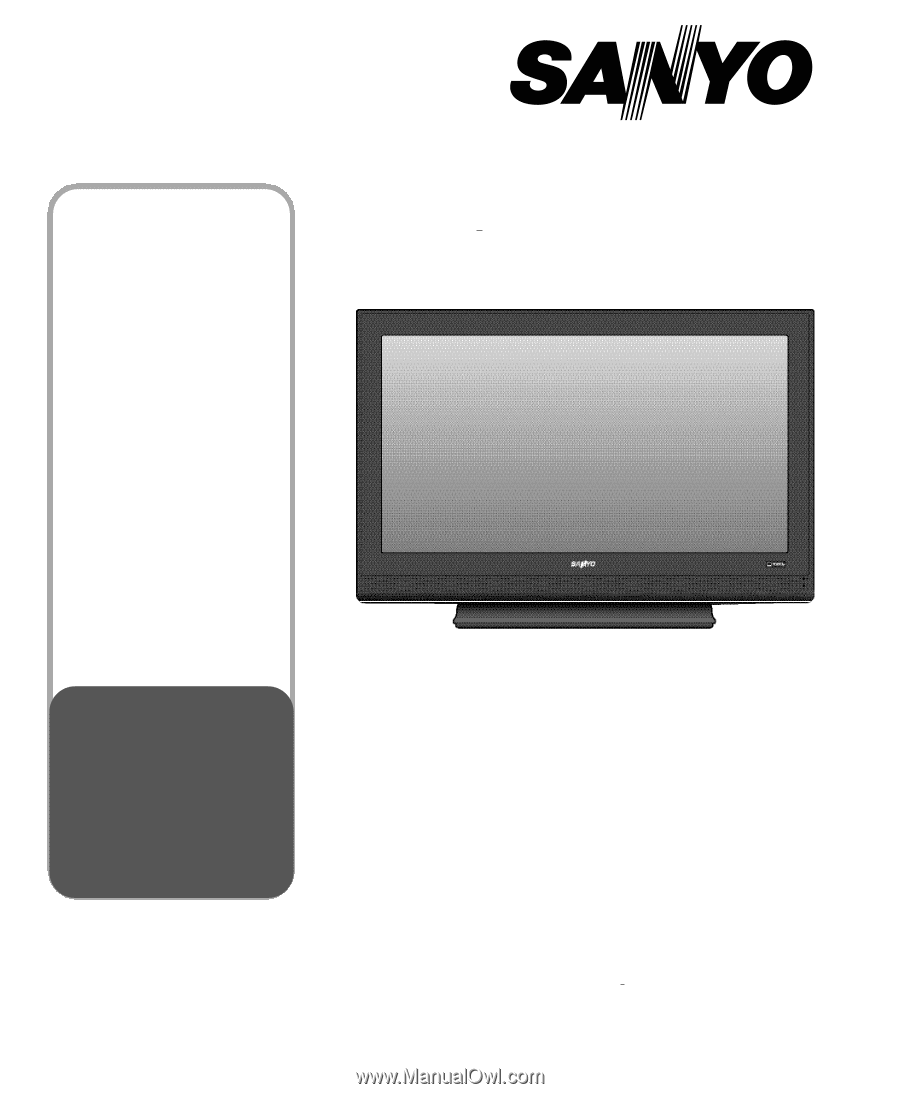
Model No.:
No. de Modelo:
N
o
de modèle :
Printed in Mexico SMC, April 2008
Impreso en México SMC, abril 2008
Imprimé aux. Mexique SMC, avril 2008
Part No. / No. de Parte / N
o
de piece
:
1JC6P1P0311– –
DP52848
© 2008 Sanyo Manufacturing Corporation
Welcome to the World of Sanyo
Thank you for purchasing this Sanyo LCD High-Definition
Digital Television. You made an excellent choice for
Performance, Reliability, Features, Value, and Styling.
ENGLISH
LCD HDTV
Owner’s Manual
Table of Contents . . . . 4
ESPAÑOL
TV de LCD HDTV
Manual de Instrucciones
Contenido . . . . . . . . .21
FRANÇAIS
TVHD ACL
Manuel d’instructions
Table des matières
. .
37
Need assistance?
Visit our Web site at
www.sanyoctv.com
or call toll free
1-800-877-5032
We can Help!