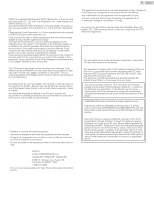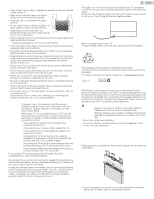Sanyo FW55C78F Owners Manual - Page 10
Installing the stands, FW55C78F
 |
View all Sanyo FW55C78F manuals
Add to My Manuals
Save this manual to your list of manuals |
Page 10 highlights
(FW55C78F, FW50C78F) 1 Open the top flaps of the box. 10 .English Installing the stands (FW65C78F) 1 Remove both of the bottom polystyrene foam bases. Carefully tear the plastic bag until the bottom corner of the TV is exposed. ● Support the top of the TV set at all times to prevent the TV from falling. 2 Remove all accessories. 3 Prepare a table and cover the top of it with a table cloth, blanket or such to avoid damage to the TV set. Support both sides of the TV set and, move it onto the table. Caution(s) ● Before installing the matching stand, remove the protective cardboard and carefully peel away the film from the area so that it will not get stuck between the unit and the stand. 2 Lift up one side of the TV approx. 1 inch (2.5 cm) and insert the matching stand upward until it fits the main unit. 3 Fasten the matching stand to the TV with 2 screws (included). 4 Carefully lay the TV set, with the screen side down, on the table so as not to deform or damage Decoration plate of the bottom of the unit. Caution(s) ● To avoid damage, prevent the chin and the screen from contacting the work table. 2 screws required 4 In the same manner as step 2, install the other stand. Chin Continued on next page.