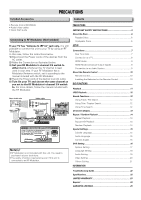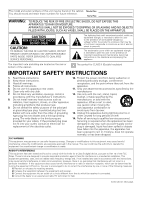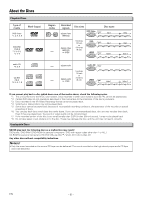Sanyo FWDP175F Owners Manual - Page 7
SETUP, Connections, Rear Terminals
 |
View all Sanyo FWDP175F manuals
Add to My Manuals
Save this manual to your list of manuals |
Page 7 highlights
Connections Rear Terminals 21 SETUP 3 1 AUDIO OUT jacks 2 VIDEO OUT jack 3 HDMI OUT jack Connect an Audio cable here through the Audio Input jacks on a Television or another Audio device. Connect a Video cable here through the Video Input jack on a Television. Connect a TV / AV receiver / amplifier or other device with an HDMI compatible port with an HDMI cable. Note(s): • Please purchase the necessary cables at your local store. (Refer to pages 8 - 9.) EN - 7 -

– 7 –
EN
Connections
SETUP
Rear Terminals
1
AUDIO OUT jacks
Connect an Audio cable here through the Audio Input jacks on a Television or another
Audio device.
2
VIDEO OUT jack
Connect a Video cable here through the Video Input jack on a Television.
3
HDMI OUT jack
Connect a TV / AV receiver / amplifier or other device with an HDMI compatible port
with an HDMI cable.
Note(s):
•
Please purchase the necessary cables at your local store. (Refer to pages 8 - 9.)
2
1
3