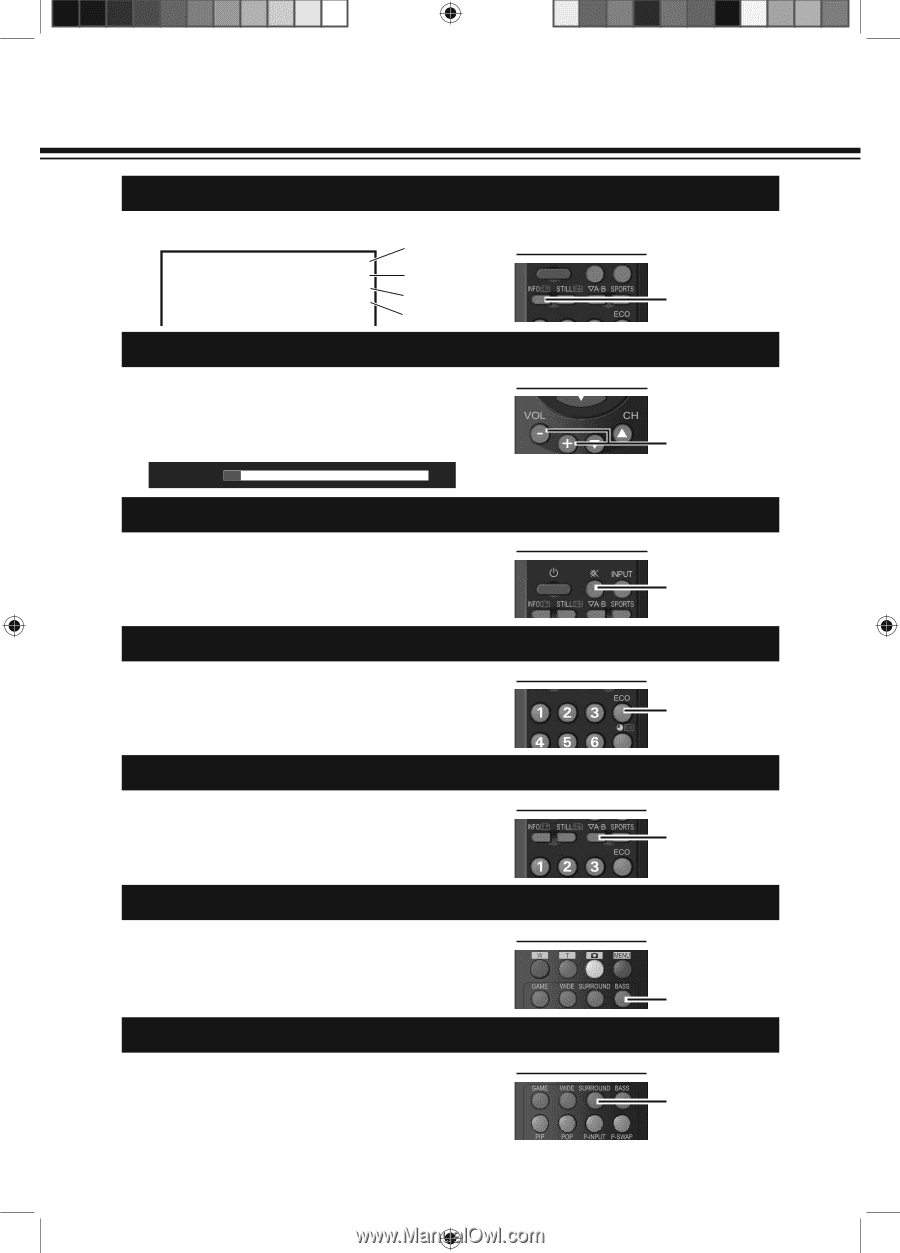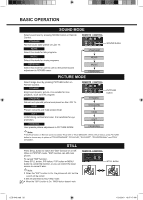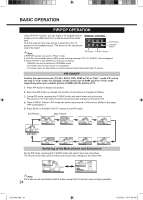Sanyo LCD42K40HD Owners Manual - Page 19
Volume Control, Bass Expander, Stereo/mono, Surround
 |
View all Sanyo LCD42K40HD manuals
Add to My Manuals
Save this manual to your list of manuals |
Page 19 highlights
BASIC OPERATION INFO Press INFO button on Remote Control to display the status of LCD TV. Press again to remove the display. 11 AUTO D/K MONO Channel Colour System Sound System Stereo/Mono REMOTE CONTROL INFO button VOLUME CONTROL To adjust the volume value desired by pressing VOLUME(+/-) buttons on Remote Control or on Side Control. The volume dialogue box will appear on the screen for a short while. VOLUME(+) button to increase volume, and VOLUME(-) button to decrease volume. VOLUME 5 REMOTE CONTROL VOLUME(+/-) buttons MUTE Should you wish to mute the sound, press MUTE button. To switch the sound back on, press MUTE button again or press VOLUME(+/-) buttons on Side Control or on Remote Control. REMOTE CONTROL MUTE button ECO Press ECO button on Remote Control to set "ECO OFF", "ECO ON" or "ECO SENSOR". REMOTE CONTROL ECO button STEREO/MONO Simply press STEREO/MONO button to select the following audio signals: "STEREO", "MONO", "NICAM", "A" and "B". REMOTE CONTROL Note: Depend on each channel is received. BASS EXPANDER STEREO/MONO button Press BASS button on Remote Control to set "BASS EXPANDER OFF" or "BASS EXPANDER ON". REMOTE CONTROL BASS button SURROUND Press SURROUND button on Remote Control to set "SURROUND OFF" or "SURROUND ON". REMOTE CONTROL SURROUND button 19 LCD-K40.indd 19 1/21/2010 10:47:16 AM