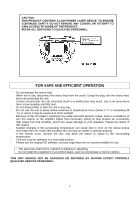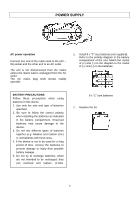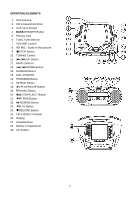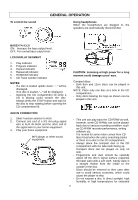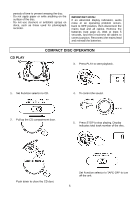Sanyo MCD-XJ790 Instruction Manual - Page 6
Compact Disc Operation
 |
UPC - 705105719290
View all Sanyo MCD-XJ790 manuals
Add to My Manuals
Save this manual to your list of manuals |
Page 6 highlights
periods of time to prevent warping the disc. - Do not apply paper or write anything on the surface of the disc. - Do not use cleaners or antistatic sprays on discs, such as those used for phonograph recorder. IMPORTANT NOTE: If an abnormal display indication, audio noise or an operating problem occurs, back to OFF position, then disconnect the mains lead and all cables. Remove the batteries (see page 2). Wait at least 5 seconds, and then reconnect all cables to correct position. Reconnect the mains lead and reinstall the batteries. CD PLAY COMPACT DISC OPERATION 3. Press PLAY to start playback. 1. Set Function selector to CD. 4. To control the sound. 2. Pull up the CD compartment door. 5. Press STOP to stop playing. Display indicates total track number of the disc. Push down to close the CD door. Set Function selector to TAPE-OFF to turn off the unit. 5