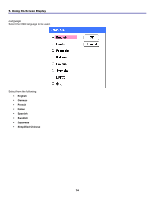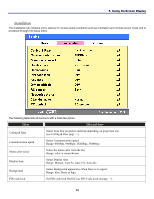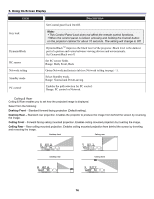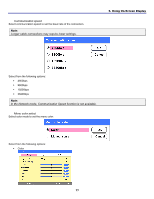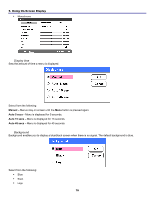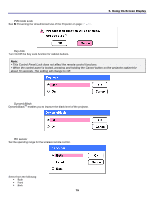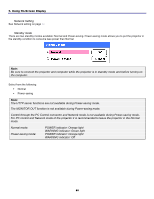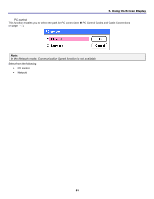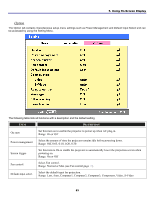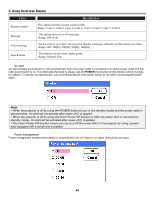Sanyo PDG-DWT50L Owners Manual - Page 88
PIN Code Lock, This Control Panel Lock does not affect the remote control functions.
 |
UPC - 086483067563
View all Sanyo PDG-DWT50L manuals
Add to My Manuals
Save this manual to your list of manuals |
Page 88 highlights
PIN Code Lock See Preventing the Unauthorized Use of the Projector on page 51 - 53. 5. Using On-Screen Display Key lock Turn On/Off the Key Lock function for cabinet buttons. Note: This Control Panel Lock does not affect the remote control functions. When the control panel is locked, pressing and holding the Cancel button on the projector cabinet for about 10 seconds. The setting will change to Off. DynamicBlack DynamicBlackTM enables you to improve the black level of the projector. RC sensor Set the operating range for the wireless remote control. Select from the following: Both Front Back 79

5. Using On-Screen Display
79
PIN Code Lock
See
t
Preventing the Unauthorized Use of the Projector on page
51
–
53
.
Key lock
Turn On/Off the Key Lock function for cabinet buttons.
Note:
y
This Control Panel Lock does not affect the remote control functions.
y
When the control panel is locked, pressing and holding the Cancel button on the projector cabinet for
about 10 seconds. The setting will change to Off.
DynamicBlack
DynamicBlack
TM
enables you to improve the black level of the projector.
RC sensor
Set the operating range for the wireless remote control.
Select from the following:
±
Both
±
Front
±
Back