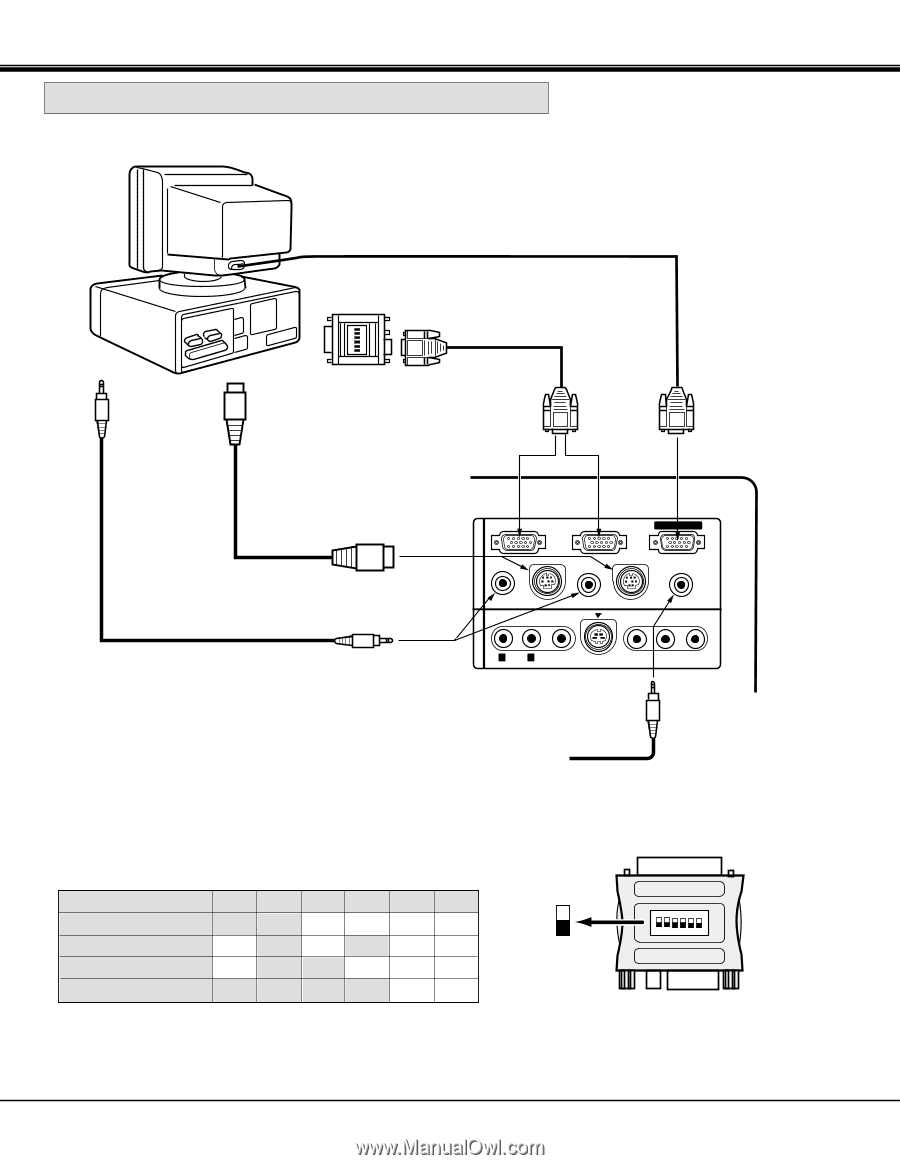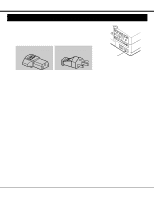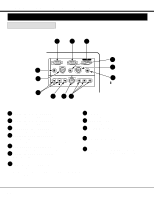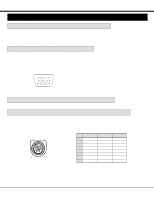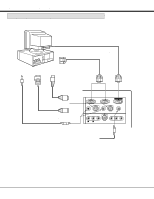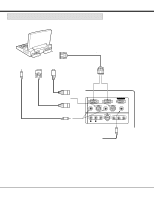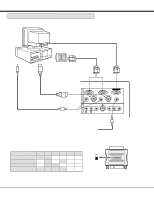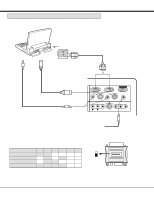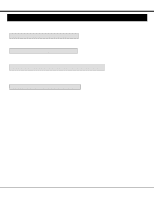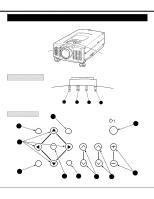Sanyo PLC-XP21N Owners Manual - Page 14
CONNECTING A MACINTOSH DESKTOP COMPUTER, Set the dip switches as shown in the table below depending
 |
View all Sanyo PLC-XP21N manuals
Add to My Manuals
Save this manual to your list of manuals |
Page 14 highlights
CONNECTING THE PROJECTOR CONNECTING A MACINTOSH DESKTOP COMPUTER COMPUTER AUDIO OUTPUT COMPUTER OUTPUT MONITOR CABLE (NOT PROVIDED) VGA CABLE (PROVIDED) ON 123456 VGA/MAC ADAPTER (PROVIDED) ADB PORT INPUT COMPUTER INPUT 1 or 2 MONITOR OUTPUT MOUSE CABLE FOR ADB PORT (PROVIDED) CONTROL PORT OUTPUT 1 or 2 AUDIO CABLE (NOT PROVIDED) COMPUTER AUDIO INPUT 1 or 2 COMPUTER IN 1 COMPUTER IN 2 MONITOR OUT AUDIO 1 (STEREO) CONTROL PORT 1 AUDIO 2 (STEREO) CONTROL PORT 2 EXT. SP (8Ω) (STEREO) COMPUTER AV IN R AUDIO L (MONO) VIDEO S-VIDEO Y Cb/Pb Cr/Pr EXTERNAL AUDIO EQUIPMENT (Refer to page 18) Set the dip switches as shown in the table below depending on the RESOLUTION MODE that you want to use before you turn on the projector and computer. SW1 ~ SW6 VGA/MAC ADAPTER RESOLUTION MODE SW1 SW2 SW3 SW4 SW5 SW6 ON 13" MODE (640 x 480) ON ON OFF OFF OFF OFF ON 12 3 45 6 16" MODE (832 x 624) OFF ON OFF ON OFF OFF OFF 19" MODE (1024 x 768) OFF ON ON OFF OFF OFF 21" MODE (1152 x 870) ON ON ON ON OFF OFF NOTE: When connecting the cable, the power cords of both the projector and the external equipment should be disconnected from AC outlet. Turn the projector and peripheral equipment on before the computer is switched on. 14