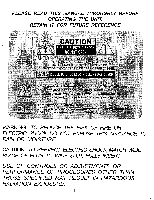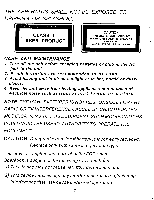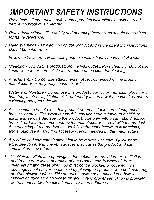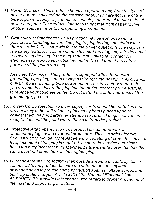Sanyo Slim-1400 User Guide
Sanyo Slim-1400 Manual
 |
View all Sanyo Slim-1400 manuals
Add to My Manuals
Save this manual to your list of manuals |
Sanyo Slim-1400 manual content summary:
- Sanyo Slim-1400 | User Guide - Page 1
EXECUTIVSELIMAUDIOSYSTEM ;g. 9 tt '1 t FISHER Digita Slim-1400 - Sanyo Slim-1400 | User Guide - Page 2
MANUAL THROUGHLY BEFORE OPERATING THE UNIT. RETAIN IT FOR FUTURE REFERENCE. CAUTION RISK OF ELECTRIC SHOCK DO NOT OPEN CAUTION. TO REDUCE THE RISK OF:ELECTRIC SHOCK, DO NOT REMOVE COVER (OR . .•. NO:LISERSERVICEPBLE:PART&INSIDE REFER SERVICING TO QOALIFIED:SERVICE and maintenance instructions in the - Sanyo Slim-1400 | User Guide - Page 3
THE APPARATUS SHALL NOT BE EXPOSED TO DRIPPING OR SPLASHING. CLASS I LASER PRODUCT CAUTION INVISIBLE LASER RADIATION WHEN OPEN AND INTERLOCKS DEFEATED AVOID EXPOSURE TO BEAM CARE AND MAINTENANCE 1. Turn off the unit before changing batteries or plug in the AC jack to the unit. 2. Fresh batteries - Sanyo Slim-1400 | User Guide - Page 4
be retained for future reference. 3. Heed Warnings - All warnings on the product and in the operating instructions should be adhered to. 4. Follow Instructions - All operating and use instructions should be followed. 5. Cleaning - Unplug this product from the wall outlet before cleaning. Do not use - Sanyo Slim-1400 | User Guide - Page 5
This is a safety feature. See Instruction Manual for replacement or resetting ofprotective device. If replacement of the plug is required, be sure the service technician has used a replacement plug , provides information with regard to proper grounding of the mast and supporting structure. 4 - Sanyo Slim-1400 | User Guide - Page 6
ANTENNA LEAD IN WIRE ANTENNA DISCHARGE UNIT (NEC SECTION 810-20) GROUNDING CONDUCTORS (NEC SECTION 810-21) GROUND CLAMPS S2898A POWER SERVICE GROUNDING ELECTRODE SYSTEM (NEC ART 250, PART H) NEC-NATIONAL ELECTRICAL CODE 16. Lightning - For added protection for this product during a lightning - Sanyo Slim-1400 | User Guide - Page 7
the operating instructions.Adjust only those controls that are covered by the operating instructions as an Upon completion of any service or repairs to this product, ask the service technician to perform safety amplifiers) that produce heat. FEATURE 1. Motorized CD DOOR 2. AM/FM PLL RADIO WITH TOTAL - Sanyo Slim-1400 | User Guide - Page 8
I NSTALLATION 1. Installation of speaker a)Connect speaker cable to speaker jack of main unit. b)The wire with black stripe should connect to black terminal of the speaker jack. c) The speaker stand can be set up with 2 directions. 2. Make sure the power cord is securely firmed into the AC outlet. - Sanyo Slim-1400 | User Guide - Page 9
DESCRI PTION OF PARTS ®FISHER Do t i IF ) 16 0 0 a 7 /)7 e o,D I 1 -0 19 JCL I I r 0 4 0 0 8 5 FISHER - Sanyo Slim-1400 | User Guide - Page 10
13. VOLUME button - adjust volume level up or down 14. PHONES JACK - connect a headphone for private listening 15. REMOTE SENSOR 16. CD DOOR - load & eject CD 17. BACKUP BATTERY COMPARTMENT - backup real time clock memory and setting 18. RESET button - reset the unit 19. EXT. FM ANTENNA CONNECTION - Sanyo Slim-1400 | User Guide - Page 11
period of power off 3. OPEN button - open / close the CD door 4. CD PLAY PAUSE button - to play/ to pause / resume CD playback / turn on CD playback 5. STOP button - to stop CD playback/turn off the CD playback 6. (I4 ) button - CD searching 7. + VOL- button - adjust volume level up or down - Sanyo Slim-1400 | User Guide - Page 12
tuning does not stop on the exact frequency of the station, for example it stops on 100.85 MHz instead of 100.8 MHz, use the manual tuning method to " fine tune " to the exact frequency of the desired station. PRESET RADIO STATIONS The unit allows you to store up to 10 - Sanyo Slim-1400 | User Guide - Page 13
PROGRAM PLAYBACK This feature allows you to program tracks that you would like to hear them (up to total 20 tracks for each disc). 1. When CD stop playback, press MEM / PGM button once. " PGM " and " 00 " (track number) indicators on display flash. 2. Press 41or ►® button to select track number. 12 - Sanyo Slim-1400 | User Guide - Page 14
steps (2) & (3) above until all desired (or up to 20) tracks had been entered. 5. Press PLAY/PAUSE ( II ) button. " PGM "indicator stops flashing and CD starts program playback. NOTE : If you press the 44 and 1,4i buttons during programmed playback, the unit will skip forward to the next track in - Sanyo Slim-1400 | User Guide - Page 15
the alarm sound, source( BUZZER, RADIO or CD). When alarm to CD is selected, use 44 or H desired CD alarm track. NOTE: Make sure a CD is loaded in the unit. buttons to select may also activate the Snooze function manually after the alarm sounds by pressing the SNOOZE button or SNZ button on the - Sanyo Slim-1400 | User Guide - Page 16
. The radio stops for around 9 minutes and then turns " ON " again. This manual snooze operation may be repeated a total of 3 times. Each time the radio turns " the snooze function. The CD stops for around 9 minutes and then turns " ON " again. This manual snooze operation may be repeated a total of 3 - Sanyo Slim-1400 | User Guide - Page 17
use the Sleep Timer to shut the system off automatically while you fall asleep to the radio or the CD player. 1. Press POWER button to turn on the unit. 2. Load the desired CD in the player or tune to the desired radio station. 3. Press SLEEP button 1, 2, 3 or 4 times to select 15, 30, 45 or - Sanyo Slim-1400 | User Guide - Page 18
will be cleared. TROUBLESHOOTING GUIDE : Should this unit exhibit a problem, check the following before seeking service. Symptom General No at minimum level. Compact Disc Player CD Player will not play. CD skips while playing. CD mode is not selected. CD is not installed or installed incorrectly - Sanyo Slim-1400 | User Guide - Page 19
SPECI F ICATIONS POWER SUPPLY AC Remote control Main unit Memory 120V/ 60Hz Battery CR 2032 ( included) Battery CR 2032 ( included) FREQUENCY RANGE AM 520 - 1710 kHz FM 87.5 -107.9 MHz The specification and external appearance of this set are subject to change without prior notice. 18 Bij - Sanyo Slim-1400 | User Guide - Page 20
FISHER MICRO AUDIO SYSTEM•MODEL SLIM-1400 LIMITED WARRANTY OBLIGATIONS In order to obtain factory warranty service service. To obtain factory warranty service, product operation or problem resolution, call FACTORY SERVICE as explained in the appropriate model's instruction manual, or (B) the repair
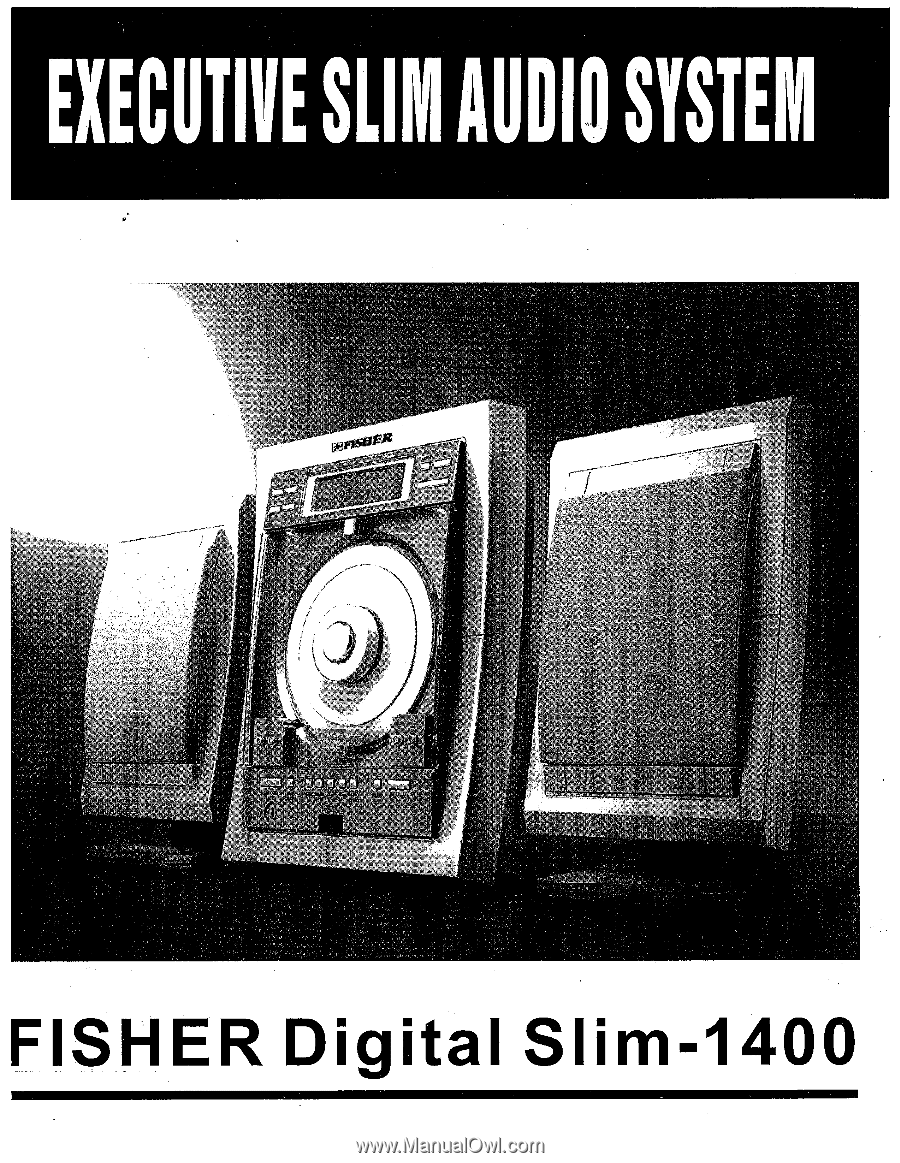
EXECUTIVE
SLIMAUDIO
SYSTEM
;g
.
'1
t
9
tt
FISHER
Digita
Slim
-1400