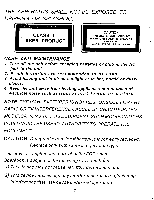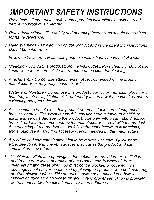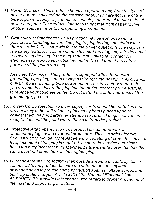Sanyo Slim-1400 User Guide - Page 8
Installation
 |
View all Sanyo Slim-1400 manuals
Add to My Manuals
Save this manual to your list of manuals |
Page 8 highlights
I NSTALLATION 1. Installation of speaker a)Connect speaker cable to speaker jack of main unit. b)The wire with black stripe should connect to black terminal of the speaker jack. c) The speaker stand can be set up with 2 directions. 2. Make sure the power cord is securely firmed into the AC outlet. 3. Remove the insulated plate in the backup battery compartment. 4. Wall mounting - remove the stands from the main unit and both speakers. Insert main unit stand to the rear of main unit Speaker:cable with grey marking 0 0 0 Insert speaker stand to the bottom of speaker box Two directions of the speaker Remove insulated plate before use (remote control) ->c Remove insulated plate before use (Main unit) 7

before
use
(remote
control)
->c
I
NSTALLATION
1.
Installation
of
speaker
a)Connect
speaker
cable
to
speaker
jack
of
main
unit.
b)The
wire
with
black
stripe
should
connect
to
black
terminal
of
the
speaker
jack.
c)
The
speaker
stand
can
be
set
up
with
2
directions.
2.
Make
sure
the
power
cord
is
securely
firmed
into
the
AC
outlet.
3.
Remove
the
insulated
plate
in
the
backup
battery
compartment.
4.
Wall
mounting
-
remove
the
stands
from
the
main
unit
and
both
speakers.
Insert
main
unit
stand
to
the
rear
of
main
unit
Speaker:cable
with
grey
marking
0
0
0
Insert
speaker
stand
to
the
bottom
of
speaker
box
Two
directions
of
the
speaker
Remove
insulated
plate
Remove
insulated
plate
before
use
(Main
unit)
7