Sanyo VPC-603 VPC-603 Owners Manual English - Page 75
EN-75, Set-up2 settings, Functional Description
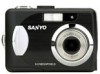 |
View all Sanyo VPC-603 manuals
Add to My Manuals
Save this manual to your list of manuals |
Page 75 highlights
„ Set-up2 settings Item USB Mode Functional Description Selects to choose one of the following modes for further settings. PC / PictBridge / PC CAM TV LCD Brightness Sets video output of the camera for matching the video output system of the equipment that you are going to connect to the camera. PAL / NTSC This sets the brightness of the LCD monitor screen. The adjustment range is from -5 to +5. Auto Shut Down If no operation is performed for a specific period of time, the power to the camera is automatically turned off. This feature is useful to reduce battery wear. 2 Min. / 3 Min. / 5 Min. / Off EN-75

EN-75
Set-up2 settings
Item
Functional Description
USB Mode
Selects to choose one of the following modes for further settings.
PC / PictBridge / PC CAM
TV
Sets video output of the camera for matching the video output system of the equipment
that you are going to connect to the camera.
PAL / NTSC
LCD
Brightness
This sets the brightness of the LCD monitor screen.
The adjustment range is from -5 to +5.
Auto Shut
Down
If no operation is performed for a specific period of time, the power to the camera is
automatically turned off. This feature is useful to reduce battery wear.
2 Min. / 3 Min. / 5 Min. / Off














