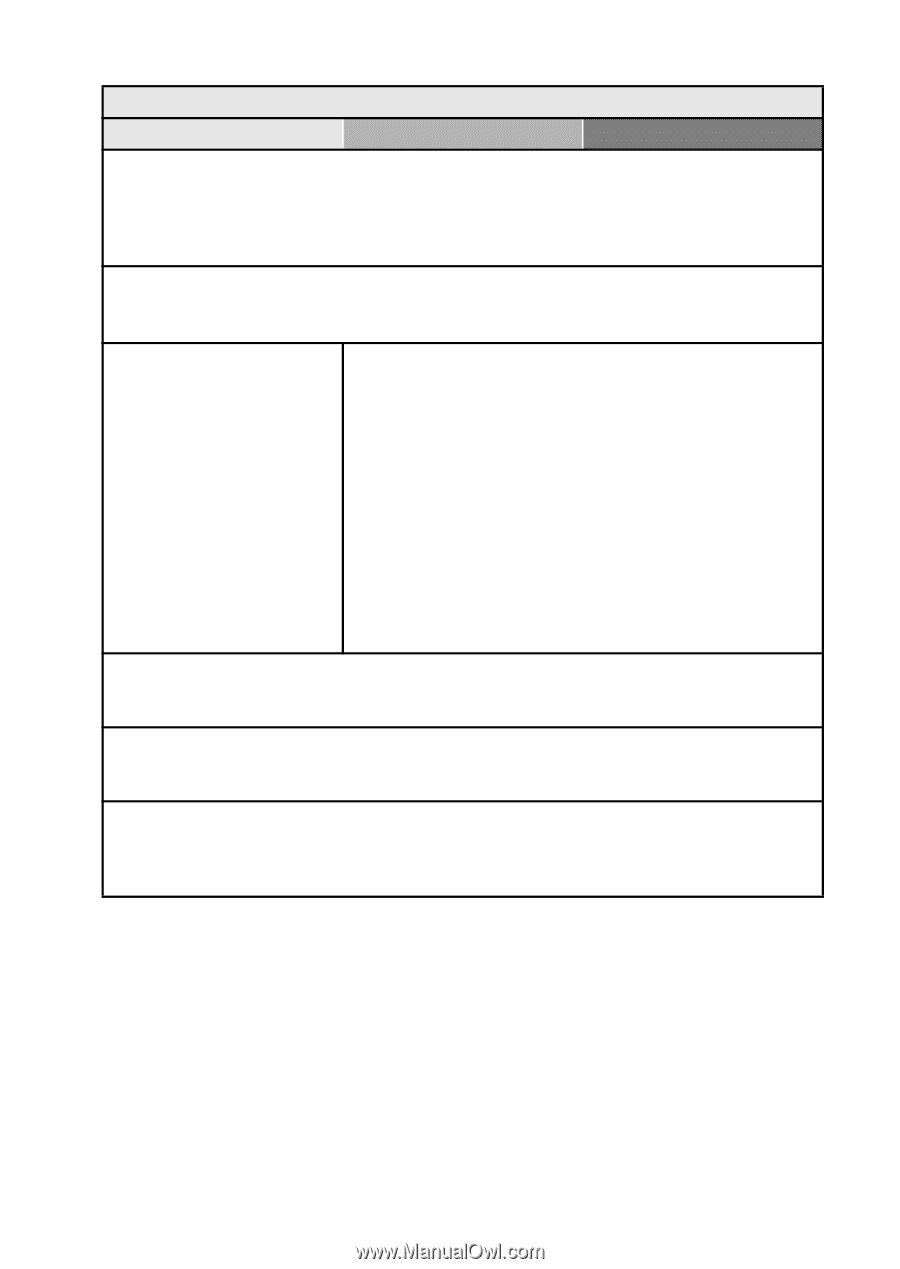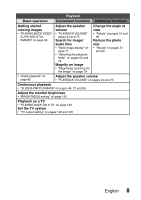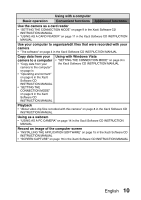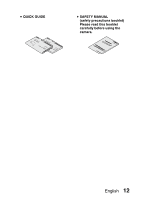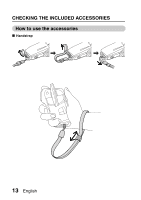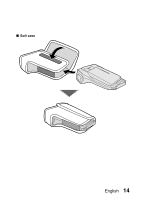Sanyo VPC CA9 Instruction Manual, VPC-CA9EX - Page 33
Using with Windows Vista - xacti 9
 |
UPC - 086483073656
View all Sanyo VPC CA9 manuals
Add to My Manuals
Save this manual to your list of manuals |
Page 33 highlights
Using with a computer Basic operation Convenient functions Additional functions Use the camera as a card reader • "SETTING THE CONNECTION MODE" on page 9 in the Xacti Software CD INSTRUCTION MANUAL • "USING AS A CARD READER" on page 11 in the Xacti Software CD INSTRUCTION MANUAL Use your computer to organize/edit files that were recorded with your camera • "The software" on page 4 in the Xacti Software CD INSTRUCTION MANUAL Copy data from your camera to a computer • "Copy data from your camera to the computer" on page ix • "Operating environment" on page 6 in the Xacti Software CD INSTRUCTION MANUAL • "SETTING THE CONNECTION MODE" on page 9 in the Xacti Software CD INSTRUCTION MANUAL Using with Windows Vista • "SETTING THE CONNECTION MODE" on page 9 in the Xacti Software CD INSTRUCTION MANUAL Playback • "About video clip files recorded with this camera" on page 8 in the Xacti Software CD INSTRUCTION MANUAL Using as a webcam • "USING AS A PC CAMERA" on page 14 in the Xacti Software CD INSTRUCTION MANUAL Record an image of the computer screen • "INSTALLING THE APPLICATION SOFTWARE" on page 15 in the Xacti Software CD INSTRUCTION MANUAL • "SCREEN CAPTURE" on page 16 in the Xacti Software CD INSTRUCTION MANUAL English 10