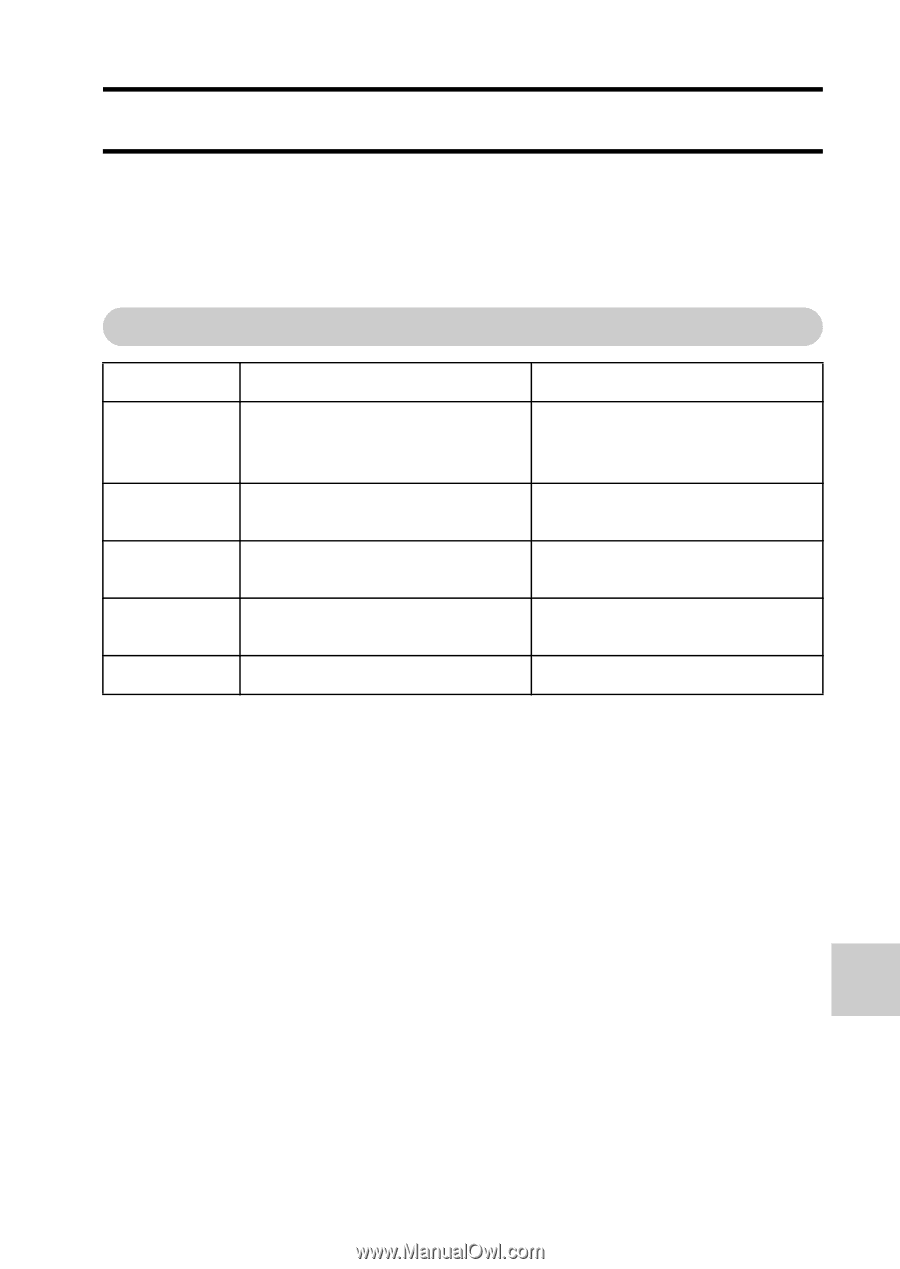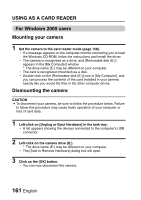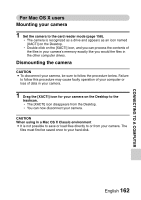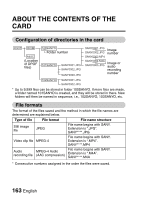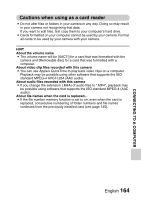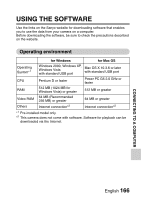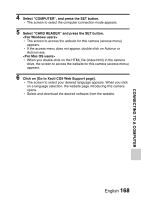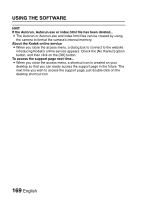Sanyo VPC-CG9 Instruction Manual, VPC-CG9EX - Page 173
Using The Software
 |
UPC - 086483070525
View all Sanyo VPC-CG9 manuals
Add to My Manuals
Save this manual to your list of manuals |
Page 173 highlights
USING THE SOFTWARE Use the links on the Sanyo website for downloading software that enables you to use the data from your camera on a computer. Before downloading the software, be sure to check the precautions described on the website. Operating environment for Windows for Mac OS Operating System*1 Windows 2000, Windows XP, Windows Vista with standard USB port Mac OS X 10.3.6 or later with standard USB port CPU Pentium D or faster Power PC G5 2.0 GHz or faster RAM 512 MB (1024 MB for Windows Vista) or greater 512 MB or greater Video RAM 64 MB (Recommended 256 MB) or greater 64 MB or greater Others Internet connection*2 Internet connection*2 *1 Pre-installed model only. *2 This camera does not come with software. Software for playback can be downloaded via the Internet. CONNECTING TO A COMPUTER English 166