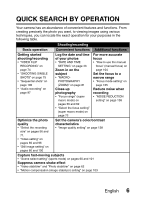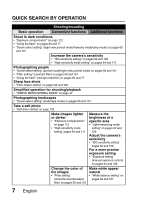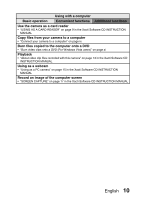Sanyo VPC HD2 Instruction Manual, VPC-HD2000EX - Page 30
Protect files from accidental erasure - parts
 |
UPC - 086483066788
View all Sanyo VPC HD2 manuals
Add to My Manuals
Save this manual to your list of manuals |
Page 30 highlights
QUICK SEARCH BY OPERATION File managing/processing Basic operation Convenient functions Additional functions Search for image/audio files • "21-image display playback" on page 93 • "Selecting the playback folder" on pages 66 and 94 Delete files • "DELETING FILES" on pages 58, 65 and 90 Protect files from accidental erasure • "File protect setting" on pages 65 and 115 Format a card • "Formatting (initializing)" on pages 140 and 152 Delete a part of a video clip and join video clips • "Editing video clips" on pages 66 and 119 Specify the number of prints, index print, and date imprint • "Printing instructions" on pages 66 and 129 View the settings that were in effect when the image/audio files were recorded • "FILE INFO DISPLAY" on page 133 9 English