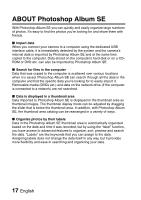Sanyo VPC HD700 Instruction Manual, VPC-HD700EX Software DVD 1.2 - Page 19
ABOUT Photoshop Album SE - specifications
 |
UPC - 086483069307
View all Sanyo VPC HD700 manuals
Add to My Manuals
Save this manual to your list of manuals |
Page 19 highlights
ABOUT Photoshop Album SE With Photoshop Album SE you can quickly and easily organize large numbers of photos. It's easy to find the photos you're looking for and share them with friends. k Import data When you connect your camera to a computer using the dedicated USB interface cable, it is immediately detected by the system and the camera's internal data is imported by Photoshop Album SE and at the same time copied to the computer. Data stored on the computer's hard disk or on a CDROM or DVD etc. can also be imported by Photoshop Album SE. k Search for files in the computer Data that was copied to the computer is scattered over various locations when it is saved. Photoshop Album SE can search through all the data in the computer and find the specific data you're looking for to easily import it. Removable media (DVDs etc.) and data on the network drive (if the computer is connected to a network) are not searched. k Data is displayed in a thumbnail area Data imported to Photoshop Album SE is displayed in the thumbnail area as thumbnail images. The thumbnail display mode can be adjusted by dragging the slider that is below the thumbnail area. In addition, with Photoshop Album SE, the thumbnail area catalog can be rearranged in a variety of ways. k Organize photos by their labels Data in the Photoshop Album SE thumbnail area is automatically organized based on the date and time it was recorded, but by using the "label" function, you have access to advanced features to organize, sort, preview and search the data. "Labels" are like keywords that you can assign to the data. Assigning labels does not change the data itself in any way, but it provides more flexibility and ease in searching and organizing your data. 17 English