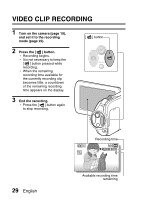Sanyo VPC-SH1R VPC-SH1 Owners Manual English - Page 46
Switching Between The Recording Mode And Playback Mode
 |
UPC - 086483077630
View all Sanyo VPC-SH1R manuals
Add to My Manuals
Save this manual to your list of manuals |
Page 46 highlights
SWITCHING BETWEEN THE RECORDING MODE AND PLAYBACK MODE Switch between the recording mode (for recording) and the playback mode (for viewing your recorded images). 1 Turn on the camera (page 19). 2 Press the REC/PLAY button. h The mode changes. h The mode changes each time the REC/PLAY button is pressed. 10M 31652 000:050:0282 REC/PLAY button 2010.12.25 14:25 100-0006 Ful -HD 10.5MB 00:00:05 OK 25 English
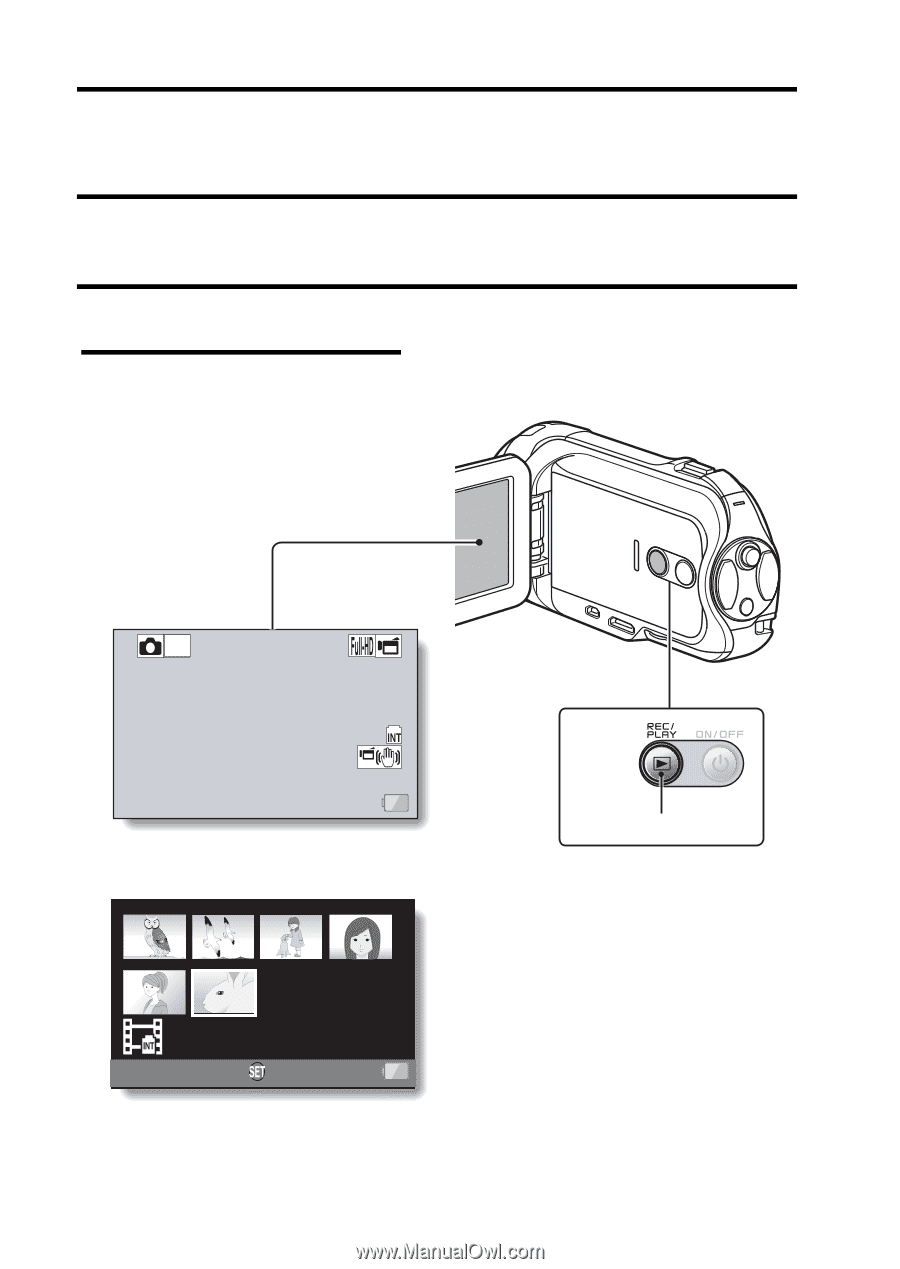
25
English
SWITCHING BETWEEN THE RECORDING
MODE AND PLAYBACK MODE
Switch between the recording mode (for recording) and the playback mode
(for viewing your recorded images).
1
Turn on the camera (page 19).
2010.12.25
14:25
100-0006
00:00:05
Full-HD
10.5MB
15
000:00:22
10
M
OK
2
Press the REC/PLAY
button.
h
The mode changes.
h
The mode changes each
time the REC/PLAY button
is pressed.
REC/PLAY button
<Example of the recording
mode>
<Example of the playback
mode>