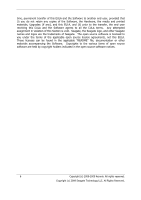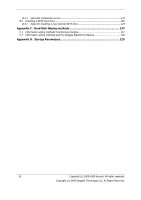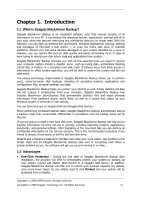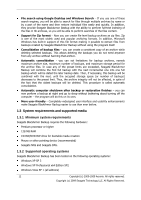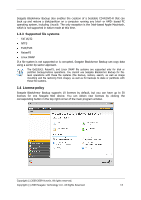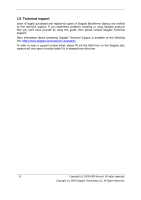Copyright (c) 2000-2009 Acronis. All rights reserved.
Copyright (c) 2009 Seagate Technology LLC. All Rights Reserved.
9
Chapter 12.
Exploring archives and mounting images
........................................
85
12.1
Searching
........................................................................................................................
85
12.2
Google Desktop and Windows Search integration
...............................................................
87
12.3
Mounting an image
..........................................................................................................
93
12.4
Unmounting an image
......................................................................................................
95
Chapter 13.
Transferring the system to a new disk
.............................................
96
13.1
General information
..........................................................................................................
96
13.2
Security
...........................................................................................................................
97
13.3
Executing transfers
..........................................................................................................
97
13.3.1
Selecting Clone mode
................................................................................................
97
13.3.2
Selecting source disk
.................................................................................................
97
13.3.3
Selecting destination disk
...........................................................................................
98
13.3.4
Partitioned destination disk
........................................................................................
99
13.3.5
Selecting partition transfer method
.............................................................................
99
13.3.6
Cloning with manual partitioning
..............................................................................
100
13.3.7
Cloning summary
.....................................................................................................
102
Chapter 14.
Adding a new hard disk
..................................................................
103
14.1
Selecting a hard disk
......................................................................................................
103
14.2
Creating new partitions
..................................................................................................
103
14.3
Disk add summary
.........................................................................................................
104
Chapter 15.
Security and Privacy Tools
.............................................................
106
15.1
Using File Shredder
........................................................................................................
106
15.2
BlackArmor DriveCleanser
...............................................................................................
107
15.3
Creating custom algorithms of data destruction
...............................................................
110
15.4
System Clean-up
............................................................................................................
111
15.5
System Clean-up Wizard settings
....................................................................................
112
15.5.1
"Data Destruction Method" setting
............................................................................
112
15.5.2
"Files" setting
..........................................................................................................
112
15.5.3
"Computers" setting
.................................................................................................
113
15.5.4
"Drive Free Space" setting
........................................................................................
114
15.5.5
"Commands" setting
................................................................................................
114
15.5.6
"Network Places Filter" setting
..................................................................................
115
15.6
Cleaning up separate system components
.......................................................................
115
Appendix A.
Partitions and file systems
............................................................
116
A.1
Hard disk partitions
........................................................................................................
116
A.2
File systems
...................................................................................................................
116
A.2.1
FAT16
.....................................................................................................................
116
A.2.2
FAT32
.....................................................................................................................
117
A.2.3
NTFS
......................................................................................................................
117
A.2.4
Linux Ext2
...............................................................................................................
117
A.2.5
Linux Ext3
...............................................................................................................
117
A.2.6
Linux ReiserFS
.........................................................................................................
118
Appendix B.
Hard disks and BIOS setup
............................................................
119
B.1
Installing hard disks in computers
...................................................................................
119
B.1.1
Installing a hard disk, general scheme
......................................................................
119
B.1.2
Motherboard sockets, IDE cable, power cable
...........................................................
120
B.1.3
Configuring hard disk drives, jumpers
.......................................................................
120
B.2
BIOS
.............................................................................................................................
121
B.2.1
Setup utility
............................................................................................................
121
B.2.2
Standard CMOS setup menu
.....................................................................................
122
B.2.3
Arranging boot sequence, advanced CMOS setup menu
.............................................
123