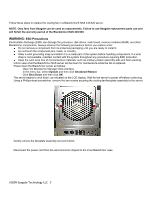Seagate BlackArmor NAS 420 BlackArmor NAS 440/420 Cooling Fan Replacement Proc - Page 2
©2009 Seagate Technology LLC 3
 |
View all Seagate BlackArmor NAS 420 manuals
Add to My Manuals
Save this manual to your list of manuals |
Page 2 highlights
6 . Remove the four screws holding the faceplate to the defective cooling fan. 7 . Connect the replacement fan to the faceplate using the four screws. 8 . Plug the new fan into the wire connector clipped to the inner BlackArmor case. Note: Make sure that the wiring is secured away from the fan's blades. Failure to do so may result in wire damage. 9 . Attach the fan/faceplate assembly to the server using the two screws, as shown in step 3. ©2009 Seagate Technology LLC 3
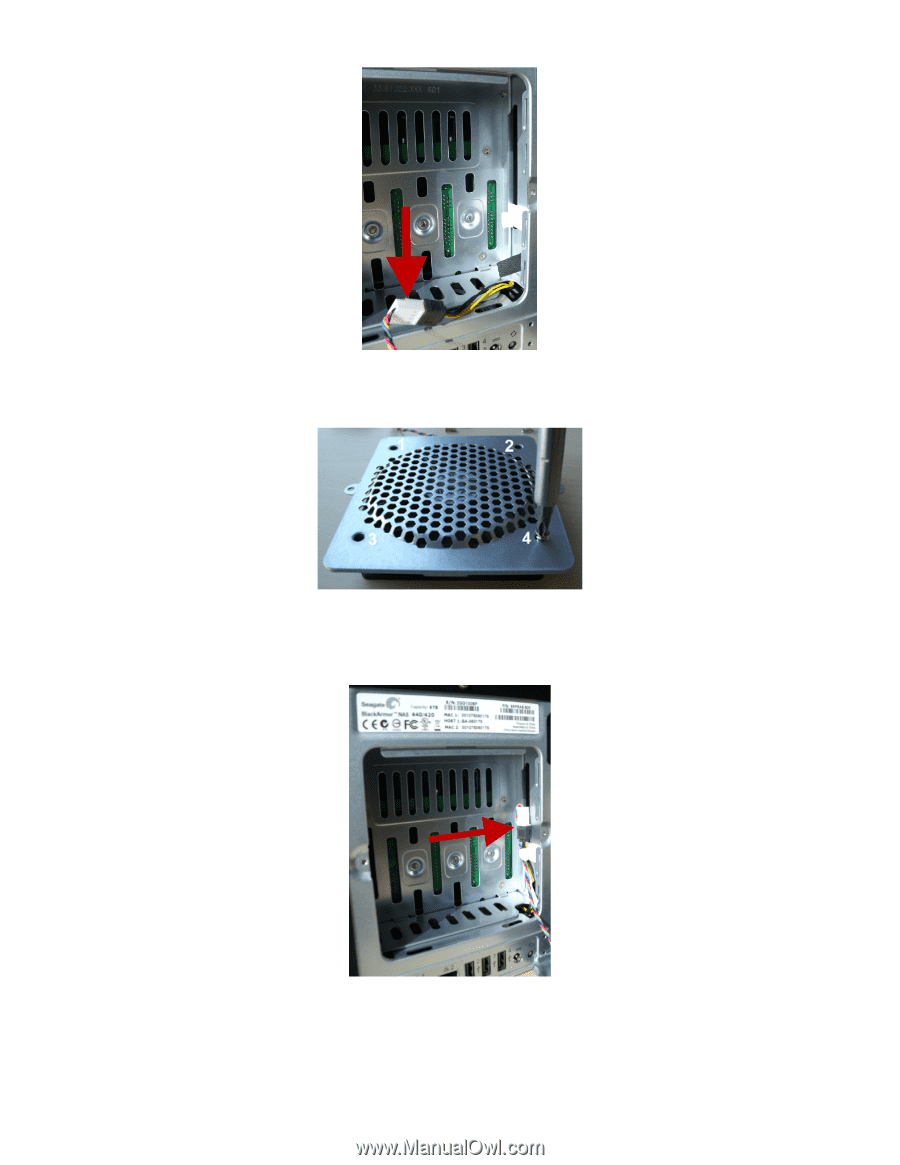
6.
Remove the four screws holding the faceplate to the defective cooling fan.
7.
Connect the replacement fan to the faceplate using the four screws.
8.
Plug the new fan into the wire connector clipped to the inner BlackArmor case.
Note
: Make sure that the wiring is secured away from the fan’s blades. Failure to do so may result in wire damage.
9.
Attach the fan/faceplate assembly to the server using the two screws, as shown in step 3.
©2009 Seagate Technology LLC 3