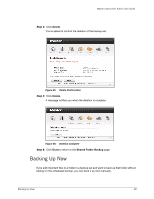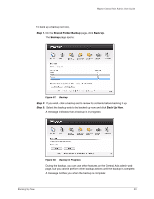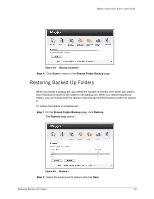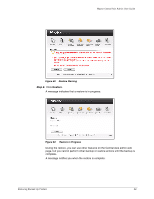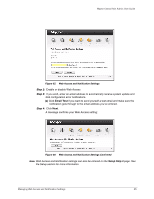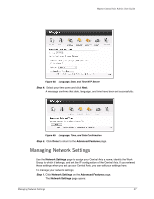Seagate Maxtor Central Axis Network Storage Server Maxtor Central Axis Admin U - Page 45
Step 6, Restore Warning, Restore in Progress
 |
View all Seagate Maxtor Central Axis Network Storage Server manuals
Add to My Manuals
Save this manual to your list of manuals |
Page 45 highlights
Maxtor Central Axis Admin User Guide Figure 62: Restore Warning Step 6: Click Restore. A message indicates that a restore is in progress: Figure 63: Restore in Progress During the restore, you can use other features on the Central Axis admin web page, but you cannot perform other backup or restore actions until the backup is complete. A message notifies you when the restore is complete: Restoring Backed Up Folders 42

Restoring Backed Up Folders
42
Maxtor Central Axis Admin User Guide
Step 6:
Click
Restore
.
A message indicates that a restore is in progress:
During the restore, you can use other features on the Central Axis admin web
page, but you cannot perform other backup or restore actions until the backup is
complete.
A message notifies you when the restore is complete:
Figure 62:
Restore Warning
Figure 63:
Restore in Progress