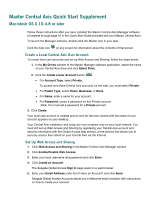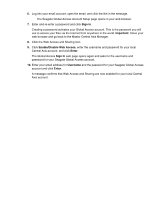Seagate Maxtor Central Axis Maxtor Central Axis Quick Start Guide for Macintos - Page 2
Sign in, Important, Enable/Disable Web Access, Enter, Sign In, Username - setup
 |
View all Seagate Maxtor Central Axis manuals
Add to My Manuals
Save this manual to your list of manuals |
Page 2 highlights
6. Log into your email account, open the email, and click the link in the message. The Seagate Global Access Account Setup page opens in your web browser. 7. Enter and re-enter a password and click Sign in. Creating a password activates your Global Access account. This is the password you will use to access your files via the Internet from anywhere in the world. Important: Close your web browser and go back to the Maxtor Central Axis Manager. 8. Click the Web Access and Sharing icon. 9. Click Enable/Disable Web Access, enter the username and password for your local Central Axis account, and click Enter. The Global Access Sign In web page opens again and asks for the username and password for your Seagate Global Access account. 10. Enter your email address for Username and the password for your Seagate Global Access account and click Enter. A message confirms that Web Access and Sharing are now enabled for your local Central Axis account.