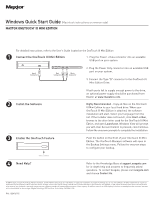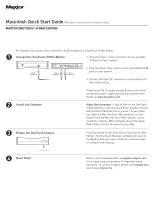Seagate Maxtor OneTouch III USB 2.0 Quick Start Guide - Page 3
Maxtor Publication Print Specifications - guide
 |
View all Seagate Maxtor OneTouch III USB 2.0 manuals
Add to My Manuals
Save this manual to your list of manuals |
Page 3 highlights
Maxtor Publication Print Specifications Important - This is a non-printing page This page is intended solely as a printing specification for the publication it is included with. It does not actually print along with the publication. Maxtor Document: Document Description: Publication Format: Paper Stock/Weight: Artwork Bleed: Number of Inks: Number of Folds: Publication Folded Size: Production (print) File: Proof File: Prepared by: 100476795 GUIDE, QSTART, MXO, OT_MINI, US Maxtor OneTouch III Mini Edition Quick Start Guide, US 11 inches (H) x 8.5 inches (W), double sided 60 lb. Gloss No - art has .325" border along all edges One (1) Black Three (3) - refer to separate folding guide 4.25" (W) x 2.75" (H) Quark XPress v6.5/Mac (100476795_print.qxd) Adobe PDF 100476795(g).pdf, supplied InfoGraphics, Inc. [email protected] contact: Scott Kear 303-776-7538 work 303-829-2270 cell