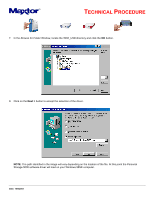Seagate Personal Storage 5000DV Installation Guide for Windows 98se USB Driver - Page 4
Next >, Finish
 |
View all Seagate Personal Storage 5000DV manuals
Add to My Manuals
Save this manual to your list of manuals |
Page 4 highlights
R 9. Click Next > again... TECHNICAL PROCEDURE 10. To complete the installation, click on the Finish button and restart your Windows 98SE computer. 11. At this point the Safely Remove Devices Icon will appear in the TaskBar. Date: 10/9/2003

R
T
ECHNICAL
P
ROCEDURE
9. Click
Next >
again…
10. To complete the installation, click on the
Finish
button and restart your Windows 98SE computer.
11. At this point the Safely Remove Devices Icon will appear in the TaskBar.
Date: 10/9/2003