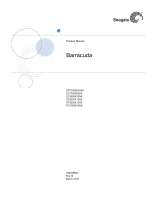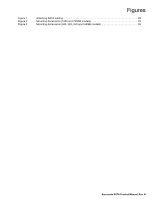Seagate ST2000DM001 Barracuda SATA Product Manual
Seagate ST2000DM001 Manual
 |
View all Seagate ST2000DM001 manuals
Add to My Manuals
Save this manual to your list of manuals |
Seagate ST2000DM001 manual content summary:
- Seagate ST2000DM001 | Barracuda SATA Product Manual - Page 1
Product Manual Barracuda ST31000524AS ST3750525AS ST3500413AS ST3320413AS ST3250312AS ST3160316AS 100636864 Rev. B March 2011 - Seagate ST2000DM001 | Barracuda SATA Product Manual - Page 2
. Rev. B 03/04/2011 Added Reliability section. Copyright © 2011 Seagate Technology LLC. All rights reserved. Seagate, Seagate Technology and the Wave logo are registered trademarks of Seagate Technology LLC in the United States and/or other countries. Barracuda, SeaTools and SeaTDD are either - Seagate ST2000DM001 | Barracuda SATA Product Manual - Page 3
17 2.5 Physical characteristics 17 2.6 Seek time 17 2.7 Start/stop times 18 2.8 Power specifications 18 2.8.1 Power consumption 18 2.8.2 Conducted noise 19 2.8.3 Voltage tolerance 19 2.8.4 Power-management modes 20 2.9 Environmental specifications 21 2.9.1 Ambient temperature 21 - Seagate ST2000DM001 | Barracuda SATA Product Manual - Page 4
Barracuda SATA Product Manual, Rev. B - Seagate ST2000DM001 | Barracuda SATA Product Manual - Page 5
Figure 1 Figure 2 Figure 3 Figures Attaching SATA cabling 28 Mounting dimensions (1000 and 750GB models 29 Mounting dimensions (500, 320, 250 and 160GB models 30 Barracuda SATA Product Manual, Rev. B - Seagate ST2000DM001 | Barracuda SATA Product Manual - Page 6
Barracuda SATA Product Manual, Rev. B - Seagate ST2000DM001 | Barracuda SATA Product Manual - Page 7
/support/warranty_&_returns_assistance For information regarding data recovery services, visit http://www.i365.com For Seagate OEM and Distribution partner portal, visit https://direct.seagate.com/portal/system For Seagate reseller portal, visit http://spp.seagate.com Barracuda SATA Product Manual - Seagate ST2000DM001 | Barracuda SATA Product Manual - Page 8
8 Barracuda SATA Product Manual, Rev. B - Seagate ST2000DM001 | Barracuda SATA Product Manual - Page 9
, mechanical and interface specifications for the following Seagate Barracuda® model drives: ST31000524AS ST3750525AS ST3500413AS ST3320413AS ST3250312AS ST3160316AS These drives provide the following key features: • 7200 RPM spindle speed. • High instantaneous (burst) data-transfer rates (up to - Seagate ST2000DM001 | Barracuda SATA Product Manual - Page 10
Introduction www.seagate.com The Serial ATA host adapter and drive share the function of emulating parallel ATA device to the "Serial ATA International Organization: Serial ATA Revision 3.0". The specification can be downloaded from www.sata-io.org. 10 Barracuda SATA Product Manual, Rev. B - Seagate ST2000DM001 | Barracuda SATA Product Manual - Page 11
rate OD (max) I/O data-transfer rate (max) ATA data-transfer modes supported Cache buffer Height (max.) Width (max.) Length (max.) Weight (typical) Average latency Power-on to ready (max.) Standby to ready (max.) Track-to-track seek time (typical) Average seek, read (typical) Average seek, write - Seagate ST2000DM001 | Barracuda SATA Product Manual - Page 12
Shock (max) Vibration, operating Vibration, non-operating Drive acoustics, sound power Idle** Seek Non-recoverable read errors Annulized Failure Rate (AFR) Warranty Contact start-stop cycles Supports Hotplug operation per the Serial ATA Revision 2.5 specification 2.0A 5V +10% / -7.5% 12V +10 - Seagate ST2000DM001 | Barracuda SATA Product Manual - Page 13
bels (typical) 2.7 bels (max) 2.6 bels (typical) 2.7 bels (max) Seek Non-recoverable read errors 2.8 bels (typical) 3.0 bels (max) 1 per 1014 bits read 2.8 bels (typical) 3.0 bels (max) 1 per 1014 bits read Annulized Failure Rate (AFR) 0.34% 0.34% Barracuda SATA Product Manual, Rev. B 13 - Seagate ST2000DM001 | Barracuda SATA Product Manual - Page 14
per track 63 Default read/write heads 16 Default cylinders 16,383 Recording density (max.) 1413kb/in Track density (avg.) Areal density (avg.) 236 ktracks/in 329Gb/in2 Spindle speed 7200 RPM Internal data transfer rate (max.) 1695Mb/s Sustained data transfer rate OD (max.) 125MB - Seagate ST2000DM001 | Barracuda SATA Product Manual - Page 15
2.8 bels (typical) 3.0 bels (max) 1 per 1014 bits read Annulized Failure Rate (AFR) 0.34% 0.34% Warranty To determine the warranty for a specific drive, use a web browser to access the following web page: support.seagate.com/customer/warranty_validation.jsp From this page, click on the "Verify - Seagate ST2000DM001 | Barracuda SATA Product Manual - Page 16
logical geometry Cylinders 16,383 Read/write heads 16 Sectors per track 63 LBA mode When addressing these drives in LBA mode, all blocks (sectors) are consecutively numbered from 0 to n-1, where n is the number of guaranteed sectors as defined above. 16 Barracuda SATA Product Manual, Rev. B - Seagate ST2000DM001 | Barracuda SATA Product Manual - Page 17
track seeks in both directions. • Average seek time is a true statistical random average of at least 5,000 measurements of seeks between random tracks, less overhead. Typical seek times (ms) Track-to-track Average Average latency Read 1.0 8.5 Write 1.2 9.5 4.16 Barracuda SATA Product Manual, Rev - Seagate ST2000DM001 | Barracuda SATA Product Manual - Page 18
the drive up to speed, with servo electronics active and with the heads in a random track location. • Standby mode During Standby mode, the drive accepts commands, but the drive is not spinning, and the servo and read/write electronics are in power-down mode. 18 Barracuda SATA Product Manual, Rev - Seagate ST2000DM001 | Barracuda SATA Product Manual - Page 19
square-wave injected noise at up to 10MHz. Note Equivalent resistance is calculated by dividing the nominal voltage by the typical RMS read/write current. 2.8.3 Voltage tolerance Voltage tolerance (including noise): • 5V +10% / -7.5% • 12V +10% / -7.5% Barracuda SATA Product Manual, Rev. B 19 - Seagate ST2000DM001 | Barracuda SATA Product Manual - Page 20
after it receives a Hard Reset or Soft Reset from the host. After receiving a reset, the drive exits Sleep mode and enters Standby mode with all current translation parameters intact. • Idle and Standby timers Each time the drive performs an Active function (read, write or seek), the standby timer - Seagate ST2000DM001 | Barracuda SATA Product Manual - Page 21
and 750GB models The non-operating shock level that the drive can experience without incurring physical damage or degradation in performance when subsequently put into operation is 300 Gs based on a non-repetitive half-sine shock pulse of 2 ms duration. Barracuda SATA Product Manual, Rev. B 21 - Seagate ST2000DM001 | Barracuda SATA Product Manual - Page 22
typ) 2.7 bels (max) Seek 2.8 bels (typ) 3.0 bels (max) *During periods of drive idle, some offline activity may occur according to the S.M.A.R.T. specification, which may increase acoustic and power to operational levels. 2.10.1 Test for Prominent Discrete Tones (PDTs) Seagate follows the ECMA-74 - Seagate ST2000DM001 | Barracuda SATA Product Manual - Page 23
Annualized Failure Rate (AFR) Contact start-stop cycles Preventive maintenance 1 per 1014 bits read, max 0.34% (nominal power, 25°C ambient temperature) 50,000 cycles (at nominal voltage and temperature, with 60 cycles per hour and a 50% duty cycle) None required. Barracuda SATA Product Manual - Seagate ST2000DM001 | Barracuda SATA Product Manual - Page 24
Drive Specifications www.seagate.com 2.13 Warranty To determine the warranty for a specific drive, use a web browser to access the following web page: support.seagate.com/customer/warranty_validation.jsp From this page, click on the "Verify Your Warranty" link. You will be asked to provide the - Seagate ST2000DM001 | Barracuda SATA Product Manual - Page 25
www.seagate.com Drive Specifications This equipment is designed to provide Commission: How to Identify and Resolve Radio-Television Interference Problems. This booklet is available from the Superintendent of Documents, MCV Standard. "X RoHS MCV Barracuda SATA Product Manual, Rev. B 25 - Seagate ST2000DM001 | Barracuda SATA Product Manual - Page 26
chemicals as electronic drive component reliability can be affected by the installation environment. The silver, copper, nickel and gold films used in Seagate products are especially by replacing materials near circuitry with sulfide-free alternatives. 26 Barracuda SATA Product Manual, Rev. B - Seagate ST2000DM001 | Barracuda SATA Product Manual - Page 27
. It is usually not necessary to set any jumpers on the drive for proper operation; however, if you connect the drive and receive a "drive not detected" error, your SATA-equipped motherboard or host adapter may use a chipset that does not support SATA speed autonegotiation. 3.3 Serial ATA cables and - Seagate ST2000DM001 | Barracuda SATA Product Manual - Page 28
Figure 1 Attaching SATA cabling Signal connector Power connector Signal cable www.seagate.com Power cable Each cable is keyed to ensure correct orientation. Barracuda drives support latching SATA connectors. 3.4 Drive mounting You can mount the drive in any orientation using four screws in the - Seagate ST2000DM001 | Barracuda SATA Product Manual - Page 29
www.seagate.com Figure 2 Mounting dimensions (1000 and 750GB models) Recommended case temperature measurement location Configuring and Mounting the Drive Barracuda SATA Product Manual, Rev. B 29 - Seagate ST2000DM001 | Barracuda SATA Product Manual - Page 30
Configuring and Mounting the Drive Figure 3 Mounting dimensions (500, 320, 250 and 160GB models) Recommended case temperature measurement location www.seagate.com 30 Barracuda SATA Product Manual, Rev. B - Seagate ST2000DM001 | Barracuda SATA Product Manual - Page 31
. It supports ATA programmed input/output (PIO) modes 0 to 4; multiword DMA modes 0 to 2, and Ultra DMA modes 0 to 6. For detailed information about the Serial ATA interface, refer to the "Serial ATA: High Speed Serialized AT Attachment" specification. 4.1 Hot-Plug compatibility Barracuda drives - Seagate ST2000DM001 | Barracuda SATA Product Manual - Page 32
used in the S.M.A.R.T. implementation. Command name Check Power Mode Device Configuration Freeze Lock Device Configuration Identify Device Configuration Restore Device Configuration Set Command code (in hex) E5H B1H / C1H B1H / C2H B1H / C0H B1H / C3H 32 Barracuda SATA Product Manual, Rev. B - Seagate ST2000DM001 | Barracuda SATA Product Manual - Page 33
Read Sectors Without Retries Read Verify Sectors Read Verify Sectors Extended Read Verify Sectors Without Retries Recalibrate Security Disable Password Security Erase Prepare Security Erase Unit Security Freeze Security Set Password Security Unlock Seek Set Features Barracuda SATA Product Manual - Seagate ST2000DM001 | Barracuda SATA Product Manual - Page 34
/ D0H B0H / D5H B0H / DAH B0H / D3H B0H / D6H E2H E0H E8H CAH 35H 3DH CBH 3FH C5H 39H CEH 30H 31H 34H 45H www.seagate.com 34 Barracuda SATA Product Manual, Rev. B - Seagate ST2000DM001 | Barracuda SATA Product Manual - Page 35
Obsolete Firmware revision (8 ASCII character string, padded with blanks to end of string) Drive model number: (40 ASCII characters, padded with blanks to end of string) (Bits 7-0) Maximum sectors per interrupt on Read multiple and Write multiple (16) Reserved Standard Standby timer, IORDY supported - Seagate ST2000DM001 | Barracuda SATA Product Manual - Page 36
Command sets supported Command sets support extension (see note following this table) 0000H 001FH xxxxH xxxxH xxxxH xxxxH 003EH 0028H 364BH 7C03H 4003H See Word 108-111 note. (4003H = 0100000000000011 binary) Command sets enabled Command sets enabled 30xxH 0001H Barracuda SATA Product Manual - Seagate ST2000DM001 | Barracuda SATA Product Manual - Page 37
is valid if word 84, bit 8 is set to 1 indicating 64-bit WWN support. 0000H Each drive will have a unique value. ATA-reserved Security status Seagate-reserved ATA-reserved Integrity word 0000H 0001H xxxxH 0000H xxA5H Note Advanced Power Management (APM) and Automatic Acoustic Management (AAM - Seagate ST2000DM001 | Barracuda SATA Product Manual - Page 38
set is supported. Streaming feature set is supported. GPL feature set is supported. WRITE DMA FUA EXT and WRITE MULTIPLE FUA EXT commands are supported. WRITE DMA QUEUED FUA EXT command is supported. 64-bit World Wide Name is supported 6 is currently active. 38 Barracuda SATA Product Manual, Rev. B - Seagate ST2000DM001 | Barracuda SATA Product Manual - Page 39
not represent a feature that the drive supports, the command is aborted. Power-on default has the read look-ahead and write caching features enabled. The acceptable values for the Features register are defined as follows: 02H Enable write cache (default). 03H Set transfer mode (based on value in - Seagate ST2000DM001 | Barracuda SATA Product Manual - Page 40
Serial ATA (SATA) Interface www.seagate.com 4.3.3 S.M.A.R.T. commands S.M.A.R.T. provides near-term failure prediction for disk drives. When S.M.A.R.T. is enabled, the drive monitors predetermined drive attributes that are susceptible to degradation over time. If self-monitoring determines that a - Seagate ST2000DM001 | Barracuda SATA Product Manual - Page 41
www.seagate.com Serial ATA (SATA) Interface Barracuda SATA Product Manual, Rev. B 41 - Seagate ST2000DM001 | Barracuda SATA Product Manual - Page 42
Serial ATA (SATA) Interface www.seagate.com 42 Barracuda SATA Product Manual, Rev. B - Seagate ST2000DM001 | Barracuda SATA Product Manual - Page 43
latency 17 Average seek time 17 B buffer 17 C cables and connectors 27 cache 17 capacity 15 case temperature 21 CE mark 24 certification 24 Check Power Mode 32 China RoHS directive 25 compatibility 24 Conducted noise 19 Conducted RF immunity 23 Configuring the drive 27 connectors 27 Corrosive - Seagate ST2000DM001 | Barracuda SATA Product Manual - Page 44
the drive 27 N noise 19 nominal power 17 Nonoperating shock 21 Nonoperating vibration 22 Nonrecoverable read errors 23 O operating 19 Operating power 18 Operating shock 21 Operating vibration 22 P Physical characteristics 17 point-to-point 9, 27 Power consumption 18 power dissipation 19 Power modes - Seagate ST2000DM001 | Barracuda SATA Product Manual - Page 45
mode 20 sound 22 Specification summary table 11 spindle speed 17 Spinup 19 Spinup power 18 Standby 19, 20, 34 Standby Immediate 34 Standby mode 18, 20 standby timer 20 Standby to Ready 18 Start/stop times 18 start-stop cycles 23 static-discharge 27 subassembly 24 support services 41 Surge immunity - Seagate ST2000DM001 | Barracuda SATA Product Manual - Page 46
- Seagate ST2000DM001 | Barracuda SATA Product Manual - Page 47
- Seagate ST2000DM001 | Barracuda SATA Product Manual - Page 48
LLC AMERICAS Seagate Technology LLC 920 Disc Drive, Scotts Valley, California 95066, United States, 831-438-6550 ASIA/PACIFIC Seagate Singapore International Headquarters Pte. Ltd. 7000 Ang Mo Kio Avenue 5, Singapore 569877, 65-6485-3888 EUROPE, MIDDLE EAST AND AFRICA Seagate Technology SAS
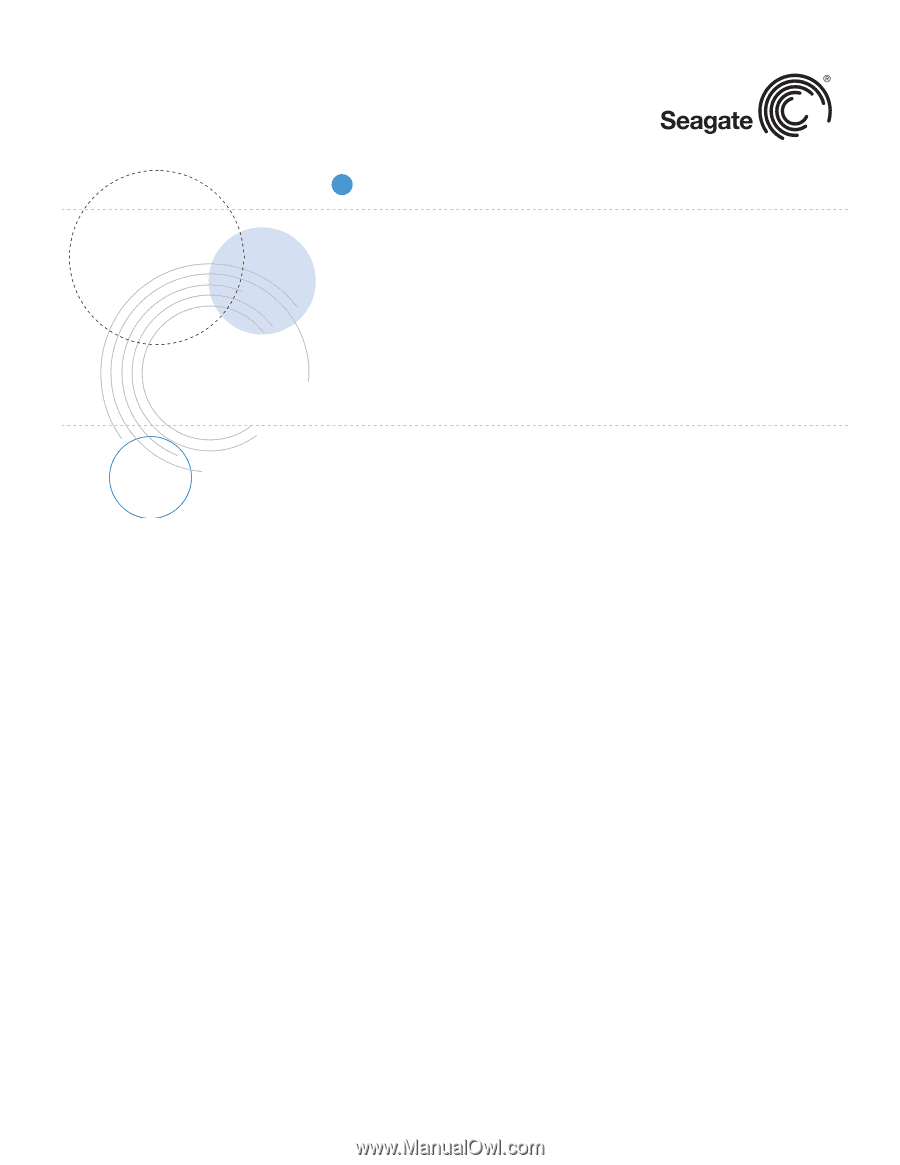
Product Manual
Barracuda
100636864
Rev. B
March 2011
ST31000524AS
ST3750525AS
ST3500413AS
ST3320413AS
ST3250312AS
ST3160316AS