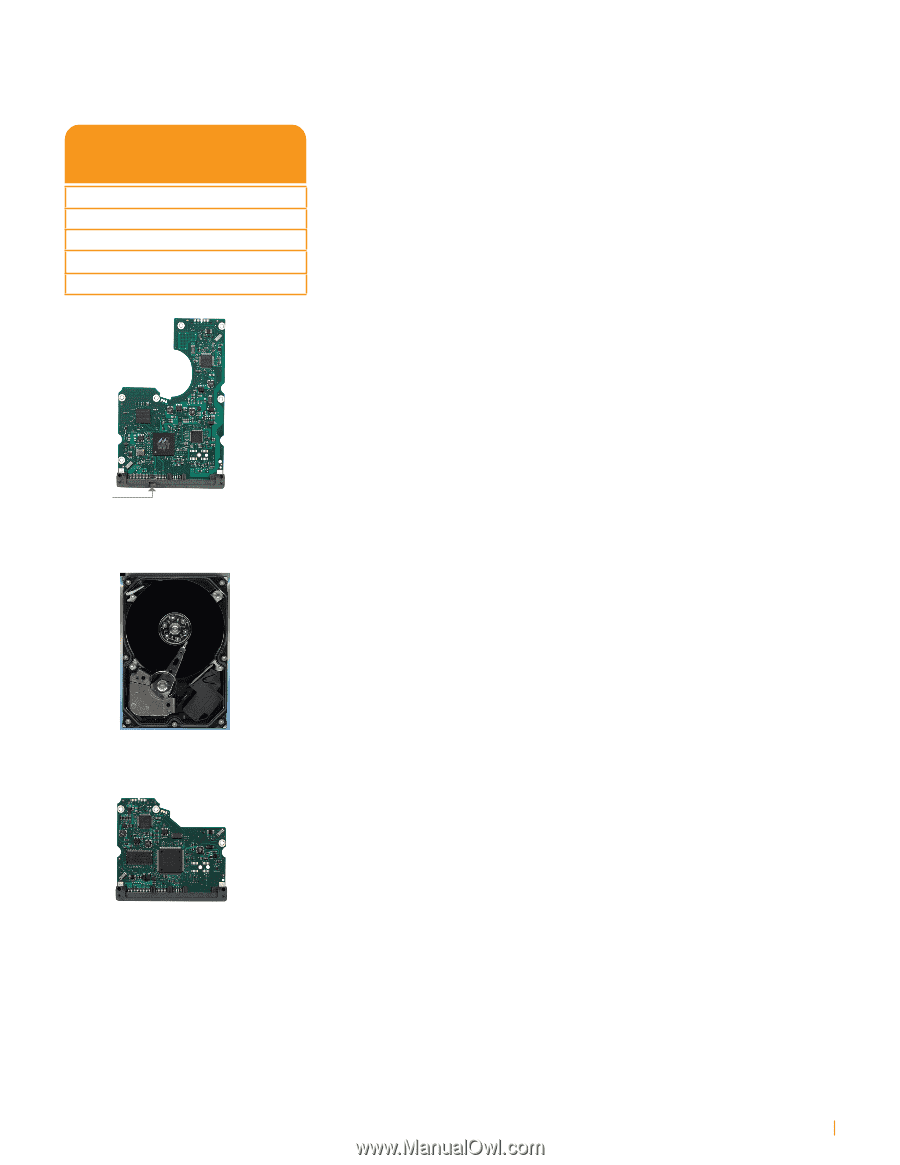Seagate ST3750330NS Seagate Barracuda ES.2 SAS Hard Drives and LSI MegaRAID SA - Page 4
Why Choose Tier 2 SAS drives over Desktop SATA for, Low-Cost Server Applications - barracuda hard drive
 |
UPC - 836367003015
View all Seagate ST3750330NS manuals
Add to My Manuals
Save this manual to your list of manuals |
Page 4 highlights
Performance comparing Seagate Barracuda ES.2 SAS drives to Seagate Barracuda ES.2 SATA drives (write cache off) 135% Average Performance Boost over SATA 4 110% improvement in sequential reads 4 390% improvement in sequential writes 4 20% improvement in random reads 4 23% improvement in random writes SASPort "B" SAS Electronics Common HDA SATA Electronics Perhaps more important than the performance benefits of SAS hard drives are the enhanced error detection and error correction capabilities that they offer. In a Nearline environment, where large amounts of data are used for reference or archival purposes, it is crucial that the data be correct when it is ultimately needed. With SAS drives, users can be confident that they have full error detection (IOEDC) and error correction (IOECC) on both reads and writes. Also, SAS drives provide data protection while data is in flight, which ensures the integrity of data during reads, writes and en route for complete peace of mind. With SATA drives, there is full error correction and detection on writes, but ONLY error detection on reads. Without error correction on reads, SATA drives may detect an error and then attempt to re-read the data. Because SATA is half-duplex and single port, there is no way to talk to the drive to see if it is still functional while it is attempting to re-read the data. This can result in the drive being marked as "bad" or "missing" and taken offline, even if the drive was fully functional. In applications where low-cost storage is a primary consideration, Seagate ES.2 SAS drives provide the necessary performance, availability, and reliability all at pennies more per gigabyte than comparable Enterprise SATA drives. With significant feature and performance improvements over Enterprise SATA drives, the high-capacity ES.2 SAS drives help cut costs and reduce downtime for Low-Cost Server and Nearline applications. Users can be sure that the data is there, quickly and accurately, when they need it. Why Choose Tier 2 SAS drives over Desktop SATA for Low-Cost Server Applications Today, many users choose Desktop SATA drives for Low-Cost Server environments due to the large capacities and low cost. However, Desktop SATA drives were not designed for the rigors of LowCost Server applications and using them in these environments can be very detrimental to server reliability and availability. In the end, using Desktop SATA in Low-Cost Servers can actually cost more than using Enterprise SATA or Tier 2 SAS drives due to server downtime and replacement/ maintenance expenses. There are significant differences between Desktop SATA and Enterprise SATA drives, including those related to reliability, command queuing, error recovery, staggered spin up, workload and rotational vibration tolerance. From a reliability standpoint, Enterprise SATA drives have nearly twice the mean time between failure (MTBF) of Desktop SATA drives. While this number already seems large, keep in mind that the test environment for the Desktop drives is significantly less stressful in terms of duty cycle than that of Enterprise drives. This means that the MTBF for Desktop drives would be even lower (worse) when used in more stressful environments, like that of Low-Cost Servers. On Desktop SATA drives, Native Command Queuing (NCQ) is an optional feature, while it is standard on Enterprise SATA drives. NCQ is a disk technology designed to increase performance by allowing the drive to order commands intelligently. Desktop drives that do not support NCQ must perform commands in the order that they were received. Enterprise drives will optimize the order in which it performs commands which greatly reduces seek times and improves overall system performance. Seagate Barracuda ES.2 and LSI MegaRAID SAS/SATA Adapters 4