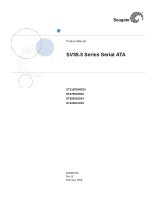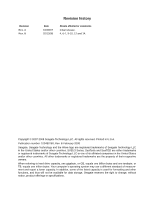Seagate SV35 SV35.3 Series SATA Product Manual
Seagate SV35 - Series 500 GB Hard Drive Manual
 |
UPC - 000068216948
View all Seagate SV35 manuals
Add to My Manuals
Save this manual to your list of manuals |
Seagate SV35 manual content summary:
- Seagate SV35 | SV35.3 Series SATA Product Manual - Page 1
Product Manual SV35.3 Series Serial ATA ST31000340SV ST3750330SV ST3500320SV ST3250310SV 100480760 Rev. B February 2008 - Seagate SV35 | SV35.3 Series SATA Product Manual - Page 2
Series, SeaTools and SeaTDD are either trademarks or registered trademarks of Seagate Technology LLC or one of its affiliated companies in the United States and/or other countries. All other trademarks or registered trademarks are the property of their respective owners. When referring to hard drive - Seagate SV35 | SV35.3 Series SATA Product Manual - Page 3
compatibility 27 4.2 Serial ATA device plug connector pin definitions 28 4.3 Supported ATA commands 30 4.3.1 Identify Device command 33 4.3.2 Set Features command 37 4.3.3 S.M.A.R.T. commands 39 5.0 Seagate Technology support services 41 SV35.3 Series Serial ATA Product Manual, Rev. B i - Seagate SV35 | SV35.3 Series SATA Product Manual - Page 4
ii SV35.3 Series Serial ATA Product Manual, Rev. B - Seagate SV35 | SV35.3 Series SATA Product Manual - Page 5
List of Figures Figure 1. Figure 2. Figure 3. Serial ATA connectors 24 Attaching SATA cabling 24 Mounting dimensions-top, side and end view 25 SV35.3 Series Serial ATA Product Manual, Rev. B iii - Seagate SV35 | SV35.3 Series SATA Product Manual - Page 6
- Seagate SV35 | SV35.3 Series SATA Product Manual - Page 7
processor intervention. • Quiet operation. • SeaTools diagnostic software performs a drive self-test that eliminates unnecessary drive returns. • Support for S.M.A.R.T. drive monitoring and reporting. • Supports latching SATA cables and connectors. SV35.3 Series Serial ATA Product Manual, Rev. B 1 - Seagate SV35 | SV35.3 Series SATA Product Manual - Page 8
ATA easy by providing legacy software support. Serial ATA was designed to allow you to install a Serial ATA host adapter and Serial ATA disc drive in your current system and expect all The specification can be downloaded from www.serialata.org. 2 SV35.3 Series Serial ATA Product Manual, Rev. B - Seagate SV35 | SV35.3 Series SATA Product Manual - Page 9
drive models: ST31000340SV ST3750330SV ST3500320SV ST3250310SV 2.1 Specification summary tables The specifications listed in the following tables are for quick reference. For details on specification measurement or definition, see the appropriate section of this manual. SV35.3 Series - Seagate SV35 | SV35.3 Series SATA Product Manual - Page 10
OD I/O data-transfer rate ATA data-transfer modes supported Cache buffer Height (max) Width (max) Length temperature (Drive Case) Non-operating temperature (Drive Case) -500 Hz: 0.25 Gs ST3500320SV 500 Gbytes 976,773,168 4 2 544 grams 13 sec max 4 SV35.3 Series Serial ATA Product Manual, Rev. B - Seagate SV35 | SV35.3 Series SATA Product Manual - Page 11
Hz: 5.0 Gs 350-500 Hz: 2.0 Gs ST3500320SV 2.7 bels (typical) 2.9 bels (max) 2.8 bels (typical) 3.0 bels (max) 1 per 1014 bits read 0.80% To determine the warranty for a specific drive, use a web browser to access the following web page: http://www.seagate.com/support/service/ From this page, click - Seagate SV35 | SV35.3 Series SATA Product Manual - Page 12
rate OD I/O data-transfer rate ATA data-transfer modes supported Cache buffer Height (max) Width (max) Length (max noise) Operating temperature (Drive Case) Nonoperating temperature (Drive Case) Temperature gradient (max Gs 350-500 Hz: 0.25 Gs 6 SV35.3 Series Serial ATA Product Manual, Rev. B - Seagate SV35 | SV35.3 Series SATA Product Manual - Page 13
ST3250310SV 5-350 Hz: 5.0 Gs 350-500 Hz: 1.0 Gs 2.5 bels (typical) 2.8 bels (max) 2.6 bels (typical) 2.8 bels (max) 1 per 1014 bits read 0.80% To determine the warranty for a specific drive, use a web browser to access the following web page: www.seagate.com/support/service/ From this page, click on - Seagate SV35 | SV35.3 Series SATA Product Manual - Page 14
geometry Cylinders 16,383 Read/write heads 16 Sectors per track 63 LBA mode When addressing these drives in LBA mode, all blocks (sectors) are consecutively numbered from 0 to n-1, where n is the number of guaranteed sectors as defined above. 8 SV35.3 Series Serial ATA Product Manual, Rev. B - Seagate SV35 | SV35.3 Series SATA Product Manual - Page 15
models 500 GB models 250 GB models Cache Size ST31000340SV ST3750330SV ST3500320SV ST3250310SV 26.10 1.028 20.20 0.794 101.85 4.010 146.99 5.787 677 grams (1.493 lbs) 633 grams (1.396 lbs) 544 grams (1.199 lbs) 380 grams (0.838 lbs) 32 Mbytes 8 Mbytes SV35.3 Series Serial ATA Product Manual, Rev - Seagate SV35 | SV35.3 Series SATA Product Manual - Page 16
ambient temperature. All times are measured using drive diagnostics. The specifications in the table below 500 GB models 250 GB models 15 (max) 13 (max) 15 (max) Note. Start/stop measurements are taken with nominal power at 25°C ambient temperature. 10 SV35.3 Series Serial ATA Product Manual - Seagate SV35 | SV35.3 Series SATA Product Manual - Page 17
drive up to speed, with servo electronics active and with the heads in a random track location. • Standby mode During Standby mode, the drive accepts commands, but the drive is not spinning, and the servo and read/ write electronics are in power-down mode. SV35.3 Series Serial ATA Product Manual - Seagate SV35 | SV35.3 Series SATA Product Manual - Page 18
1TB ) 0.47 0.52 0.04 0.04 Power dissipation (500GB model) Spinup Idle* Operating (CE seek profile) Standby drive idle, some offline activity may occur according to the S.M.A.R.T. specification, which may increase acoustic and power to operational levels. 12 SV35.3 Series Serial ATA Product Manual - Seagate SV35 | SV35.3 Series SATA Product Manual - Page 19
or an equivalent 15-ohm resistive load on the +5 volt line. • Using 12-volt power, the drive is expected to operate with a maximum of 120 mV peak-to-peak square-wave injected noise at tolerance (including noise): 5V +10% / -7.5% 12V +10% / -7.5% SV35.3 Series Serial ATA Product Manual, Rev. B 13 - Seagate SV35 | SV35.3 Series SATA Product Manual - Page 20
to zero. If the standby timer reaches zero before any drive activity is required, the drive makes a transition to Standby mode. In both Idle and Standby mode, the drive accepts all commands and returns to Active mode when disc access is necessary. 14 SV35.3 Series Serial ATA Product Manual, Rev. B - Seagate SV35 | SV35.3 Series SATA Product Manual - Page 21
indicated in Figure 1 on page 25. Operating (Drive case temperature) Nonoperating (Drive case temperature) 0° to 70°C (32° to 158°F) (1,000GB, 750GB and 500GB) 0° to 75°C (32° to 167°F) (250GB ft.) -60.96 m to 12,192 m (-200 ft. to 40,000+ ft.) SV35.3 Series Serial ATA Product Manual, Rev. B 15 - Seagate SV35 | SV35.3 Series SATA Product Manual - Page 22
models) The nonoperating shock level that the drive can experience without incurring physical damage or 500 GB models 5-22 Hz 0.25 Gs (Limited displacement) 22-350 Hz 5.0 Gs 350-500 Hz 2.0 Gs 250 GB models 5-350 Hz 350-500 Hz 5.0 Gs 1.0 Gs 16 SV35.3 Series Serial ATA Product Manual - Seagate SV35 | SV35.3 Series SATA Product Manual - Page 23
) 2.8 bels (max) 2.6 bels (typ) 2.8 bels (max) *During periods of drive idle, some offline activity may occur according to the S.M.A.R.T. specification, which may increase acoustic %, 0.10 seconds 70%, 0.01 seconds C EN 61000-4-11: 94 C C B SV35.3 Series Serial ATA Product Manual, Rev. B 17 - Seagate SV35 | SV35.3 Series SATA Product Manual - Page 24
/service/ From this page, click on the "Verify Your Warranty" link. You will be asked to provide the drive serial number, model number (or part number) and country of purchase. The system will display the warranty information for your drive. Preventive maintenance None required. 18 SV35.3 Series - Seagate SV35 | SV35.3 Series SATA Product Manual - Page 25
compatibility Hard drives that Drives are tested in representative end-user systems. Although CE-marked Seagate drives Drives are tested in a representative, end-user system by a Korean-recognized lab. • Family name: SV35.3 Series instructions SV35.3 Series Serial ATA Product Manual, Rev. B 19 - Seagate SV35 | SV35.3 Series SATA Product Manual - Page 26
and Resolve Radio-Television Interference Problems. This booklet is available from 2.14 Environmental protection Seagate designs its products to electronic products, effective July 2006. This drive is manufactured with components and materials that SV35.3 Series Serial ATA Product Manual, Rev. B - Seagate SV35 | SV35.3 Series SATA Product Manual - Page 27
as electronic drive component reliability can be affected by the installation environment. The silver, copper, nickel and gold films used in Seagate products are extended by replacing materials near circuitry with sulfide-free alternatives. SV35.3 Series Serial ATA Product Manual, Rev. B 21 - Seagate SV35 | SV35.3 Series SATA Product Manual - Page 28
22 SV35.3 Series Serial ATA Product Manual, Rev. B - Seagate SV35 | SV35.3 Series SATA Product Manual - Page 29
the factory-installed labels from the drive or cover them with additional labels. Removal voids the warranty. Some factory-installed labels contain information needed to service the drive. Other labels are used to seal out dirt and contamination. SV35.3 Series Serial ATA Product Manual, Rev. B 23 - Seagate SV35 | SV35.3 Series SATA Product Manual - Page 30
the drive as illustrated in Figure 1. Signal connector Power connector Signal cable Power cable Figure 1. Attaching SATA cabling Each cable is keyed to ensure correct orientation. SV35.3 Series Serial ATA drives support latching SATA connectors. 24 SV35.3 Series Serial ATA Product Manual, Rev - Seagate SV35 | SV35.3 Series SATA Product Manual - Page 31
4.000 (101.6) 4.000 (101.60) .814 (20.676) CL of conn. Datum B 2.00 (50.80) CL of drive [1] 2 x 3.750 (2 x 95.25) .250 + .015 (6.35 + .381) (3x both sides) 1.028 max temperature measurement location Mounting dimensions-top, side and end view SV35.3 Series Serial ATA Product Manual, Rev. B 25 - Seagate SV35 | SV35.3 Series SATA Product Manual - Page 32
26 SV35.3 Series Serial ATA Product Manual, Rev. B - Seagate SV35 | SV35.3 Series SATA Product Manual - Page 33
Hot-Plug compatibility SV35.3 Series Serial ATA drives incorporate connectors which enable you to hot plug these drives in accordance with the Serial ATA Revision 2.5 specification. This specification can be downloaded from www.serialata.org. SV35.3 Series Serial ATA Product Manual, Rev. B 27 - Seagate SV35 | SV35.3 Series SATA Product Manual - Page 34
P11 Ground or LED signal If grounded, drive does not use deferred spin P12 Ground 1st mate. P13 V12 P14 V12 P15 V12 12V power, pre-charge, 2nd mate 12V power 12V power Notes: 1. All pins are in a single row, with a 1.27 mm (0.050") pitch. 28 SV35.3 Series Serial ATA Product Manual, Rev. B - Seagate SV35 | SV35.3 Series SATA Product Manual - Page 35
. One pin from each voltage is used for pre-charge when installed in a blind-mate backplane configuration. 4. All used voltage pins (Vx) must be terminated. SV35.3 Series Serial ATA Product Manual, Rev. B 29 - Seagate SV35 | SV35.3 Series SATA Product Manual - Page 36
ATA commands The following table lists Serial ATA standard commands that the drive supports. For a detailed description of the ATA commands, refer to the Serial ATA: High Speed Serialized AT E3H 95H or E1H 91H E4H C8H 25H C9H 2FH C4H 29H F8H 27H 30 SV35.3 Series Serial ATA Product Manual, Rev. B - Seagate SV35 | SV35.3 Series SATA Product Manual - Page 37
: 01H Lock: 02H Unlock: 03H Freeze Lock: 04H 37H C6H 99H or E6H B0H / D9H B0H / D2H B0H / D8H B0H / D4H B0H / D1H B0H / D0H SV35.3 Series Serial ATA Product Manual, Rev. B 31 - Seagate SV35 | SV35.3 Series SATA Product Manual - Page 38
B0H / DAH B0H / D3H B0H / D6H 96H or E2H 94H or E0H E8H CAH 35H CDH CBH 3FH C5H 39H CEH 30H 31H 34H 32 SV35.3 Series Serial ATA Product Manual, Rev. B - Seagate SV35 | SV35.3 Series SATA Product Manual - Page 39
0000H 0000H 003FH 0000H ASCII 0000H 0400H 0000H x.xx 27-46 Drive model number: (40 ASCII characters, padded with blanks to end supported and may be disabled 50 ATA-reserved 51 PIO data-transfer cycle timing mode 52 Retired 0000H 2F00H 0000H 0200H 0200H SV35.3 Series Serial ATA Product Manual - Seagate SV35 | SV35.3 Series SATA Product Manual - Page 40
,455 sectors, 137 Gbytes). Drives with capacities over 137 Gbytes supported 79 Serial ATA features enabled 80 Major version number 81 Minor version number 82 Command sets supported 00F0H 0078H 0000H 0000H xxxxH xxxxH xxxxH xxxxH 003EH 0000H 364BH 34 SV35.3 Series Serial ATA Product Manual - Seagate SV35 | SV35.3 Series SATA Product Manual - Page 41
words are required for drives that support the 48-bit addressing Seagate-reserved 0001H xxxxH 160- 254 ATA-reserved 0000H 255 Integrity word xxA5H Note. Advanced Power Management (APM) and Automatic Acoustic Management (AAM) features are not supported SV35.3 Series Serial ATA Product Manual - Seagate SV35 | SV35.3 Series SATA Product Manual - Page 42
the Identify Drive data. Description (if bit is set to 1) Bit Word 63 0 Multiword DMA mode 0 is supported. 1 Multiword DMA mode 1 is supported. 2 Multiword DMA mode 2 is supported. 8 Multiword 14 Ultra DMA mode 6 is currently active. 36 SV35.3 Series Serial ATA Product Manual, Rev. B - Seagate SV35 | SV35.3 Series SATA Product Manual - Page 43
not represent a feature that the drive supports, the command is aborted. SATA features 55H Disable read look-ahead (read cache) feature. 82H Disable write cache 90H Disable use of SATA features AAH Enable read look-ahead (read cache) feature (default). SV35.3 Series Serial ATA Product Manual - Seagate SV35 | SV35.3 Series SATA Product Manual - Page 44
Table 8: Set Features command values F1H Report full capacity available Note. At power-on, or after a hardware or software reset, the default values of the features are as indicated above. 38 SV35.3 Series Serial ATA Product Manual, Rev. B - Seagate SV35 | SV35.3 Series SATA Product Manual - Page 45
new drives and is also available at: http://seatools.seagate.com. This drive is shipped with S.M.A.R.T. features disabled. You must have a recent BIOS or software package that supports aborted and 0x04 (abort) is written to the Error register. SV35.3 Series Serial ATA Product Manual, Rev. B 39 - Seagate SV35 | SV35.3 Series SATA Product Manual - Page 46
40 SV35.3 Series Serial ATA Product Manual, Rev. B - Seagate SV35 | SV35.3 Series SATA Product Manual - Page 47
Support: [email protected] Technical Support: [email protected] Warranty Support: http://www.seagate.com/support/service/index.html mySeagate my.seagate technical support specialist during normal business hours for the call center in your region. SV35.3 Series Serial ATA Product Manual, Rev - Seagate SV35 | SV35.3 Series SATA Product Manual - Page 48
Customer Service Operations Warranty Service Seagate offers worldwide customer support for Seagate products. Seagate distributors, OEMs and other direct customers should contact their Seagate Customer Service Operations (CSO) representative for warrantyrelated issues. Resellers or end users of drive - Seagate SV35 | SV35.3 Series SATA Product Manual - Page 49
RoHS directive 20 compatibility 19 Conducted noise 13 Conducted RF immunity 17 Configuring the drive 23 connectors 24 Corrosive environment 21 CSA C22.2 (950) 19 cycles 18 Cylinders 18 Identify Device 30 Identify Device command 33 Idle 14, 30 SV35.3 Series Serial ATA Product Manual, Rev. B 43 - Seagate SV35 | SV35.3 Series SATA Product Manual - Page 50
15 Mean Time Between Failures 18 MIC 19 mounting 25 mounting screws 16 mounting the drive 23 MTBF 18 N noise 13 nominal power 10 Nonoperating shock 16 Nonoperating vibration 16 S.M.A.R.T. Enable Operations 31 S.M.A.R.T. Enable/Disable Autosave 31 44 SV35.3 Series Serial ATA Product Manual, Rev. B - Seagate SV35 | SV35.3 Series SATA Product Manual - Page 51
(SATA) support services 41 temperature 10, 15 temperature gradient 15 timer 14 timers 14 track density 9 Track-to-track 10 Track-to-track seek time 10 U UL 1950 19 V Vibration 16 voltage 11 Voltage dips, interrupts 17 Voltage tolerance 13 W Warranty SV35.3 Series Serial ATA Product Manual, Rev. B 45 - Seagate SV35 | SV35.3 Series SATA Product Manual - Page 52
46 SV35.3 Series Serial ATA Product Manual, Rev. B - Seagate SV35 | SV35.3 Series SATA Product Manual - Page 53
- Seagate SV35 | SV35.3 Series SATA Product Manual - Page 54
Seagate Technology LLC 920 Disc Drive, Scotts Valley, California 95066-4544, USA Publication Number: 100480760, Rev. B, Printed in U.S.A.
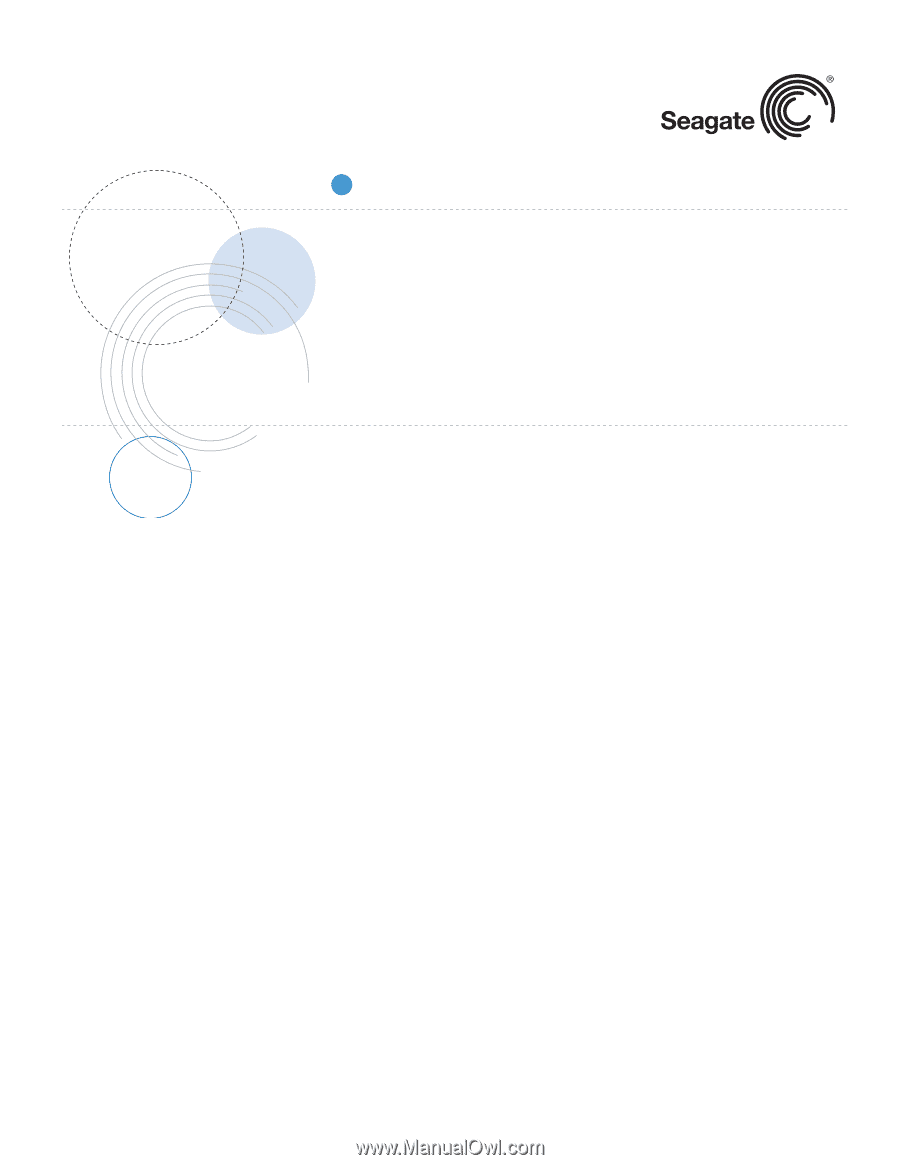
Product Manual
SV35.3 Series Serial ATA
100480760
Rev. B
February 2008
ST31000340SV
ST3750330SV
ST3500320SV
ST3250310SV