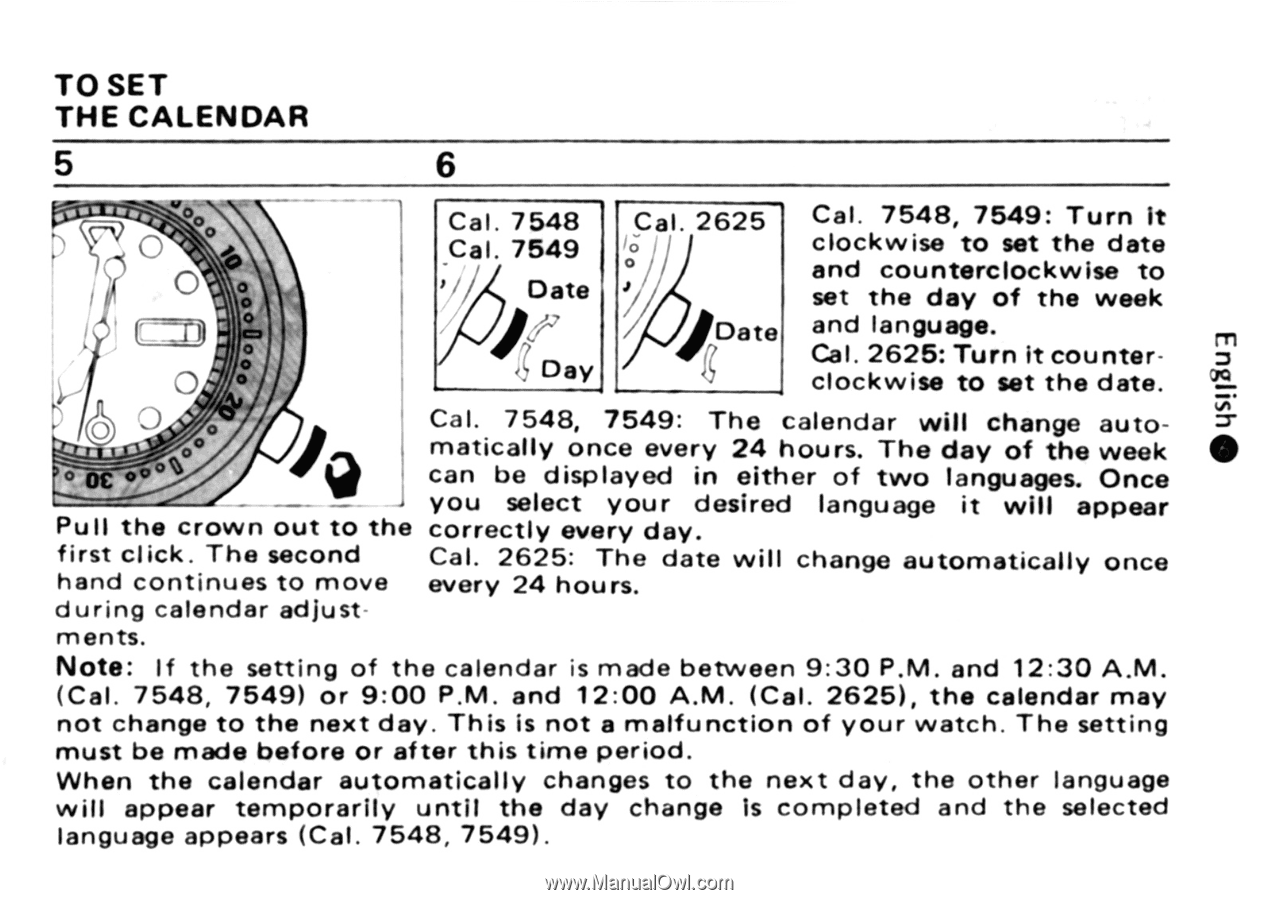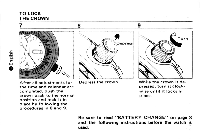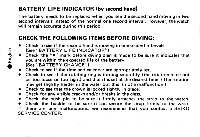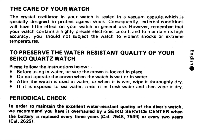Seiko 7548 Manual - Page 6
malfunction
 |
View all Seiko 7548 manuals
Add to My Manuals
Save this manual to your list of manuals |
Page 6 highlights
TO SET THE CALENDAR 5 6 Cal. 7548 ,C l. 7549 7 Date Cal. 2625 . I Cal. 7548, 75,49: Turn It clockwise to set the date and counterclockwise to set the day of the week O Day Date and language. Cal. 2625: Turn It counter- m clockwise to set the date. go • Cal. 7548, 7549: The calendar will change auto- matically once every 24 hours. The day of the week can be displayed in either of two languages. Once you select your desired language it will appear Pull the crown out to the correctly every day. first click. The second Cal. 2625: The date will change automatically once hand continues to move every 24 hours. during calendar adjust, ments. Note: If the setting of the calendar is made between 9:30 P.M. and 12:30 A.M. (Cal. 7548, 7549) or 9:00 P.M. and 12:00 A.M. (Cal. 26251, the calendar may not change to the next day. This is not a malfunction of your watch. The setting must be made before or after this time period. When the calendar automatically changes to the next day, the other language will appear temporarily until the day change is completed and the selected language appears (Cal. 7548, 7549).