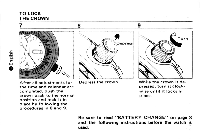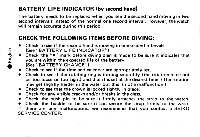Seiko 7549 Manual - Page 4
counterclock
 |
View all Seiko 7549 manuals
Add to My Manuals
Save this manual to your list of manuals |
Page 4 highlights
HOW TO SET THE TIME AND CALENDAR TO SET THE TIME 1 2 Note: The crown can be pulled out to the first click or the second click a as required. a o 00 ° FIRST Click oooo O CA' 0 0 • Unscrew the crown by turning it counterclock w ise. Pull the crown all the way out to the second click. The second hand will stop and the time is ready to be adjusted. For the most accurate setting of the time, we suggest that you stop the second hand on the 12 o'clock mark. SECOND Click FIRST Click: Set the calendar. SECOND Click: Stop the movement. Set the hour and minute hands. Set the second hand.
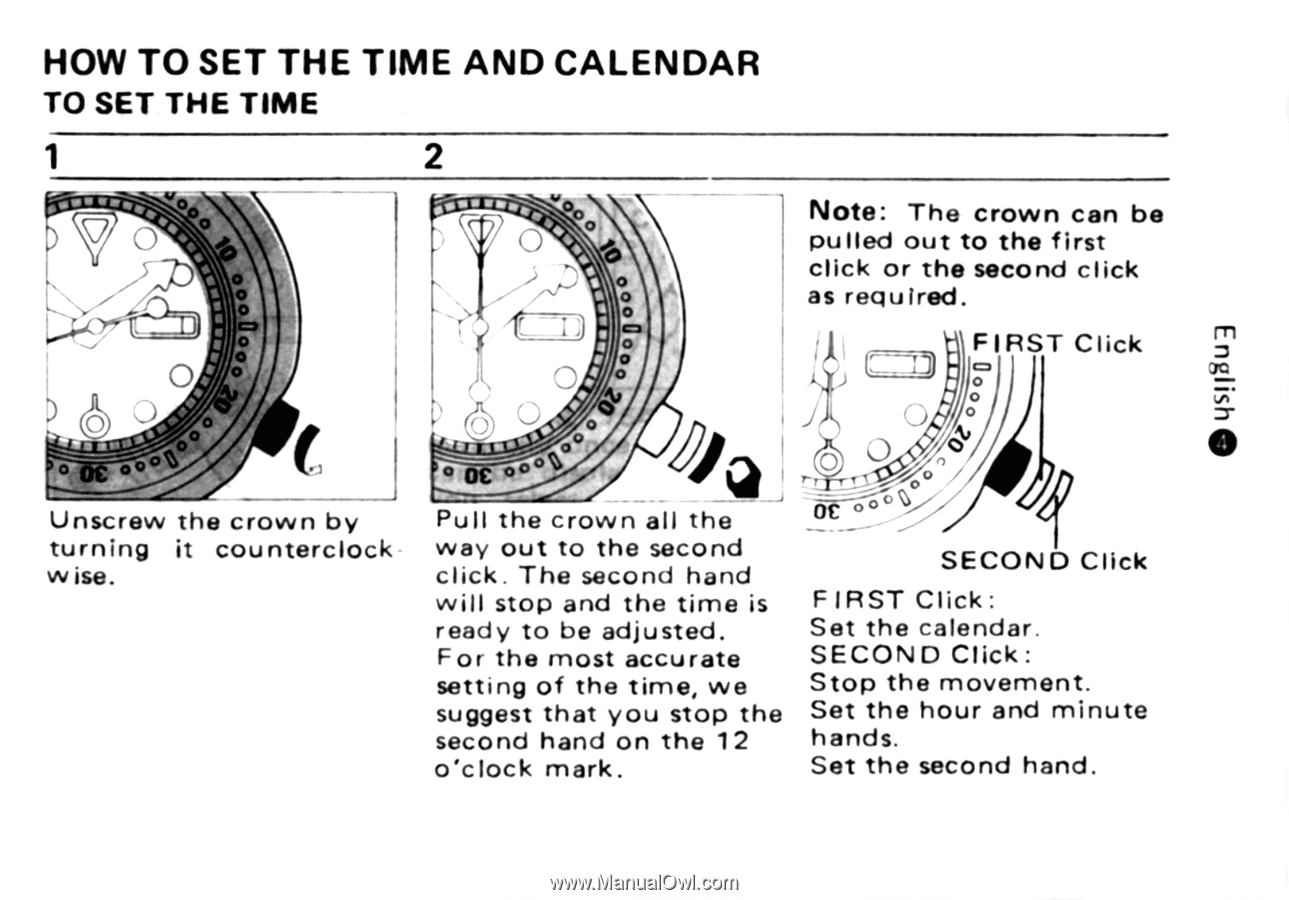
HOW
TO
SET
THE
TIME
AND
CALENDAR
TO
SET
THE
TIME
1
2
o
a
a
Unscrew
the
crown
by
turning
it
counterclock
w
ise.
00
°
Pull
the
crown
all
the
way
out
to
the
second
click.
The
second
hand
will
stop
and
the
time
is
ready
to
be
adjusted.
For
the
most
accurate
setting
of
the
time,
we
suggest
that
you
stop
the
second
hand
on
the
12
o'clock
mark.
Note:
The
crown
can
be
pulled
out
to
the
first
click
or
the
second
click
as
required.
0
0
O
FIRST
Click
SECOND
Click
FIRST
Click:
Set
the
calendar.
SECOND
Click:
Stop
the
movement.
Set
the
hour
and
minute
hands.
Set
the
second
hand.
oo
oo
CA'
•