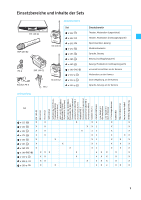Sennheiser ew 100 G2 Instructions for Use
Sennheiser ew 100 G2 Manual
 |
View all Sennheiser ew 100 G2 manuals
Add to My Manuals
Save this manual to your list of manuals |
Sennheiser ew 100 G2 manual content summary:
- Sennheiser ew 100 G2 | Instructions for Use - Page 1
Bedienungsanleitung W 100 - Sennheiser ew 100 G2 | Instructions for Use - Page 2
wieder mit einem leicht feuchten Tuch abzuwischen. Verwenden Sie bitte auf keinen Fall Löse- oder Reinigungsmittel. Sie haben die richtige Wahl getroffen! Diese Sennheiser-Produkte werden Sie lange Jahre durch Zuverlässigkeit, Wirtschaftlichkeit und einfache Bedienung überzeugen. Dafür garantiert - Sennheiser ew 100 G2 | Instructions for Use - Page 3
Die evolution wireless Serie ew 100 G2 4 Das Kanalbank-System ...4 Einsatzbereiche und Inhalte der Sets 5 Übersicht über die Bedienelemente 6 Stationärer Empfänger EM 100 G2 6 Mobiler Empfänger EK 100 G2 7 Taschensender SK 100 G2 ...8 Aufstecksender SKP 100 G2 9 Funkmikrofon SKM 100 G2 10 - Sennheiser ew 100 G2 | Instructions for Use - Page 4
Die evolution wireless Serie ew 100 G2 Mit der evolution wireless Serie ew 100 G2 bietet Sennheiser Musikern, Video- Die Sets der ew 100 G2-Serie sind in folgenden Frequenzbereichs-Varianten erhältlich: Bereich A: Bereich B: Bereich C: Bereich D: Bereich E: 518 bis 554 MHz 626 bis 662 MHz 740 bis - Sennheiser ew 100 G2 | Instructions for Use - Page 5
X w 122-p / XX X 4X X X X w 135-p / X X 4X x XX X EM 100 G2 EK 100 G2 SK 100 G2 SKP 100 G2 SKM 100 G2 mit Mikrofonmodul MD 835 (dynamisch, Niere) SKM 100 G2 mit Mikrofonmodul MD 845 (dynamisch, Superniere) SKM 100 G2 mit Mikrofonmodul ME 865 (Kondensator, Superniere) Ansteckmikrofon ME - Sennheiser ew 100 G2 | Instructions for Use - Page 6
100 G2 ³ · »¿ ´ ቢ ባቤ ብ ቦቧ ቨ ቩቪ ቫ ቭቮ ¹ Ƹ Bedienelemente ³ LC-Display · Taste ̆ (UP) » Taste ̄ (DOWN) ¿ Taste SET ´ Taste POWER Audio-Ausgang, unsymmetrisch (AF OUT UNBAL) µ Service-Schnittstelle (DATA) ¸ BNC-Buchse, Antenneneingang II „PEAK" ቫ Anzeige „PILOT" (Pilotton-Auswertung ist - Sennheiser ew 100 G2 | Instructions for Use - Page 7
Mobiler Empfänger EK 100 G2 · ³ ቢ ባቤ » ¸ µ ¿ ´ ² ¶ º ¾ Bedienelemente ³ Audio-Ausgang (AF OUT), 3,5-mm-Klinkenbuchse (unsymmetrisch) · Antenne für eingeschaltete Tastensperre ቧ Anzeige „PILOT" (Pilotton-Auswertung ist eingeschaltet) ቨ Anzeige „MUTE" (Audio-Ausgang ist stummgeschaltet) - Sennheiser ew 100 G2 | Instructions for Use - Page 8
Taschensender SK 100 G2 · ³ ቢ ባቤ ¹ » ¸ µ ¿ ´ ² ¶ º ¾ Bedienelemente ³ Mikrofon- und Instrumenteneingang (MIC/LINE), 3,5-mm-Klinkenbuchse · für eingeschaltete Tastensperre ቧ Anzeige „PILOT" (Pilotton-Übertragung ist eingeschaltet) ቨ Anzeige „MUTE" (Audio-Eingang ist stummgeschaltet) - Sennheiser ew 100 G2 | Instructions for Use - Page 9
Aufstecksender SKP 100 G2 ³· » ¿ ´² ቢ ባቤ ብ ¶ º ¾ µ Bedienelemente ³ Mikrofoneingang, XLR-3-Buchse (unsymmetrisch) · Mechanische Verriegelung der für eingeschaltete Tastensperre ቧ Anzeige „PILOT" (Pilotton-Übertragung ist eingeschaltet) ቨ Anzeige „MUTE" (Audio-Eingang ist stummgeschaltet) - Sennheiser ew 100 G2 | Instructions for Use - Page 10
Funkmikrofon SKM 100 G2 ³ ·» ¿ ´²¶ ቢ ባቤ ብ º¾µ ¸ ¹ ¶ Ƹ Bedienelemente ³ Einsprachekorb · Farbiger Ring zur ቦ Symbol für eingeschaltete Tastensperre ቧ Anzeige „PILOT" (Pilotton-Übertragung ist eingeschaltet) ቨ Anzeige „MUTE" (Mikrofon ist stummgeschaltet) ቩ Siebenstufige Anzeige - Sennheiser ew 100 G2 | Instructions for Use - Page 11
BAT), überträgt der Sender ein Signal an den stationären Empfänger EM 100 G2. Im Display des stationären Empfängers EM 100 G2 blinkt dann das Batteriesymbol ቧ. MUTE-Anzeige Die Anzeige „MUTE" ቮ bzw. ቨ erscheint, wenn y das Funksignal des empfangenen Senders zu schwach ist, y der empfangene Sender - Sennheiser ew 100 G2 | Instructions for Use - Page 12
-Eingangspegel zu hoch, zeigt der Empfänger in der Anzeige des Audio-Pegels (AF) Vollausschlag an. EM 100 G2 EK 100 G2 Pilotton-Anzeige Die Anzeige „PILOT" ቫ bzw. ቧ leuchtet, wenn die Pilotton-Auswertung eingeschaltet ist (siehe „Pilotton-Übertragung bzw. Pilotton-Auswertung ein-/ ausschalten" auf - Sennheiser ew 100 G2 | Instructions for Use - Page 13
Sender stummgeschaltet, leuchtet im Display die Anzeige „MUTE" ቨ (siehe „Sender stummschalten" auf Seite 23). ቨ Aussteuerungsanzeige Die Anzeige des Audio-Pegels (AF) zeigt die Aussteuerung des Senders an. Peak-Anzeige (nur SK 100 G2) Der Sender SK 100 G2 hat an der Vorderseite eine gelbe LED (AF - Sennheiser ew 100 G2 | Instructions for Use - Page 14
ƹ Ƹ ¸ ²¶ Inbetriebnahme Stationärer Empfänger EM 100 G2 Gerätefüße montieren Damit das Gerät rutschfest auf einer Unterlage steht, liegen vier selbstklebende Gerätefüße aus Weichgummi bei. ̈ Reinigen Sie an der Geräteunterseite - Sennheiser ew 100 G2 | Instructions for Use - Page 15
ärkers bzw. des Mischpults an (siehe „Pegel des Audio-Ausgangs einstellen (nur Empfänger)" auf Seite 33). Service-Schnittstelle Die Service-Schnittstelle µ wird nur für Service-Zwecke benötigt. µ Rack-Montage und Antennen-Frontmontage (optionales Zubehör) ƻ ƺ Ƽ Zur Montage von einem oder zwei - Sennheiser ew 100 G2 | Instructions for Use - Page 16
ƺ ƺ ƿ ƺ Ƽ ƻ ƽ ƺ ƾ ƻ ƹ Zwei stationäre Empfänger werden nebeneinander in ein Rack eingesetzt. ̈ Legen Sie die beiden Empfänger nebeneinander mit der Unterseite nach oben auf eine ebene Fläche. ̈ Richten Sie das Verbindungsblech Ƽ über den Löchern auf der Unterseite der Empfänger aus. ̈ Schrauben - Sennheiser ew 100 G2 | Instructions for Use - Page 17
einsetzen und wechseln Sie können den mobilen Empfänger EK 100 G2 sowohl mit Batterien (Typ Mignon AA, 1,5 V) als auch mit dem wiederaufladbaren Sennheiser Akkupack BA 2015 betreiben. ̈ Drücken Sie die beiden Entriegelungstasten ᕩ und klappen Sie die Abdeckung des Batteriefachs ᕨ auf. ̈ Setzen - Sennheiser ew 100 G2 | Instructions for Use - Page 18
100 G2 Batterien einsetzen und wechseln Sie können den Taschensender sowohl mit Batterien (Typ Mignon AA, 1,5 V) als auch mit dem wiederaufladbaren Sennheiser Ƹ des Mikrofon- oder Instrumen- tenkabels in die 3,5-mm-Klinkenbuchse (MIC/LINE) ᕡ. ̈ Schrauben Sie die Überwurfmutter ƹ fest. ̈ Stellen - Sennheiser ew 100 G2 | Instructions for Use - Page 19
„Aussteuerung einstellen (nur Sender)" auf Seite 32). Aufstecksender SKP 100 G2 Batterien einsetzen und wechseln Sie können den Aufstecksender sowohl mit Batterien (Typ Mignon AA, 1,5 V) als auch mit dem wiederaufladbaren Sennheiser Akkupack BA 2015 betreiben. ̈ Schieben Sie die Abdeckung ᕩ des - Sennheiser ew 100 G2 | Instructions for Use - Page 20
so kann die Sendeleistung optimal abgestrahlt werden. Funkmikrofon SKM 100 G2 Batterien einsetzen/wechseln ´» Sie können das Funkmikrofon sowohl mit Batterien (Typ Mignon AA, 1,5 V) als auch mit dem wiederaufladbaren Sennheiser Akkupack BA 2015 betreiben. ̈ Schrauben Sie die Displayeinheit ᕥ in - Sennheiser ew 100 G2 | Instructions for Use - Page 21
Mikrofonmodul wechseln ̈ Entnehmen Sie zunächst wie oben beschrieben die Batterien bzw. das Akkupack und lassen Sie das Funkmikrofon gleich geöffnet. ̈ Schrauben Sie den Einsprachekorb ab. ̈ Lösen Sie die Befestigungsschraube und legen Sie sie beiseite. ̈ Ziehen Sie die Kapsel wie abgebildet heraus. - Sennheiser ew 100 G2 | Instructions for Use - Page 22
ein-/ausschalten Sie können die Sender und Empfänger der ew 100 G2-Serie nur dann ausschalten, wenn im Display die Standardanzeige angezeigt wird. Innerhalb des Bedienmenüs hat die Taste ON/OFF bzw. POWER (nur bei EM 100 G2) eine ESC-Funktion (Abbrechen), d. h. Sie brechen die Eingabe ab und - Sennheiser ew 100 G2 | Instructions for Use - Page 23
AudioSignal unterbricht. Der Sender bleibt jedoch in Betrieb. Sender SK 100 G2 und SKP 100 G2 stummschalten SKP 100 G2 ̈ Schieben Sie den Stummschalter MUTE in die Stellung 'MUTE'. Im Display des Senders erscheint die Anzeige „MUTE". Sofern bei Sender und Empfänger der Pilotton eingeschaltet ist - Sennheiser ew 100 G2 | Instructions for Use - Page 24
Komponenten an der Kleidung befestigen Mobilen Empfänger bzw. Taschensender an der Kleidung befestigen Mit dem Gürtelclip lässt sich der mobile Empfänger bzw. der Taschensender beispielsweise am Hosenbund einhängen. Sie können den mobilen Empfänger bzw. den Taschensender auch so an der Kleidung - Sennheiser ew 100 G2 | Instructions for Use - Page 25
Sennheiser evolution wireless Serie ew 100 G2 ist die gleichartige, intuitive Bedienung. Dadurch ist es möglich, auch unter Stress, wie auf der Bühne oder in laufenden Sendungen, schnell und präzise in den Betrieb einzugreifen. Die Tasten Tasten ON/OFF bzw. POWER (nur EM 100 G2 RESET PILOT LOCK - Sennheiser ew 100 G2 | Instructions for Use - Page 26
Menüpunkte „BANK", „CHAN", „TUNE" und „RESET" sowie bei den Empfängern der Menüpunkt „RESET". Hier werden die Änderungen erst wirksam, nachdem Sie des Bedienmenüs hat die Taste ON/OFF bzw. beim Empfänger EM 100 G2 die Taste POWER eine ESC-Funktion (Abbrechen). Wenn Sie die Taste kurz drücken, bricht - Sennheiser ew 100 G2 | Instructions for Use - Page 27
BANK U ̆ / ̄: 1...8, U (User Bank) SET: Speichern 1.04 B . CH 790.100 ̆ / ̄: Kanal 01...04 SET: Speichern 791.125 ̆ / ̄: Empfangsfrequenz in 25-kHz- 24 ̆ / ̄: (in 6-dB-Schritten): EM 100 G2:+18...0...-24 dB EK 100 G2: +12...0...-30 dB SET: Speichern SQ HI ̆ / ̄: LO, MID, HI SET: Speichern 27 - Sennheiser ew 100 G2 | Instructions for Use - Page 28
PILOT Pilotton-Auswertung ein-/ausschalten SET PLT. ON Pilotton-Auswertung ein- oder ausgeschaltet LOCK Bedienung sperren STORED SET LOC.OFF Tastensperre ein- oder ausgeschaltet STORED SET EXIT Bedienmenü verlassen NAME ̆ / ̄: EM 100 G2: FREQ, NAME EK 100 G2 = NO SET: bricht Reset ab PLT. OFF ̆ - Sennheiser ew 100 G2 | Instructions for Use - Page 29
/ ̄: 1...8, U (User Bank) SET: Speichern 1.02 B.CH ̆ / ̄: Kanal 01...04 SET: Speichern 791.125 MHz ̆ / ̄: Sendefrequenz in 25-kHz-Schritten SET: Speichern -30 dB ̆ / ̄: SK 100 G2: 0...-30 dB SKM 100 G2: 0...-30 dB SKP 100 G2: 0...-50 dB SET: Speichern NAME ̆ / ̄: FREQ, NAME, CHAN SET: Speichern 29 - Sennheiser ew 100 G2 | Instructions for Use - Page 30
aktueller Name STORED RESET Gerät auf Werkseinstellung zurücksetzen SET RST. NO Sicherheitsabfrage PILOT Pilotton-Übertragung ein- ßer Pilotton zurück, startet Gerät neu, Standardanzeige erscheint "zurücksetzen" = NO SET: bricht Reset ab PLT. OFF ̆ / ̄: ON, OFF SET: Speichern LOC.ON ̆ / ̄: ON, - Sennheiser ew 100 G2 | Instructions for Use - Page 31
BANK CHAN TUNE SCAN Einstellhinweise zum Bedienmenü Kanalbank auswählen Alle Sender und Empfänger haben neun Kanalbänke, zwischen denen Sie im Menüpunkt „BANK" umschalten können. Die Kanalbänke „1" bis „8" haben vier Kanäle mit je einer werkseitig voreingestellten Frequenz (siehe „Das Kanalbank- - Sennheiser ew 100 G2 | Instructions for Use - Page 32
Empfindlichkeit zeigt die Anzeige des Audio-Pegels (AF) am Sender den Audio-Pegel auch dann an, wenn der Sender stummgeschaltet ist. EK 100 G2 Gehen Sie für die grobe Voreinstellung von folgenden Richtwerten aus: y laute Musik/Gesang: -30 bis -20 dB y Moderation: -20 bis -10 dB y Interview - Sennheiser ew 100 G2 | Instructions for Use - Page 33
angeschlossenen Geräts ab. Für die grobe Voreinstellung können Sie von folgenden Richtwerten ausgehen: EM 100 G2 y Eingang mit Line-Pegel: 0 bis +18 dB y Eingang mit Mikrofon-Pegel: -24 bis -6 dB EK 100 G2 0 bis +12 dB -30 bis -6 dB SQELCH Rauschsperren-Schwelle einstellen (nur Empfänger) Die - Sennheiser ew 100 G2 | Instructions for Use - Page 34
ist ausschließlich für Prüfzwecke bestimmt. DISPLY wählbare Standardanzeige EM 100 G2 Standardanzeige ändern Im Menüpunkt „DISPLY" ändern Sie die Standardanzeige: Anzeige im Display EK 100 G2 SK 100 G2, SKM 100 G2, SKP 100 G2 „FREQ" „NAME" ⎯ „CHAN" NAME Namen eingeben Im Menüpunkt „NAME - Sennheiser ew 100 G2 | Instructions for Use - Page 35
Reset wird das Gerät neu gestartet und danach erscheint wieder die Standardanzeige. PILOT Pilotton-Übertragung bzw. Pilotton-Auswertung ein-/ausschalten Im Menüpunkt „PILOT Sender der ersten Generation der ew 100-Serie übertragen keinen Pilotton eingeschaltet ist. EM 100 G2 EK 100 G2 Um am Sender - Sennheiser ew 100 G2 | Instructions for Use - Page 36
im Display leuchtet die Anzeige „MUTE" Tonsignal verrauscht Tonsignal verzerrt kein Zugriff auf einen bestimmten Kanal Mögliche Ursache Mögliche Abhilfe Verbrauchte Batterien oder leeres Akkupack Batterien austauschen oder Akkupack laden Kein Netzanschluss (EM 100 G2) Anschlüsse des Netzteils - Sennheiser ew 100 G2 | Instructions for Use - Page 37
Sie die Tiefenwiedergabe variieren. y Den optimalen Sound erreichen Sie durch die richtige Aussteuerung des Senders. ... für den Empfänger EK 100 G2 y Die Antenne des EK 100 G2 sollte nicht direkt am Körper anliegen. Betrei- ben Sie den Empfänger möglichst mit frei hängender Antenne. ... für den - Sennheiser ew 100 G2 | Instructions for Use - Page 38
(siehe Sennheiser-Zubehörprogramm). Pflege und Wartung Reinigen Sie die Geräte von Zeit zu Zeit mit einem leicht feuchten Tuch. Hinweis: Verwenden Sie auf keinen Fall Löse- oder Reinigungsmittel. Reinigen Sie wie folgt hin und wieder den Einsprachekorb des Funkmikrofons SKM 100 G2: ̈ Schrauben - Sennheiser ew 100 G2 | Instructions for Use - Page 39
Rauschunterdrückung durch HDX Funkstrecke Störsignale Sender Empfänger Fortschritt, den Sie hören können: Diese Gerätefamilie ist mit dem Sennheiser-Rauschunterdrückungssystem HDX ausgerüstet. HDX reduziert Störungen aus dem Funkfeld. Es erhöht den Rauschspannungsabstand bei der drahtlosen Ton - Sennheiser ew 100 G2 | Instructions for Use - Page 40
- drahtlose Übertragungsanlagen Freiheit auf der Bühne, kein Kabelgewirr, kein Stolpern über störende Kabel, all das wird möglich mit drahtlosen (wireless) Übertragungsanlagen. Gefunkt wird im UHF-Bereich. Und das aus guten Gründen: Dort stören keine Oberwellen von Netzteilen, Leuchtstofflampen oder - Sennheiser ew 100 G2 | Instructions for Use - Page 41
Diversity-Empfang Der Empfänger EM 100 G2 arbeitet nach dem „True-Diversity-Verfahren": Eine Empfangsantenne nimmt nicht nur die auf direktem Weg ankommenden elektromagnetischen Wellen auf, sondern auch deren Reflexionen, die im - Sennheiser ew 100 G2 | Instructions for Use - Page 42
Gewicht Setkoffer mit EK 100 G2 Breitband-FM 518-554, 626-662, 740-776, 786-822, 830-866 MHz 8 Kanalbänke mit je 4 voreingestellten Kanälen 1 Kanalbank mit 4 frei durchstimmbaren Kanälen (1440 Frequenzen, abstimmbar in 25-kHz-Schritten) 36 MHz ± 24 kHz / ± 48 kHz ≤± 15 ppm Sennheiser HDX 40-18.000 - Sennheiser ew 100 G2 | Instructions for Use - Page 43
Max. Schalldruckpegel Kennfarbe Ring MD 835 dynamisch 1,5 mV/Pa Niere 150 dB SPL grün MD 845 dynamisch 1 mV/Pa Superniere 154 dB SPL blau SKM 100 G2 - - - - 2,4 V ≤ 250 μA > 8 h > 8 h ∅ 50 x 225 ca. 450 g ME 4 elektret 40 mV/Pa Niere 120 dB SPL ME 865 elektret 3 mV/Pa Superniere 144 dB SPL rot - Sennheiser ew 100 G2 | Instructions for Use - Page 44
Polardiagramme und Frequenzdiagramme der Mikrofone/Mikrofonmodule Polardiagramme der Mikrofone/Mikrofonmodule MD 835 ME 865 ME 3 MD 845 ME 4 Frequenzgänge der Mikrofone/Mikrofonmodule MD 835 ME 2 MD 845 ME 3 ME 865 ME 4 44 - Sennheiser ew 100 G2 | Instructions for Use - Page 45
, 10 dB Verstärkung bei Einsatz von ASP 2 518-554 MHz AB 2-B 626-662 MHz AB 2-C 740-776 MHz AB 2-D 786-822 100 G2 anstelle der beiden Batterien (Typ AA) BA 2015 Akkupack für EK 100 G2, SK 100 G2, SKP 100 G2, SKM 100 G2 L 2015 Ladegerät für Akkupack BA 2015 CC 2 Tragekoffer für SET ew 100 G2 - Sennheiser ew 100 G2 | Instructions for Use - Page 46
auf. Ohne diese Nachweise, die der zuständige Sennheiser-Service-Partner prüft, werden Reparaturen grundsätzlich kostenpflichtig ausgef und 73/23/EU. Die Erklärung steht im Internet unter www.sennheiser.com zur Verfügung. Vor Inbetriebnahme sind die jeweiligen länderspezifischen Vorschriften zu - Sennheiser ew 100 G2 | Instructions for Use - Page 47
Sennheiser electronic GmbH & Co. KG 30900 Wedemark, Germany Phone +49 (5130) 600 0 Fax +49 (5130) 600 300 www.sennheiser.com Printed in Germany Publ. 01/07 090608/A3 - Sennheiser ew 100 G2 | Instructions for Use - Page 48
Instructions for use W 100 - Sennheiser ew 100 G2 | Instructions for Use - Page 49
over many years. Over half a century of accumulated expertise in the design and manufacture of high-quality electro-acoustic equipment have made Sennheiser a world-leading company in this field. Please take a few moments to read these instructions carefully, as we want you to enjoy your new - Sennheiser ew 100 G2 | Instructions for Use - Page 50
instructions 2 Contents ...3 The evolution wireless series ew 100 G2 4 The channel bank system 4 System variants ...5 Overview of operating controls 6 EM 100 G2 rack-mount receiver 6 EK 100 G2 bodypack receiver 7 SK 100 G2 bodypack transmitter 8 SKP 100 G2 plug-on transmitter 9 SKM 100 G2 - Sennheiser ew 100 G2 | Instructions for Use - Page 51
for each country. Your Sennheiser agent will have all the necessary details on the available legal frequencies for your area: Range A: Range B: Range C: Range D: Range E: 518 to 554 MHz 626 to 662 MHz 740 to 776 MHz 786 to 822 MHz 830 to 866 MHz Transmitters and receivers have nine channel banks - Sennheiser ew 100 G2 | Instructions for Use - Page 52
) SKM 100 G2 with MD 845 mic head (dynamic, super-cardioid) SKM 100 G2 with ME 865 mic head (condenser, super-cardioid) ME 2 clip-on microphone (condenser, omni) ME 3 headmic (condenser, super-cardioid) ME 4 clip-on microphone (condenser, cardioid) NT 2-1 mains unit Batteries Line output cable with - Sennheiser ew 100 G2 | Instructions for Use - Page 53
operating controls EM 100 G2 rack-mount receiver ³ · »¿ ´ ቢ ባቤ ብ ቦቧ ቨ ቩቪ ቫ ቭቮ ¹ Ƹ Operating controls ³ LC display · ̆ button (UP) » ̄ button (DOWN) ¿ SET button ´ POWER button (serves as the ESC (cancel) key in the operating menu) ² Cable grip for power supply DC cable ¶ DC socket for - Sennheiser ew 100 G2 | Instructions for Use - Page 54
EK 100 G2 bodypack receiver · ³ ቢ ባቤ » ¸ µ ¿ ´ ² ¶ º ¾ Operating controls ³ Audio output (AF OUT), 3.5 mm jack socket (unbalanced) · Antenna » Red LED for operation and battery status indication (ON/LOW BAT) ¿ Green LED for RF signal indication (RF) ´ SET button ² ̄/̆ rocker button ( - Sennheiser ew 100 G2 | Instructions for Use - Page 55
SK 100 G2 bodypack transmitter · ³ ቢ ባቤ ¹ » ¸ µ ¿ ´ ² ¶ º ¾ Operating controls ³ Microphone/line input (MIC/LINE), 3.5 mm jack socket · Antenna » Red LED for operation and battery status indication (ON/LOW BAT) ¿ Yellow LED for audio peak (AF PEAK) ´ SET button ² ̄/̆ rocker button ( - Sennheiser ew 100 G2 | Instructions for Use - Page 56
SKP 100 G2 plug-on transmitter ³· » ¿ ´² ቢ ባቤ ብ ¶ º ¾ µ Operating controls ³ Microphone input, XLR-3F socket (unbalanced) · Mechanical locking ring of XLR-3 socket » LC display ¿ SET button ´ ̄ button (DOWN) ² ̆ button (UP) ¶ Red LED for operation and battery status indication (ON/LOW BAT) - Sennheiser ew 100 G2 | Instructions for Use - Page 57
SKM 100 G2 radiomicrophone ³ ·» ¿ ´²¶ ቢ ባቤ ብ º¾µ ¸ ¹ ¶ Ƹ Operating controls ³ Sound inlet basket · Color-coded identification ring for microphone heads green: MD 835 microphone head blue: MD 845 microphone head red: ME 865 microphone head » Body of radiomicrophone ¿ Battery compartment - Sennheiser ew 100 G2 | Instructions for Use - Page 58
batteries/accupack must soon be replaced (LOW BAT), the transmitter transmits information on its remaining battery/accupack capacity to the EM 100 G2 receiver and the transmitter low battery icon ቧ starts flashing on the receiver display panel. "MUTE" display The "MUTE" display ቮ or ቨ appears when - Sennheiser ew 100 G2 | Instructions for Use - Page 59
the modulation of the transmitter. When the transmitter's audio input level is excessively high (AF peak), the receiver's level display for audio signal "AF" shows full deflection. EM 100 G2 EK 100 G2 "PILOT" display The "PILOT" display ቫ or ቧ lights up when the pilot tone evaluation is activated - Sennheiser ew 100 G2 | Instructions for Use - Page 60
the transmitter is muted (see: „Muting the transmitters" on page 23). ቨ Modulation display The level display for audio signal (AF) shows the modulation of the transmitter. AF peak indication (SK 100 G2 only) The yellow LED (AF PEAK) ᕤ at the front of the SK 100 G2 lights up when the audio input - Sennheiser ew 100 G2 | Instructions for Use - Page 61
ƹ out and align the upwards in a V-shape. Use remote antennas when the receiver position is not the best antenna position for optimum reception. Connecting the mains unit The EM 100 G2 is powered via a mains unit. ̈ Pass the cable through the cable grip ². ̈ Insert the DC connector on the mains - Sennheiser ew 100 G2 | Instructions for Use - Page 62
mixing console The EM 100 G2's audio outputs are input of the amplifier or mixing console (see: „Adjusting the audio output level (receivers only)" on page 33). Service interface The service interface µ is only required for servicing purposes. µ 19" rack adapter and antenna mount (accessories - Sennheiser ew 100 G2 | Instructions for Use - Page 63
two EM 100 G2 into a rack: ̈ Place the two receivers side by side onto a flat surface, their bottom sides facing upwards. ̈ Align the connecting plate Ƽ over the holes in the bottom sides of the receivers. ̈ Secure the connecting plate Ƽ to the receivers using eight of the supplied recessed head - Sennheiser ew 100 G2 | Instructions for Use - Page 64
º¾ º ³ EK 100 G2 bodypack receiver Inserting and replacing the batteries For powering the EK 100 G2 bodypack receiver, you can either use two 1.5 V AA size batteries or the rechargeable Sennheiser BA 2015 accupack. ̈ Press the two unlocking buttons ᕩ and open the battery compartment cover ᕨ. ̈ - Sennheiser ew 100 G2 | Instructions for Use - Page 65
of the receiver. ̈ Reinsert the belt clip. SK 100 G2 bodypack transmitter Inserting and replacing the batteries For powering the SK 100 G2 bodypack transmitter, you can either use two 1.5 V AA size batteries or the rechargeable Sennheiser BA 2015 accupack. ̈ Press the two unlocking buttons ᕩ and - Sennheiser ew 100 G2 | Instructions for Use - Page 66
for all microphones/usages (see: „Adjusting the sensitivity (transmitters only)" on page 32). SKP 100 G2 plug-on transmitter Inserting and replacing the batteries For powering the SKP 100 G2 plug-on transmitter, you can either use two 1.5 V AA size batteries or the rechargeable Sennheiser BA 2015 - Sennheiser ew 100 G2 | Instructions for Use - Page 67
the left. Note: The transmitter uses the microphone body as an antenna - therefore only microphones with a metal casing should be used for best signal transmission. SKM 100 G2 radiomicrophone ´» Inserting and replacing the batteries For powering the SKM 100 G2 radiomicrophone, you can either use - Sennheiser ew 100 G2 | Instructions for Use - Page 68
capsule. If the screw is missing, malfunctions may occur during tough use. ̈ Put on the sound inlet basket and identification ring supplied with the new microphone head (NB: do NOT use the old basket, as the different heads use slightly differing internal foam) and screw it tight. ̈ Insert - Sennheiser ew 100 G2 | Instructions for Use - Page 69
Using the components Switching the components on/off The ew 100 G2 transmitters and receivers can only be switched off when the standard display is shown on the display panel. Within the operating menu, the ON/OFF button or the POWER button (EM 100 G2 only) serves as the ESC (cancel) key, i.e you - Sennheiser ew 100 G2 | Instructions for Use - Page 70
that the pilot tone function is activated on both the transmitter and the receiver, the "MUTE" display also appears on the receiver display panel. ̈ Set the MUTE switch back to the original position to retransmit the audio SKP 100 G2 signal. Muting the SKM 100 G2 radiomicrophone ̈ Turn the - Sennheiser ew 100 G2 | Instructions for Use - Page 71
with the supplied belt clip. The clip is detachable so that you can also attach the bodypack receiver/ transmitter with the antenna pointing downwards. To do so, withdraw the clip from its fixing points and attach it the other way round. The BPP 1 bodypack pouch (available as an accessory) helps to - Sennheiser ew 100 G2 | Instructions for Use - Page 72
live show or presentation. The buttons Buttons ON/OFF or POWER (EM 100 G2 only) SET ̆/̄ Mode Standard display Operating menu Setting mode Standard display Operating menu Setting mode Standard display Operating menu Setting mode To ... turn the transmitter or receiver on and off cancel the entry - Sennheiser ew 100 G2 | Instructions for Use - Page 73
menu and to return to the standard display. When you have entered the operating menu, the ON/OFF button or the POWER button (EM 100 G2 receiver only) serves as the ESC (cancel) key, i.e. by briefly pressing the ON/OFF or POWER button, you cancel your entry and return to the standard display. 26 - Sennheiser ew 100 G2 | Instructions for Use - Page 74
/ ̄: Receiving frequency in steps of 25 kHz SET: Stores the setting U. CLEAR ̆ / ̄: CLEAR, START Start scan = START SET: Scans the selected channel bank for free channels Delete result = CLEAR SET: Releases locked channels LEV -24 ̆ / ̄: (in steps of 6 dB): EM 100 G2:+18...0...-24 dB EK 100 G2: +12 - Sennheiser ew 100 G2 | Instructions for Use - Page 75
display EM 100 G2: FREQ, NAME EK 100 G2: FREQ, NAME, CHAN SET: Stores the setting GUCAL ̆ / ̄: Enter a name (6 characters) Letters w/o pronounciation marks, numbers from 0...9, special characters, spaces SET: 5 x next character, then store RST. OK ̆ / ̄: OK, NO "reset" = OK: SET: Receiver loads - Sennheiser ew 100 G2 | Instructions for Use - Page 76
1.02 B.CH ̆ / ̄: Channel 01...04 SET: Stores the setting 791.125 MHz ̆ / ̄: Transmission frequency in steps of 25 kHz SET: Stores the setting -30 dB ̆ / ̄: SK 100 G2: 0...-30 dB SKM 100 G2: 0...-30 dB SKP 100 G2: 0...-50 dB SET: Stores the setting NAME ̆ / ̄: FREQ, NAME, CHAN SET: Stores the setting - Sennheiser ew 100 G2 | Instructions for Use - Page 77
SET: 5 x next character, then store RST. OK ̆ / ̄: OK, NO "reset" = OK: SET: Transmitter loads factory-preset default settings (only pilot tone setting is kept), transmitter is restarted, standard display appears "reset" = NO SET: Reset is cancelled PLT. OFF ̆ / ̄: ON, OFF SET: Stores the setting - Sennheiser ew 100 G2 | Instructions for Use - Page 78
the "TUNE" menu, the transmitter or receiver automatically switches to channel 01 of the channel bank "U". In this case, "U.01" briefly appears on the display. ̈ Use the ̆/̄ buttons to select the desired transmission or receiving fre- quency. Transmission and receiving frequencies are tunable in 25 - Sennheiser ew 100 G2 | Instructions for Use - Page 79
the transmitter's input sensitivity. The input sensitivity is adjusted too high when close talking distances, spea- kers with loud voices or loud music passages cause overmodulation in the ¿ transmission link. In this case, the SK 100 G2's yellow LED (AF PEAK) ᕤ will light up and the receiver - Sennheiser ew 100 G2 | Instructions for Use - Page 80
to use highly sensitive directional condenser microphones with separate powering, the SKP 100 G2 plug-on transmitter offers a sensitivity range extended by 20 dB. With the transmitter plugged onto a directional condenser microphone, the following figures are a guide to the best settings: y Loud - Sennheiser ew 100 G2 | Instructions for Use - Page 81
display: selectable Standard display EM 100 G2 Contents of standard display EK 100 G2 SK 100 G2, SKM 100 G2, SKP 100 G2 „FREQ" „NAME" „CHAN" ⎯ NAME 34 Entering a name Via the "NAME" menu, you can enter a freely selectable name for each transmitter and receiver. You can, for example, enter - Sennheiser ew 100 G2 | Instructions for Use - Page 82
and mute all others. Transmitters of the ew 100 series (first generation) do not transmit a pilot tone and receivers of the ew 100 series (first generation) cannot evaluate the pilot tone. Nevertheless, you can combine units of the ew 100 series (first generation) with units of the ew 100 G2 series - Sennheiser ew 100 G2 | Instructions for Use - Page 83
is flat Replace the batteries or recharge the accupack No mains connection (EM 100 G2) Check the connections of the mains unit No RF signal Transmitter and receiver are not on the Set transmitter and receiver to the same channel same channel Transmitter is out of range Check the squelch - Sennheiser ew 100 G2 | Instructions for Use - Page 84
part of the body will reduce the transmitter's range. y You can vary the bass reproduction by increasing/decreasing the talking distance to the microphone. y For best results, make sure that the transmitter sensitivity is correctly adjusted. ... for the EK 100 G2 bodypack receiver y The antenna - Sennheiser ew 100 G2 | Instructions for Use - Page 85
cm between two transmitters. y Use special accessories for multi-channel applications (see: „Accessories" on page 45). Care and maintenance Use a slightly damp cloth to clean the units from time to time. Note: Do not use any cleansing agents or solvents. To clean the SKM 100 G2's sound inlet basket - Sennheiser ew 100 G2 | Instructions for Use - Page 86
RF link Inherent noise of the RF link Transmitter Receiver Progress you can hear: The evolution wireless G2 series is equipped with HDX, the Sennheiser noise reduction system that reduces RF interference. It increases the signal-tonoise ratio in wireless audio transmission to more than 110 dB - Sennheiser ew 100 G2 | Instructions for Use - Page 87
Wireless transmission systems With the ew 100 G2 series, Sennheiser puts an end to cable tangles and enables complete freedom of movement. The systems operate exclusively in the UHF band. UHF transmission is extremely reliable and is far less prone to interference than the overcrowded VHF band - - Sennheiser ew 100 G2 | Instructions for Use - Page 88
reception The EM 100 G2 receiver operates on the "true diversity" principle: A receiving antenna receives not only the receiving antenna can bring a solution. With mobile transmitters, however (which all radiomicrophones are), the "field strength gap" will then occur with a different transmitter - Sennheiser ew 100 G2 | Instructions for Use - Page 89
380 x 370 x 70 approx. 3100 g approx. 2160 g Receivers RF characteristics Receiver principle Sensitivity (with HDX, peak deviation) Adjacent channel rejection Intermodulation attenuation Blocking Squelch Pilot tone squelch Antenna inputs EM 100 G2 true diversity - Sennheiser ew 100 G2 | Instructions for Use - Page 90
Transmitters RF characteristics RF output power at 50 Ω SK 100 G2 typ. 30 mW SKP 100 G2 SKM 100 G2 AF characteristics Max. input voltage (at peak deviation) Microphone 1.8 Vrms, unbalanced 1.2 Veff, unbalanced - Line 2.4 Vrms - - Input impedance Microphone 10 kΩ, unbalanced 10 kΩ, - Sennheiser ew 100 G2 | Instructions for Use - Page 91
Polar diagrams and frequency response curves of microphones/microphone heads Polar diagrams of microphones/microphone heads MD 835 ME 865 ME 3 MD 845 ME 4 Frequency response curves of microphones/microphone heads MD 835 ME 2 MD 845 ME 3 ME 865 ME 4 44 - Sennheiser ew 100 G2 | Instructions for Use - Page 92
CL 100 Line input cable for EK 100 G2, with XLR-3M connector GA 2 19" rack adapter AM 2 Antenna mount for mounting antennas to the front of the GA 2 A 1031-U UHF antenna, passive, omni-directional, can be mounted onto a stand AB 2-A UHF antenna booster, 10 dB gain powered via ASP 2/NT1 518-554 - Sennheiser ew 100 G2 | Instructions for Use - Page 93
by the responsible Sennheiser service partner) you will not be reimbursed for any repairs that are carried out. Depending on our choice, guarantee service comprises, free of charge, the removal of material and manufacturing defects through repair or replacement of either individual parts or the - Sennheiser ew 100 G2 | Instructions for Use - Page 94
Sennheiser electronic GmbH & Co. KG 30900 Wedemark, Germany Phone +49 (5130) 600 0 Fax +49 (5130) 600 300 www.sennheiser.com Printed in Germany Publ. 01/07 090608/A3 - Sennheiser ew 100 G2 | Instructions for Use - Page 95
Notice d'emploi W 100 - Sennheiser ew 100 G2 | Instructions for Use - Page 96
vous séduiront pendant de longues années par leur fiabilité, leur rentabilité et leur facilité d'emploi. C'est ce que garantit Sennheiser, fabricant réputé de produits électroacoustiques de grande valeur, fruits de compétences accumulées depuis plus de 60 ans. Consacrez quelques minutes à la - Sennheiser ew 100 G2 | Instructions for Use - Page 97
evolution wireless ew 100 G2 4 Le système de banque de canaux 4 Applications et contenu des sets 5 Vue d'ensemble des éléments de commande 6 Récepteur fixe EM 100 G2 6 Récepteur mobile EK 100 G2 7 Emetteur de poche SK 100 G2 8 Emetteur enfichable SKP 100 G2 9 Micro émetteur SKM 100 G2 10 - Sennheiser ew 100 G2 | Instructions for Use - Page 98
série evolution wireless ew 100 G2 Avec la série evolution wireless ew 100 G2, Sennheiser offre aux musiciens bande UHF. Les sets de la série ew 100 G2 sont disponibles dans les variantes de plages de fréquences suivantes : Plage A : Plage B : Plage C : Plage D : Plage E : 518 à 554 MHz 626 à 662 - Sennheiser ew 100 G2 | Instructions for Use - Page 99
100 G2 EK 100 G2 SK 100 G2 SKP 100 G2 SKM 100 G2 avec tête de microphone MD 835 (dynamique, cardioïde) SKM 100 G2 avec tête de microphone MD 845 (dynamique, supercardioïde) SKM 100 G2 avec tête de microphone XLR-3 2 antennes Kit caméra Pince microphone Câble pour instruments Notice d'utilisation 5 - Sennheiser ew 100 G2 | Instructions for Use - Page 100
Vue d'ensemble des éléments de commande Récepteur fixe EM 100 G2 ³ · »¿ ´ ቢ ባቤ ብ ቦቧ ቨ ቩቪ ቫ ቭቮ ¹ Ƹ Eléments de commande ³ Afficheur à cristaux liquides · Touche ̆ (UP) » Touche ̄ (DOWN) ¿ Touche SET ´ Touche POWER avec la fonction ESC (abandon) dans le menu ² Clip de fixation pour le - Sennheiser ew 100 G2 | Instructions for Use - Page 101
Récepteur mobile EK 100 G2 · ³ ቢ ባቤ » ¸ µ ¿ ´ ² ¶ º ¾ Eléments de commande ³ Sortie audio (AF OUT), prise jack 3,5 mm (asymétrique) · Antenne » LED rouge indiquant le fonctionnement et l'état des piles (ON/LOW BAT) ¿ LED verte indiquant la réception du signal radio (RF) ´ Touche SET - Sennheiser ew 100 G2 | Instructions for Use - Page 102
Emetteur de poche SK 100 G2 · ³ ቢ ባቤ ¹ » ¸ µ ¿ ´ ² ¶ º ¾ Eléments de commande ³ Entrée microphone et instrument (MIC/LINE), prise jack du verrouillage des touches ቧ Affichage „PILOT" (transmission du signal pilote activée) ቨ Affichage „MUTE" (l'entrée audio est mise en sourdine - Sennheiser ew 100 G2 | Instructions for Use - Page 103
Emetteur enfichable SKP 100 G2 ³· » ¿ ´² ቢ ባቤ ብ ¶ º ¾ µ Eléments de commande ³ Entrée micro, prise XLR-3 (asymétrique) · Symbole d'activation du verrouillage des touches ቧ Affichage „PILOT" (transmission du signal pilote activée) ቨ Affichage „MUTE" (l'entrée audio est mise en sourdine) ቩ - Sennheiser ew 100 G2 | Instructions for Use - Page 104
émetteur SKM 100 G2 ³ ·» ¿ ´²¶ ቢ ባቤ ብ º¾µ ¸ ¹ ¶ Ƹ Eléments de commande ³ Grille de protection de la capsule · Anneau d'identification codé en couleur pour la tête de microphone montée vert : tête de microphone MD 835 bleu : tête de microphone MD 845 rouge : tête de microphone ME 865 - Sennheiser ew 100 G2 | Instructions for Use - Page 105
du pack accu est bientôt nécessaire (LOW BAT), l'émetteur envoie un signal au récepteur fixe EM 100 G2. Le symbole pile ቧ clignote alors sur l'afficheur du récepteur fixe EM 100 G2. EM 100 G2 Affichage MUTE L'affichage „MUTE" ቮ ou ቨ apparaît sur l'afficheur du récepteur lorsque y le signal radio - Sennheiser ew 100 G2 | Instructions for Use - Page 106
(AF). EM 100 G2 EK 100 G2 Affichage signal pilote L'affichage „PILOT" ቫ ou ቧ est allumé quand l'analyse du signal pilote est activée (voir „Activer ou désactiver la transmission ou l'analyse du signal pilote" à la page 35). ቫ EK 100 G2 ቧ EK 100 G2 Affichage Diversity (EM 100 G2 uniquement) Le - Sennheiser ew 100 G2 | Instructions for Use - Page 107
sur la charge des piles ou du pack accu BA 2015 : 3 segments Charge env. 100% 2 segments ብ 1 segment Charge env. 70% Charge env. 30% Clignotement du symbole pile LOW BAT Affichage MUTE Si l'émetteur a été mis en sourdine, l'affichage 'MUTE' ቨ (voir „Mettre l'émetteur en sourdine" à la page - Sennheiser ew 100 G2 | Instructions for Use - Page 108
ƹ Ƹ ¸ ²¶ Mise en service Récepteur fixe EM 100 G2 Monter les pieds de l'appareil Quatre pieds autocollants en caoutchouc souple sont joints pour empêcher l'appareil de glisser sur la surface sur laquelle il - Sennheiser ew 100 G2 | Instructions for Use - Page 109
Montage en rack et montage des antennes à l'avant (accessoires) ƻ ƺ Ƽ Pour monter un ou deux récepteurs dans un rack 19'', il vous faut le kit de montage en rack GA 2 (accessoire en option) dont la composition est la suivante : y 2 équerres de montage ƺ y 1 rail de jonction ƻ y 1 pièce de - Sennheiser ew 100 G2 | Instructions for Use - Page 110
de montage au rack. ƾ ƻ ƹ Procédez de la manière suivante pour faire sortir les deux raccordements d'antennes à l'avant du rack à l'aide du kit de montage d'antennes AM 2: ̈ Vissez les deux prises BNC ƾ des prolongateurs BNC avec les rondelles et les écrous au rail de jonction ƻ comme sur - Sennheiser ew 100 G2 | Instructions for Use - Page 111
le récepteur mobile EK 100 G2 avec des piles (piles rondes AA, 1,5 V) ou avec le pack accu rechargeable Sennheiser BA 2015. ̈ Enfoncez les service sont corrigés en conséquence. Les cellules accu ne sont pas détectées comme accus à cause du capteur manquant. y Surveillance de la température du pack - Sennheiser ew 100 G2 | Instructions for Use - Page 112
Remettez en place le clip de ceinture. Emetteur de poche SK 100 G2 Mettre en place et changer les piles Vous pouvez alimenter l'émetteur de poche avec des piles (piles rondes AA, 1,5 V) ou avec le pack accu rechargeable Sennheiser BA 2015. ̈ Enfoncez les deux touches de déverrouillage ᕩ et ouvrez le - Sennheiser ew 100 G2 | Instructions for Use - Page 113
adaptée à chaque microphone (voir „Régler la sensibilité (émetteurs uniquement)" à la page 32). Emetteur enfichable SKP 100 G2 Mettre en place et changer les piles Vous pouvez alimenter l'émetteur enfichable avec des piles (piles rondes AA, 1,5 V) ou avec le pack accu rechargeable Sennheiser BA 2015 - Sennheiser ew 100 G2 | Instructions for Use - Page 114
des microphones à corps métallique. La puissance d'émission sera alors rayonnée de manière optimale. Micro émetteur SKM 100 G2 Mettre en place et changer les piles ´» Vous pouvez alimenter le micro émetteur avec des piles (piles rondes AA, 1,5 V) ou avec le pack accu rechargeable Sennheiser BA - Sennheiser ew 100 G2 | Instructions for Use - Page 115
d'utilisation difficiles. ̈ Vissez également la grille de protection qui correspond à la nouvelle tête de microphone. ̈ Mettez en place les piles ou le pack accu. ̈ Fermez le corps du microphone et remettez celui-ci en service. Remarque : La capsule et la grille de protection avec la pièce en mousse - Sennheiser ew 100 G2 | Instructions for Use - Page 116
en marche et à l'arrêt Vous ne pouvez mettre les émetteurs et récepteurs de la série ew 100 G2 à l'arrêt que si l'afficheur comporte l'affichage standard. Dans le menu, la touche ON/OFF ou POWER (EM 100 G2 uniquement) a une fonction ESC (abandon), c'est à dire que l'entrée est abandonnée et vous - Sennheiser ew 100 G2 | Instructions for Use - Page 117
signal audio transmis. Mais l'émetteur reste en marche. Mettre les émetteurs SK 100 G2 et SKP 100 G2 en sourdine ̈ Glissez le commutateur MUTE sur la position 'MUTE'. L'afficheur de l'émet- teur indique „MUTE". Si le signal pilote est activé sur l'émetteur et le récepteur, l'afficheur du récepteur - Sennheiser ew 100 G2 | Instructions for Use - Page 118
Fixer des composants à un vêtement Fixer le récepteur mobile ou l'émetteur de poche à un vêtement Le clip de ceinture permet d'accrocher le récepteur mobile ou l'émetteur de poche par exemple à la taille du pantalon. Vous pouvez également fixer le récepteur mobile ou l'émetteur de poche à un vê - Sennheiser ew 100 G2 | Instructions for Use - Page 119
La série Sennheiser evolution wireless ew 100 G2 se distingue cours d'émission. Les touches Touches ON/OFF ou POWER (EM 100 G2 uniquement) SET ̆/̄ Mode Affichage standard Menu Zone d' CHAN TUNE SCAN SENSIT AF OUT SQELCH DISPLY NAME RESET PILOT LOCK EXIT Récepteur Emetteur Changer de banque de - Sennheiser ew 100 G2 | Instructions for Use - Page 120
option "RESET" des récepteurs. Les modifications n'y prennent effet qu'après leur mémorisation et l'affichage de "STORED". Quitter le menu ̈ L'option „EXIT" permet de quitter le menu et de retourner à l'affichage standard. Dans le menu, la touche ON/OFF ou, sur le récepteur EM 100 G2 la touche POWER - Sennheiser ew 100 G2 | Instructions for Use - Page 121
DISPLY BANK U ̆ / ̄: 1...8, U (User Bank) SET: Mémoriser 1.04 B . CH 790.100 ̆ / ̄: Canal 01...04 SET: Mémoriser 791.125 ̆ / ̄: Fréquence de réception par pas / ̄: (par pas de 6 dB): EM 100 G2:+18...0...-24 dB EK 100 G2: +12...0...-30 dB SET: Mémoriser SQ HI ̆ / ̄: LO, MID, HI SET: - Sennheiser ew 100 G2 | Instructions for Use - Page 122
et désactiver l'analyse du signal pilote SET PLT. ON Analyse du signal pilote activée ou désactivée STORED LOCK Verrouiller l'utilisation SET LOC.OFF Verrouillage des touches activé ou désactivé EXIT Quitter le menu STORED SET NAME ̆ / ̄: EM 100 G2: FREQ, NAME EK 100 G2: FREQ, NAME, CHAN SET - Sennheiser ew 100 G2 | Instructions for Use - Page 123
) SET: Mémoriser 1.02 B.CH ̆ / ̄: Canal 01...04 SET: Mémoriser 791.125 MHz ̆ / ̄: Fréquence d'émission par pas de 25 kHz SET: Mémoriser -30 dB ̆ / ̄: SK 100 G2: 0...-30 dB SKM 100 G2: 0...-30 dB SKP 100 G2: 0...-50 dB SET: Mémoriser NAME ̆ / ̄: FREQ, NAME, CHAN SET: Mémoriser 29 - Sennheiser ew 100 G2 | Instructions for Use - Page 124
SET VOCAL Nom actuel de l'appareil STORED RESET Rétablir les réglages d'usine de l'appareil SET RST. NO Demande de sécurité PILOT SET PLT. ON Activer et désactiver la transmission du signal pilote Transmission du signal pilote activée ou désactivée STORED LOCK Verrouiller l'utilisation - Sennheiser ew 100 G2 | Instructions for Use - Page 125
pouvez modifier la fréquence par pas de 25 kHz sur une largeur de bande maximale de 36 MHz. Vous trouverez les fréquences adéquates dans le tableau contiennent des canaux libres (récepteurs uniquement) Avant de mettre en service un ou plusieurs circuits de transmission, vérifiez avec la fonction - Sennheiser ew 100 G2 | Instructions for Use - Page 126
nombre de canaux libres est affiché. Les canaux dérangés ou occupés ne peuvent pas être sélectionnés effectuer un Auto-Scan avant la mise en service du circuit de transmission. ̈ Sélectionnez une (AF PEAK) ᕤ s'allume alors sur l'émet- teur SK 100 G2. En même temps, la saturation est signalée sur le - Sennheiser ew 100 G2 | Instructions for Use - Page 127
avec capteurs Humbucker : - Guitares à électronique active (capteurs actifs, égaliseurs actifs, capteurs piézoélectriques) : -10 à 0 dB -20 à -10 dB -30 à -20 dB Particularités de l'émetteur enfichable SKP 100 G2 : Pour permettre d'utiliser également les microphones à condensateur directionnels - Sennheiser ew 100 G2 | Instructions for Use - Page 128
radio n'est reçu, le récepteur émet un fort bruit. Ce réglage est destiné uniquement aux contrôles. DISPLY Sélectionner l'affichage standard L'option „DISPLY" permet de modifier l'affichage standard: Affichage standard sélectionné EM 100 G2 Affichage EK 100 G2 SK 100 G2, SKM 100 G2, SKP 100 G2 - Sennheiser ew 100 G2 | Instructions for Use - Page 129
radio émis par d'autres appareils. La fréquence du signal pilote est inaudible. Cette fréquence est transmise par l'émetteur et analysée par le récepteur. Les émetteurs de la première génération de la série ew 100 ne transmettent pas de signal pilote activé. EM 100 G2 EK 100 G2 Pour supprimer le - Sennheiser ew 100 G2 | Instructions for Use - Page 130
Piles usées ou pack accu déchargé Pas de raccordement au secteur (EM 100 G2) Canal différent pour l'émetteur et le récepteur La portée de la liaison radio est dépassée Signal radio présent, pas de L'émetteur est mis en sourdine signal sonore, le témoin „MUTE" („MUTE") s'allume sur l'afficheur Le - Sennheiser ew 100 G2 | Instructions for Use - Page 131
directivité est dirigé vers la bouche. L'axe de directivité est indiqué par un point. ... pour l'émetteur de poche SK 100 G2 y Ne croisez pas l'antenne et le câble du microphone. y L'antenne ne doit pas être en contact direct avec le corps. Utilisez si possible l'émetteur en faisant pendre l'antenne - Sennheiser ew 100 G2 | Instructions for Use - Page 132
voir les accessoires Sennheiser). Entretien et maintenance Nettoyez de temps en temps les appareils à l'aide d'un chiffon légèrement humide. Remarque : N'utilisez jamais de solvant ou de détergent. Nettoyez régulièrement la grille de protection de la capsule du micro émetteur SKM 100 G2 en procédant - Sennheiser ew 100 G2 | Instructions for Use - Page 133
Ceci est bon à savoir également Réduction du bruit par HDX Liaison radio Signaux parasites Emetteur Récepteur Un progrès audible: Cette famille d'appareils est équipée du système de réduction du bruit Sennheiser HDX. HDX réduit les interférences HF. Il améliore le rapport signal/bruit de la - Sennheiser ew 100 G2 | Instructions for Use - Page 134
etc. La propagation des ondes radio dans la bande UHF est meilleur qu'en VHF microphone ou l'instrument de musique (par ex. une guitare) est relié par un câble. Un bon réglage de la sensibilité de l'émetteur évite d'une part toute surmodulation avec une forte distorsion par conséquent et d'autre part - Sennheiser ew 100 G2 | Instructions for Use - Page 135
Réception Diversity Le récepteur EM 100 G2 fonctionne suivant le principe „True-Diversity" : Une antenne réceptrice reçoit non seulement circuit Diversity commuté (I ou II) se fait sur l'afficheur du récepteur ቭ. ቭ Signal pilote Circuit de réception I Commutation électronique du signal BF Signal - Sennheiser ew 100 G2 | Instructions for Use - Page 136
largeur de bande Excursion nominale / crête Stabilité de fréquence bande large FM 518-554, 626-662, 740- Sennheiser HDX 40 -18.000 Hz ≥110 dB(A) ≤0,9 % Généralités Plage de température Dimensions housse de transport Poids housse de transport avec EM 100 G2 Poids housse de transport avec EK 100 G2 - Sennheiser ew 100 G2 | Instructions for Use - Page 137
éristiques HF Puissance de sortie HF sur 50 Ω SK 100 G2 typique 30 mW SKP 100 G2 Caractéristiques BF Tension d'entrée max. (excursion crête) Microphone 1,8 Veff, asym. Ligne 2,4 Veff Impédance d'entrée Microphone 10 kΩ, asym. Ligne 1 MΩ 1,2 Veff, asym. - 10 kΩ, asym. - Généralités Alimentation - Sennheiser ew 100 G2 | Instructions for Use - Page 138
Diagrammes polaires et diagrammes de fréquences des microphones / têtes de microphones Diagrammes polaires des microphones / têtes de microphones MD 835 ME 865 ME 3 MD 845 ME 4 Courbes de réponse en fréquence des microphones / têtes de microphones MD 835 ME 2 MD 845 ME 3 ME 865 ME 4 44 - Sennheiser ew 100 G2 | Instructions for Use - Page 139
courant CC, pour l'alimentation externe 12 V CC du SK 100 G2 au lieu des deux piles (type AA) BA 2015 Pack accu pour EK 100 G2, SK 100 G2, SKP 100 G2, SKM 100 G2 L 2015 Chargeur pour pack accu BA 2015 CC 2 Housse de transport pour SET ew 100 G2 KEN 8 capuchons de couleur pour micro émetteur SKM - Sennheiser ew 100 G2 | Instructions for Use - Page 140
de I'achat. Pour cette raison, nous vous recom-mandons de conserver votre facture comme preuve d'achat. Sans cette preuve -qui est vérifiée par Sennheiser -aucune prise en compte de la garantie ne pourra être retenue. La garantie comprend, gratuitement, la remise en état de fonctionnement du mat - Sennheiser ew 100 G2 | Instructions for Use - Page 141
Sennheiser electronic GmbH & Co. KG 30900 Wedemark, Germany Phone +49 (5130) 600 0 Fax +49 (5130) 600 300 www.sennheiser.com Printed in Germany Publ. 01/07 090608/A3 - Sennheiser ew 100 G2 | Instructions for Use - Page 142
Instrucciones para el uso W 100 - Sennheiser ew 100 G2 | Instructions for Use - Page 143
No utilice bajo ningún concepto disolventes o detergentes. ¡Ha realizado la elección acertada! Estos productos Sennheiser le convencerán durante muchos años por su fiabilidad, rentabilidad y manejo sencillo. Sennheiser responde de ello con su buen nombre y su competencia adquirida en más de 60 años - Sennheiser ew 100 G2 | Instructions for Use - Page 144
evolution wireless ew 100 G2 4 El sistema de banco de canales 4 Sectores de aplicación y contenido de los juegos 5 Sinopsis de los elementos de mando 6 Receptor estacionario EM 100 G2 6 Receptor móvil EK 100 G2 ...7 Transmisor de bolsillo SK 100 G2 8 Transmisor de solapa SKP 100 G2 9 Micr - Sennheiser ew 100 G2 | Instructions for Use - Page 145
La serie evolution wireless ew 100 G2 Con la serie evolution wireless ew 100 G2, Sennheiser ofrece a músicos y aficionados a la imagen ew 100 G2 están disponibles en las siguientes variantes de gamas de frecuencia: Gama A: Gama B: Gama C: Gama D: Gama E: desde 518 hasta 554 MHz desde 626 hasta 662 - Sennheiser ew 100 G2 | Instructions for Use - Page 146
) SKM 100 G2 con módulo de micrófono ME 865 (condensador, forma extraovalada) Micrófono de solapa ME 2 (condensador, forma esférica) Juego de auriculares ME 3 (condensador, forma extraovalada) Micrófono de solapa ME 4 (condensador, forma ovalada) Fuente de alimentación NT2-1 Número de pilas Cable de - Sennheiser ew 100 G2 | Instructions for Use - Page 147
elementos de mando Receptor estacionario EM 100 G2 ³ · »¿ ´ ቢ ባቤ ብ ቦቧ ቨ ቩቪ ቫ ቭቮ ¹ Ƹ Elementos de mando ³ Pantalla LC · Tecla ̆ (UP) » Tecla ̄ (DOWN) ¿ Tecla SET ´ Tecla POWER con función ESC (cancelar) en el menú de servicio ² Paso de cable para el cable de conexión de la fuente de - Sennheiser ew 100 G2 | Instructions for Use - Page 148
Receptor móvil EK 100 G2 · ³ ቢ ባቤ » ¸ µ ¿ ´ ² ¶ º ¾ Elementos de mando ³ Salida de audio (AF OUT), de indicación del bloqueo de teclas activado ቧ Indicador "PILOT" (la evaluación del tono piloto se encuentra activada) ቨ Indicador "MUTE" (se ha suprimido el volumen de la salida de - Sennheiser ew 100 G2 | Instructions for Use - Page 149
de bolsillo SK 100 G2 · ³ ቢ ባቤ ¹ » ¸ µ ¿ ´ ² ¶ º ¾ Elementos de mando ³ Entrada para micrófono e instrumentos (MIC/LINE), conjuntor bloqueo de teclas activado ቧ Indicador "PILOT" (la transmisión del tono piloto se encuentra activada) ቨ Indicador "MUTE" (se ha suprimido el volumen - Sennheiser ew 100 G2 | Instructions for Use - Page 150
Transmisor de solapa SKP 100 G2 ³· » ¿ ´² ቢ ባቤ ብ ¶ º ¾ µ Elementos de mando ³ Entrada para micrófono, conjuntor XLR 3 (asimé ón del bloqueo de teclas activado ቧ Indicador "PILOT" (la transmisión del tono piloto se encuentra activada) ቨ Indicador "MUTE" (se ha suprimido el volumen de la - Sennheiser ew 100 G2 | Instructions for Use - Page 151
Micrófono inalámbrico SK 100 G2 ³ ·» ¿ ´²¶ ቢ ባቤ ብ º¾µ ¸ ¹ ¶ Ƹ Elementos de mando ³ Rejilla · Anillo de de indicación del bloqueo de teclas activado ቧ Indicador "PILOT" (la transmisión del tono piloto se encuentra activada) ቨ Indicador "MUTE" (se ha suprimido el volumen del micrófono) ቩ - Sennheiser ew 100 G2 | Instructions for Use - Page 152
EM 100 G2. En la pantalla del receptor estacionario EM 100 G2 parpadeará el símbolo de la pila ቧ. Indicador MUTE La indicación "MUTE" ቮ se encuentra activada) ቮ EK 100 G2 ቨ Indicador de señal de radiofrecuencia (sólo EK 100 G2) El receptor EK 100 G2 dispone en la parte delantera de un LED verde - Sennheiser ew 100 G2 | Instructions for Use - Page 153
de entrada de audio, el receptor muestra oscilación plena en el indicador del nivel de audio (AF). EM 100 G2 EK 100 G2 Indicador del tono piloto El indicador "PILOT" ቫ o ቧ se enciende si está activada la evaluación del tono piloto (véase „Activar/desactivar transmisión o evaluación del tono piloto - Sennheiser ew 100 G2 | Instructions for Use - Page 154
MUTE" ቨ (véase „Supresión del volumen del transmisor" en página 23) aparecerá encendido en la pantalla. ቨ Indicador de modulación El indicador del nivel de audio (AF) muestra la modulación del transmisor. Indicador de crestas (sólo SK 100 G2) El transmisor SK 100 G2 dispone en la parte "PILOT" - Sennheiser ew 100 G2 | Instructions for Use - Page 155
100 G2 Montar los pies del aparato Para que el equipo quede bien asentado sobre una base y no resbale de ella, se adjuntan cuatro pies autoadhesivos de goma blanda. ̈ Limpie los puntos donde se montarán los pies del aparato en la parte ón. ̈ Conduzca el cable por el paso de cable ². ̈ Enchufe el - Sennheiser ew 100 G2 | Instructions for Use - Page 156
º¾ Conectar el amplificador/pupitre de mezcla El conector XLR ᕨ y el conjuntor hembra de 6,3 mm ᕩ están conectados en paralelo. Para ello, es posible conectar simultáneamente dos aparatos (p. ej. un amplificador o un pupitre de mezcla) al receptor estacionario. El nivel de audio será configurado - Sennheiser ew 100 G2 | Instructions for Use - Page 157
en el rack de 19''. ̈ Atornille las escuadras de montaje bien al rack. Para extraer la conexión de la antena del receptor por la parte frontal mediante el juego de montaje frontal de antenas AM 2, proceda del siguiente modo: ̈ Atornille ambos conectores hembra BNC ƾ de las prolongaciones BNC con - Sennheiser ew 100 G2 | Instructions for Use - Page 158
100 G2 Colocar y cambiar las pilas El receptor EK 100 G2 puede funcionar tanto con pilas (tipo R6 de 1,5 V) como con una batería recargable Sennheiser de grabación (p.ej. una videocámara) al receptor EK 100 G2. ̈ Conecte uno de los dos cables de línea adjuntos al aparato de grabación. ̈ Conecte el - Sennheiser ew 100 G2 | Instructions for Use - Page 159
la placa perforada ¹ en la parte trasera del receptor. ̈ Vuelva a colocar el clip para el cinturón. Transmisor de bolsillo SK 100 G2 Colocar y cambiar las pilas El transmisor de bolsillo puede funcionar tanto con pilas (tipo R6 de 1,5 V) como con una batería recargable Sennheiser BA 2015. ̈ Presione - Sennheiser ew 100 G2 | Instructions for Use - Page 160
)" en página 32) para todos los micrófonos. Transmisor de solapa SKP 100 G2 Colocar y cambiar las pilas El transmisor de solapa puede funcionar tanto con pilas (tipo R6 de 1,5 V) como con una batería recargable Sennheiser BA 2015. ̈ Abra la tapa ᕩ del compartimiento de la pila en la direcci - Sennheiser ew 100 G2 | Instructions for Use - Page 161
de forma óptima la potencia de transmisión. Micrófono inalámbrico SKM 100 G2 Colocar y cambiar las pilas ´» El micrófono inalámbrico puede funcionar tanto con pilas (tipo R6 de 1,5 V) como con una batería recargable Sennheiser BA 2015. ̈ Desenrosque la unidad display ᕥ del mango del micrófono - Sennheiser ew 100 G2 | Instructions for Use - Page 162
Cambiar el módulo de micrófono ̈ En primer lugar, extraiga las pilas o la batería tal y como se indica y deje el micrófono inalámbrico abierto. ̈ Desenrosque la rejilla. ̈ Afloje el tornillo de sujeción y déjelo al lado. ̈ Extraiga la cápsula tal y como muestra la ilustración. No toque los contac- - Sennheiser ew 100 G2 | Instructions for Use - Page 163
ón y desconexión de los componentes Los transmisores y receptores de la serie ew 100 G2 sólo pueden apagarse cuando en la pantalla aparezca la indicación estándar. Dentro del menú de servicio, la tecla ON/OFF o POWER (sólo en EM 100 G2) tiene una función de ESC (cancelar); es decir, se interrumpe la - Sennheiser ew 100 G2 | Instructions for Use - Page 164
transmitida, aunque éste permanecerá en servicio. Suprimir el volumen de los transmisores SK 100 G2 y SKP 100 G2 ̈ Deslice el interruptor MUTE hasta la posición 'MUTE'. En la pantalla del transmisor aparece el indicador "MUTE". Si el tono piloto de los transmisores y receptores está activado, en la - Sennheiser ew 100 G2 | Instructions for Use - Page 165
Fijar los componentes a la ropa Fijar el receptor móvil o el transmisor de bolsillo a la ropa Con el clip para cinturón se puede fijar el receptor móvil o el transmisor de bolsillo a la trincha del pantalón, por ejemplo. También es posible fijar el receptor móvil o el transmisor de bolsillo a la - Sennheiser ew 100 G2 | Instructions for Use - Page 166
especial de la serie Sennheiser evolution wireless Serie ew 100 G2 es el manejo id receptor POWER Menú de servicio Interrumpir la entrada y regresar a la indicación estándar (sólo EM 100 G2) SCAN SENSIT AF OUT SQELCH DISPLY NAME RESET PILOT LOCK EXIT Receptor Cambiar banco de canales cambiar - Sennheiser ew 100 G2 | Instructions for Use - Page 167
"BANK", "CHAN", "TUNE" y "RESET" en los transmisores y la opción de menú "RESET" en los receptores constituyen la excepción. En sale del menú de servicio y se regresa de nuevo a la indicación estándar. Dentro del menú de servicio, la tecla ON/OFF o, en el caso del receptor EM 100 G2, la tecla POWER - Sennheiser ew 100 G2 | Instructions for Use - Page 168
BANK U ̆ / ̄: 1a 8, U (User Bank) SET: Almacenar 1.04 B . CH 790.100 ̆ / ̄: canal 01a 04 SET: Almacenar 791.125 ̆ / ̄: Frecuencia de recepción en pasos de bloqueados LEV -24 ̆ / ̄: (en pasos de 6 dB: EM 100 G2: de +18 a 0 a -24 dB EK 100 G2: de +12 a 0 a -30 dB SET: Guardar SQ HI ̆ / ̄: - Sennheiser ew 100 G2 | Instructions for Use - Page 169
ú de servicio STORED SET NAME ̆ / ̄: EM 100 G2: FREQ, NAME EK 100 G2: FREQ, NAME, CHAN SET: Almacenar GUCAL ̆ / ̄: Nombre (6 caracteres) Letras sin diéresis, números del 0 a 9, caracteres especiales SET: 5 x carácter siguiente, después, RST. OK ̆ / ̄: OK, NO "reset" = OK: SET: Restablece todas las - Sennheiser ew 100 G2 | Instructions for Use - Page 170
) SET: Almacenar 1.02 B.CH ̆ / ̄: canal 01a 04 SET: Almacenar 791.125 MHz ̆ / ̄: Frecuencia de emisión en pasos de 25 kHz SET: Almacenar -30 dB ̆ / ̄: SK 100 G2: de 0 a -30 dB SKM 100 G2: de 0 a -30 dB SKP 100 G2: de 0 a -50 dB SET: Almacenar NAME ̆ / ̄: FREQ, NAME, CHAN SET: Almacenar 29 - Sennheiser ew 100 G2 | Instructions for Use - Page 171
DISPLY NAME Asignar nombre SET VOCAL Nombre actual RESET Restablecer las configuraciones de fábrica del equipo STORED SET RST. NO Consulta de seguridad PILOT Activar/desactivar la transmisión del tono piloto SET PLT. ON Transmisión del tono piloto activada/ desactivada STORED LOCK Bloquear - Sennheiser ew 100 G2 | Instructions for Use - Page 172
BANK CHAN TUNE SCAN Indicaciones relativas a ajustes en el menú de servicio Seleccionar banco de canales Todos los transmisores y receptores disponen de nueve bancos de canales entre los cuales es posible conmutar con la opción de menú "BANK". Los bancos del "1" al "8" tienen 4 canales con una - Sennheiser ew 100 G2 | Instructions for Use - Page 173
sido correctamente configurada cuando el indicador del nivel de audio (AF) muestre la máxima desviación en los tramos más altos. EM 100 G2 Nota: EK 100 G2 Para controlar la sensibilidad configurada, el indicador del nivel de audio (AF) del transmisor muestra el nivel de audio, concretamente cuando - Sennheiser ew 100 G2 | Instructions for Use - Page 174
. Para un preajuste aproximativo pueden tomarse los siguientes valores indicativos y Entrada con nivel de línea: y Entrada con micrófono: EM 100 G2 de 0 a +18 dB de -24 a -6 dB EK 100 G2 de 0 a +12 dB de -30 a -6 dB SQELCH Ajustar el umbral de supresión de ruidos (sólo receptor) El receptor est - Sennheiser ew 100 G2 | Instructions for Use - Page 175
la indicación estándar Modifique la indicación estándar en la opción de menú "DISPLY". Indicación elegible EM 100 G2 Indicación en la pantalla EK 100 G2 SK 100 G2, SKM 100 G2, SKP 100 G2 „FREQ" „NAME" „CHAN" ⎯ NAME Introducir nombre En la opción de menú "NAME" introduzca un nombre elegido - Sennheiser ew 100 G2 | Instructions for Use - Page 176
reset, el aparato se reinicializará y aparecerá la indicación estándar. PILOT Activar/desactivar transmisión o evaluación del tono piloto En la opción de menú "PILOT la serie ew 100 no transmiten EM 100 G2 EK 100 G2 Para desactivar sale del menú de servicio y se regresa de nuevo a la indicaci - Sennheiser ew 100 G2 | Instructions for Use - Page 177
No existe conexión a la red (EM 100 G2) Comprobar las conexiones de la fuente de alimentaci muestra la indicación "MUTE" El transmisor ha sido conmutado a función muda ("MUTE") El umbral de página 32 el scan Llame a su distribuidor local Sennheiser en caso de problemas con su aparato no descritos - Sennheiser ew 100 G2 | Instructions for Use - Page 178
micrófono inalámbrico SKM 100 G2 y Coja el micrófono inalámbrico por el centro del mango. Si lo coge por la parte superior, por la rejilla, ón desfavorables deberán conectarse dos antenas independientes con el EM 100 G2 a través del cable de antena. y Conserve la distancia mínima recomendada de - Sennheiser ew 100 G2 | Instructions for Use - Page 179
ase programa de accesorios Sennheiser). Mantenimiento y limpieza Limpie los aparatos regularmente frotándolos con un paño ligeramente humedecido. Nota: No utilice bajo ningún concepto disolventes o detergentes. Limpie de vez en cuando la rejilla del micrófono inalámbrico SKM 100 G2: ̈ Desenrosque la - Sennheiser ew 100 G2 | Instructions for Use - Page 180
2:1 (referido en dB) y lo expande reflejándolo de forma exacta en la parte receptora. HDX ha sido desarrollado para la técnica inalámbrica de alta calidad en escenarios y estudios y ha sido patentado por Sennheiser. Nota: Sólo los transmisores y receptores que estén ambos equipados con HDX funcionan - Sennheiser ew 100 G2 | Instructions for Use - Page 181
montañas de cables, sin tropiezos debido a cables molestos es lo que garantizan los equipos de transmisión inalámbricos (wireless). La transmisión el micrófono o instrumento musical (p.ej. una guitarra) va conectado con un cable. Un buen ajuste de la sensibilidad en el transmisor evita, por un lado, - Sennheiser ew 100 G2 | Instructions for Use - Page 182
Recepción Diversity El receptor EM 100 G2 opera conforme al proceso "True Diversity" (véase „Recepción Diversity" en página 41). Una antena de recepción no sólo capta las ondas electromagnéticas entrantes por - Sennheiser ew 100 G2 | Instructions for Use - Page 183
518-554, 626-662, Sennheiser HDX 40-18.000 Hz ≥ 110 dB(A) ≤ 0,9 % Sistema completo, en general Gama de temperaturas desde -10 °C hasta +55 °C Dimensiones maletín del juego con EM 100 G2 380 x 370 x 70 Peso maletín del juego con EM 100 G2 aprox. 3.100 g Peso maletín del juego con EK 100 G2 - Sennheiser ew 100 G2 | Instructions for Use - Page 184
. 450 g ME 4 electret 40 mV/Pa ovalada 120 dB SPL ME 865 electret 3 mV/Pa extra-ovalada 144 dB SPL rojo Distribución de conectores EM 100 G2: EM 100 G2: EM 100 G2: Conjuntor macho de 6,3 mm, Conjuntor macho de 6,3 mm, Conector macho XLR 3, stereo, asimétrico mono, asimétrico simétrico EM - Sennheiser ew 100 G2 | Instructions for Use - Page 185
Diagrama polar y diagrama de frecuencias de los micrófonos/módulos de micrófono Diagrama polar de los micrófonos/módulos de micrófono MD 835 ME 865 ME 3 MD 845 ME 4 Pasos de frecuencia de los micrófonos/módulos de micrófono MD 835 ME 2 MD 845 ME 3 ME 865 ME 4 44 - Sennheiser ew 100 G2 | Instructions for Use - Page 186
AB 2-A Booster de antena UHF, Amplificación de 10 dB Con aplicación de ASP 1 518-554 MHz AB 2-B 626-662 MHz AB 2-C 740-776 MHz AB 2-D 786-822 MHz AB 2-E 830-866 MHz GZL 1019-A1 / 5 / 10 Cable de antena, conector BNC 1 m / 5 m / 10 m ASP 2 Splitter de antena, 2 x 1:4, pasivo, para la - Sennheiser ew 100 G2 | Instructions for Use - Page 187
- ducto por personas o talleres no autorizados. En caso de reclamación sirvase remitir el aparato incluyendo los accesorios y la factura al con-cesionario Sennheiser encargado de su zona. A fin de evitar daños durante el transporte se aconseja emplear el envase original. Las pretensiones legales por - Sennheiser ew 100 G2 | Instructions for Use - Page 188
Sennheiser electronic GmbH & Co. KG 30900 Wedemark, Germany Phone +49 (5130) 600 0 Fax +49 (5130) 600 300 www.sennheiser.com Printed in Germany Publ. 01/07 090608/A3

W
100
Bedienungsanleitung