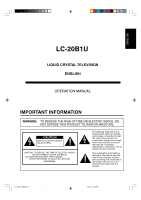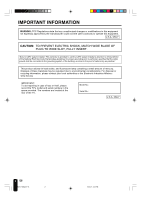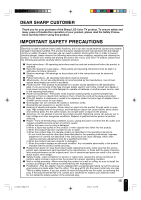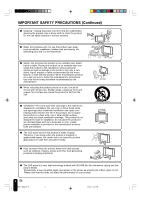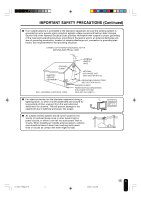6
CONTENTS
Page
DEAR SHARP CUSTOMER
.............................................................................................................
3
IMPORTANT SAFETY PRECAUTIONS
.......................................................................................
3-5
SUPPLIED ACCESSORIES
.............................................................................................................
7
PREPARATION
............................................................................................................................
8-10
Using the Remote Control
.........................................................................................................
8
Batteries for the Remote Control
..............................................................................................
8
Power Connection
......................................................................................................................
9
Antenna Connection
.............................................................................................................
9, 10
FRONT AND REAR CONTROL OPTIONS
.............................................................................
11-13
Removing the Back Cover
.......................................................................................................
13
Listening with Headphones
.....................................................................................................
13
REMOTE CONTROL
......................................................................................................................
14
BASIC OPERATION
.................................................................................................................
14-17
Turning on POWER
...................................................................................................................
15
Switching TV/VIDEO [AV1/AV2/COMPONENT/CARD/TV] Modes
........................................
15
Sound Volume
...........................................................................................................................
16
ON/OFF Standby
.......................................................................................................................
16
Changing the Channels
............................................................................................................
17
SELECTING MENU ITEMS
............................................................................................................
18
ADJUSTMENT
..........................................................................................................................
19-35
Adjusting the SLEEP TIMER Settings
....................................................................................
19
Adjusting the BRIGHTNESS Settings
.....................................................................................
20
Adjusting the LANGUAGE Settings
........................................................................................
21
Adjusting the VIDEO ADJUST Settings
...........................................................................
22, 23
Adjusting the PRESET Settings
..............................................................................................
24
SET UP
.................................................................................................................................
25, 26
Adjusting the BLUE SCREEN Settings
..................................................................................
27
Adjusting the CLOSED CAPTION Settings
............................................................................
28
Adjusting the V-CHIP Settings
..........................................................................................
29-35
MEMORY CARD PLAYBACK
...................................................................................................
36-41
Memory Cards
...........................................................................................................................
36
Card Precautions
......................................................................................................................
37
Preparation
................................................................................................................................
38
Pulling out the memory card
...................................................................................................
38
Turning on CARD Mode
...........................................................................................................
39
Selecting the Playback Mode
............................................................................................
40, 41
CARD ADJUSTMENT
...............................................................................................................
42-47
Selecting CARD SETTING Items
.............................................................................................
42
Adjusting the SLIDE SHOW Settings
.....................................................................................
43
Adjusting the MY PROGRAM Settings
.............................................................................
44, 45
Adjusting the ROTATE Settings
.............................................................................................
46
Adjusting the SOUND Settings
...............................................................................................
47
CONNECTING WITH EXTERNAL DEVICES
..........................................................................
48-50
TROUBLESHOOTING
..............................................................................................................
51-53
SPECIFICATIONS
...........................................................................................................................
54
DIMENSIONAL DRAWINGS
..........................................................................................................
55
LC-20B1U-GBpp01-18
02.2.21, 4:44 PM
6