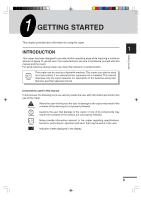Sharp AR-F152 AR-F152 Operation Manual - Page 10
Copier Installation
 |
View all Sharp AR-F152 manuals
Add to My Manuals
Save this manual to your list of manuals |
Page 10 highlights
COPIER INSTALLATION Improper installation may damage the copier. Please note the following during initial installation and whenever the copier is moved. If the copier is moved from a cool place to a warm place, condensation may 1 form inside the copier. Operation in this condition will cause poor copy quality and malfunctions. Leave the copier at room temperature for at least 2 hours before use. Do not install your copier in areas that are: Getting started G damp, humid, or very dusty G exposed to direct sunlight G poorly ventilated G subject to extreme temperature or humidity changes, e.g., near an air conditioner or heater. The copier should be installed near an accessible power outlet for easy connection. Be sure to connect the power cord only to a power outlet that meets the specified voltage and current requirements. Also make certain the outlet is properly grounded. Connect the copier to a power outlet which is not used for other electric appliances. If a lighting fixture is connected to the same outlet, the light may flicker. 8