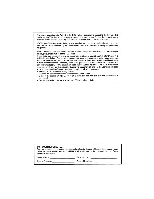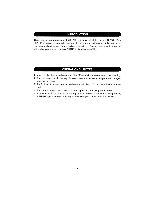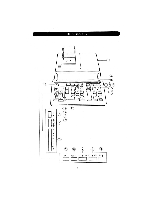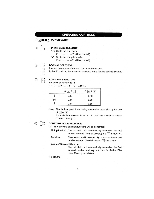Sharp CS-2870 CS-2870 Operation Manual - Page 6
subtraction
 |
View all Sharp CS-2870 manuals
Add to My Manuals
Save this manual to your list of manuals |
Page 6 highlights
GT • O I I GRAND TOTAL MODE SELECTOR: "GT": This selector will accumulate the following: ("*+" will be printed.) E 1. Addition and subtraction totals obtained with or IAVG 2. Product and quotient totals obtained with Ej orH. 3. Answers obtained with or n . "•": Neutral a.• Aix O i l l ADD MODE SELECTOR: "N+" - Effective only in addition and subtraction: Use of the N+ mode permits addition and subtraction of numbers without an entry of the decimal point. When the N+ mode is activated, the decimal point is automatically positioned according to the decimal selector setting. EXAMPLES: Set A/+-•-A/x to A/+ A. Set decimal to 2 Enter 123456 0 Tape prints 1,234.56 + B. Set decimal to 3 Enter 123456 O Tape prints 123.456 + , Use of , n andE will automatically override the Add mode and decimally correct answers will be printed at the preset decimal position. EXAMPLES: Set N+-•-A/x to N+, 5/4 A. Set decimal to 2 Enter .1234 E 100 M Tape prints 0.1234 x 100. = 12.34 * B. Set decimal to 3 Enter 2 0 3 O Tape prints 2. ÷ 3. = 0.667 * C. Set decimal to 2 Enter 123 0 10 T 0 Tape prints 1.23 + 10.00 + 11.23* Note that decimal point was entered. "A/x" - Multiplication and division: When the A/x mode is activated, the number entered before pi , Ox or E will override the add mode. But the number entered following ri or and before n (or H , n E ) will obey 4