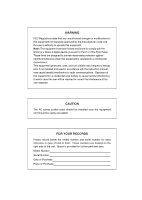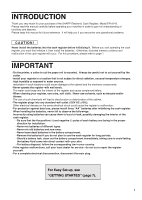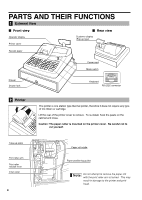Sharp ER-A242 ER-A242 Operation Manual
Sharp ER-A242 Manual
 |
View all Sharp ER-A242 manuals
Add to My Manuals
Save this manual to your list of manuals |
Sharp ER-A242 manual content summary:
- Sharp ER-A242 | ER-A242 Operation Manual - Page 1
ELECTRONIC CASH REGISTER MODEL ER-A242 INSTRUCTION MANUAL - Sharp ER-A242 | ER-A242 Operation Manual - Page 2
expressly approved by the manufacturer could void the user's authority to operate this equipment. Note: This for a Class A digital device, pursuant to Part 15 of the FCC Rules. These limits are designed and used in accordance with the instruction manual, may cause harmful interference to radio - Sharp ER-A242 | ER-A242 Operation Manual - Page 3
of the SHARP Electronic Cash Register, Model ER-A242. Please read this manual carefully before operating your machine in order to gain full understanding of functions and features. Please keep this manual for future reference. It will help you if you encounter any operational problems. CAUTION - Sharp ER-A242 | ER-A242 Operation Manual - Page 4
ENTRIES 11 BASIC SALES ENTRY ...12 1 Basic Sales Entry Example ...12 2 Error Warning ...13 3 Item Entries ...14 Single item entries ...14 Repeat entries ...15 Multiplication entries ...15 Split pricing entries ...16 Single item cash sale (SICS) entry 17 4 Displaying Subtotal...17 5 Finalization of - Sharp ER-A242 | ER-A242 Operation Manual - Page 5
Batteries ...63 5 Replacing the Paper Roll...63 6 Removing a Paper Jam ...66 7 Cleaning the Printer (Print Head / Sensor / Roller 66 8 Removing the Till and the Drawer ...66 9 Opening the Drawer by Hand ...66 10 Before calling for service ...67 Error code table ...67 SPECIFICATIONS ...68 - Sharp ER-A242 | ER-A242 Operation Manual - Page 6
PARTS AND THEIR FUNCTIONS 1 External View Front view Operator display Printer cover Rear view Customer display (Pop-up type) Receipt paper arm Print roller release rever Inner cover 4 Paper roll cradle Paper positioning guides Do not attempt to remove the paper roll with the print roller arm is - Sharp ER-A242 | ER-A242 Operation Manual - Page 7
which can be used for character entries for text programming. For details, refer to page 39. Key names Paper feed key @/FOR Multiplication key TAX Tax key RA Received-on account key RCPT /PO Receipt print/Paid-out key • Decimal point key CL Clear key TAX1 TAX2 SHIFT SHIFT Tax 1 and 2 shift - Sharp ER-A242 | ER-A242 Operation Manual - Page 8
code repeat. When you have registered ten times, the display key to display the time. Machine state symbols : Appears during programming. : Appears when an error key entry when the electronic journal (EJ) memory is full. (Depending on programming paper is not set or out. 6 Drawer Lock Key This key - Sharp ER-A242 | ER-A242 Operation Manual - Page 9
cash register In order for your cash register to operate properly, you must initialize it before programming for the first time. Follow this procedure. 1. Insert the manager (MA) key must be installed in the cash register to prevent the data and user-programmed settings from being erased from - Sharp ER-A242 | ER-A242 Operation Manual - Page 10
can print receipts or journals. For the printer, you must install the paper roll provided with the register, even when you program the register for not printing receipts or journals. Install the paper roll according to the procedure shown below with the AC cord connected and the mode switch set - Sharp ER-A242 | ER-A242 Operation Manual - Page 11
roll as journal paper, you must change the printing style. Refer to "Print Format" in "Various Function Selection Programming 1" section (Job code 6) for changing the printing style. 5 Programming date, time and tax The cash register provides text languages of English, French and Spanish. It - Sharp ER-A242 | ER-A242 Operation Manual - Page 12
you can enter. You can program to limit the amount. • Key sequence for AUTO key • RS-232C programming • Specification of clerk to be trained Department programming: The cash register is pre-programmed for departments as follows: Department: Allow open price entry, taxable status- taxable 1 for - Sharp ER-A242 | ER-A242 Operation Manual - Page 13
cash sale (SICS), if programmed. • Split pricing entries, if programmed. • Displaying subtotals • Cash/Check/Charge sale • Cash tendering in a foreign currency, if the currency conversion rate is programmed. • Manual tax entry • Discount or premium using % & and - key RESETTING (Z) OF SALES TOTAL - Sharp ER-A242 | ER-A242 Operation Manual - Page 14
L 2. Enter your clerk code. (For example, clerk code is 1. Press the and key in REG OPX/Z MGR OFF X1/Z1 VOID X2/Z2 PGM this order.) The clerk code 1 is automatically selected just after initialization of the cash register. Item entries 15: 3. Enter the price for the first department item - Sharp ER-A242 | ER-A242 Operation Manual - Page 15
Warning In the following examples, your register will go into an error state accompanied with a warning beep and the l error symbol " " on the display. Clear the error state by pressing the key and take proper action. Please refer to the error code table on page 67. • You enter over a 32-digit - Sharp ER-A242 | ER-A242 Operation Manual - Page 16
through 32, press the D key. • When using the department code entry key d d Enter a department(dept.) code and press the key, then enter a unit price and press the key again. If the dept. code is programmed to preset price entry style and a unit price is preset, your cash register will finish its - Sharp ER-A242 | ER-A242 Operation Manual - Page 17
of items, it is convenient to use the multiplication entry method. Enter quantity @ using numeric keys and press the key before starting item entry as shown in the example below. When programmed to allow fractional quantity entries, you can enter up to four integers and three digit decimal - Sharp ER-A242 | ER-A242 Operation Manual - Page 18
Base q'ty (Up to 2 digits) When using a programmed unit price @ Unit price per base q'ty D Department key Dept. code PLU code d Unit price per base q'ty d (Only preset entry is allowed.) p PLU code p Unit price per base q'ty p Key operation example Department entry PLU entry 7 @ 10 - Sharp ER-A242 | ER-A242 Operation Manual - Page 19
tax subtotal, enter the amount tendered by your customer, then press A C the key if it is a cash tender or press the key if it is a check tender. When the amount tendered is greater than the amount of the sale, your register will show the change due amount and the symbol " " will light up - Sharp ER-A242 | ER-A242 Operation Manual - Page 20
check sale that does not require entry A C Enter items and press the key if it is a cash sale or press the if it is a check sale. Your register will display the total sale amount. Key operation example 300 + 10 p A Print In the case of check sale Charge (credit) sale c Enter items and press - Sharp ER-A242 | ER-A242 Operation Manual - Page 21
6 Tax Calculation Automatic tax When the register is programmed with a tax rate (or tax one $7.15 item (PLU no. 85, taxable 2) for cash Key operation example Print 5 @ 670 ! 85 p A Manual tax The machine allows you to enter tax manually after it finalizes an item entry. Example: Selling an - Sharp ER-A242 | ER-A242 Operation Manual - Page 22
tax status of each department or the PLU key by pressing the T U and/or keys before those keys. After each entry is completed, the programmed tax status of each key is resumed. Example: Selling the following items for cash with their programmed tax status reversed • One $13.45 item of - Sharp ER-A242 | ER-A242 Operation Manual - Page 23
manual entry of discount or premium amounts, enter the amount with the numeric keys, and press the discount key. When using a preset amount (if programmed), press the discount key. When entry digit limit is programmed for the discount key, you can not enter an amount over the limit (error code 34 - Sharp ER-A242 | ER-A242 Operation Manual - Page 24
entries and printing You can enter a non-add code number such as a customer's code number and credit card number, a maximum of 16 digits, at any point during the entry of a sale. The cash register will print it at once. s To enter a non-add code number, enter the number and press the key. 22 - Sharp ER-A242 | ER-A242 Operation Manual - Page 25
Payment Treatment Currency conversion V The register allows payment entries in a foreign currency (only cash payment is available). Pressing the key creates a subtotal in the foreign currency. V When using a programmed currency conversion rate, press the key after item entries, then enter the - Sharp ER-A242 | ER-A242 Operation Manual - Page 26
the machine print a non-add code number before pressing A the key, a no sale entry is achieved and a non-add code number is printed. 3 Automatic Sequence Key (a key) Entries a You can achieve a programmed transaction simply by pressing the key. Key operation example Print a (a = 500 * A) 24 - Sharp ER-A242 | ER-A242 Operation Manual - Page 27
/subdepartment and refund entries only. v d p For the operation, press the key just before you press a department key, key or key. For the v f refund indirect void, press the key after you press the key. Key operation example Correction of a department entry Correction of a PLU entry Correction - Sharp ER-A242 | ER-A242 Operation Manual - Page 28
is aborted and the register issues a receipt. This function does not work when more than 30 items have been entered. Key operation example 1310 " completed or during an amount tendered entry cannot be voided. These errors must be corrected by the manager. The following steps should be - Sharp ER-A242 | ER-A242 Operation Manual - Page 29
you must first program necessary items so that the cash register suits your sales manner. In this manual, there are three sections, BASIC FUNCTION PROGRAMMING where required items must be programmed, AUXILIARY FUNCTION PROGRAMMING where you can program for more convenient use of keys on the keyboard - Sharp ER-A242 | ER-A242 Operation Manual - Page 30
digits in 24-hour format) s Key operation example 1430 s Print Time Programming 1" section (Job code 61). 2 Tax Programming for Automatic Tax Calculation Function The cash register can support programmed tax status for the department. You can also enter tax manually. There are two tax programming - Sharp ER-A242 | ER-A242 Operation Manual - Page 31
make an incorrect entry before pressing the third key in programming a tax rate, cancel it with the l key. • You do not need to enter that uses a tax table for tax calculation, you can program the cash register accordingly. Tax table programming can be performed for Tax 1 through Tax 4. Sample tax - Sharp ER-A242 | ER-A242 Operation Manual - Page 32
entry before entering the M in programming a tax table, cancel it with the l s key; and if you make an error after entering the M, cancel it with the key. Then program again from the beginning. • Limitations to the entry of minimum breakpoints The register can support a tax table consisting of - Sharp ER-A242 | ER-A242 Operation Manual - Page 33
Quantity for doughnut tax exempt (for Canadian tax system) This option is available only when the Canadian tax system is selected. s 19 @ Example: To program the quantity "6" Key operation example s 19 @ 6 s A To program zero Q'ty for doughnut tax exempt (max. 2 digits: 1 to 99) sA Print 31 - Sharp ER-A242 | ER-A242 Operation Manual - Page 34
purchased items, which enables you to enter the prices by simply pressing the department keys or dept. code entries. Department status To set all zeros ABCDEFGH *D @ Dept. key A *To program departments 17 through 32, press the department shift key at this point. For department 33-99: Dept - Sharp ER-A242 | ER-A242 Operation Manual - Page 35
requires you to enter a price after the PLU code is entered. A maximum of 1200 PLU/subdepartment settings are possible. Each one belongs to a department and acquires the department's parameters (tax status, SICS and sign). The cash register is preprogrammed so all 1200 codes are assigned as PLUs - Sharp ER-A242 | ER-A242 Operation Manual - Page 36
set the limit amount of unit price entry. To program the following PLU, start from entering a unit price or an associated department code without A pressing the key. A To program another PLU, start from the beginning without pressing the key. Key operation example 1 p 125 # A To delete a PLU - Sharp ER-A242 | ER-A242 Operation Manual - Page 37
3 Miscellaneous Key Programming The cash register provides miscellaneous keys such as %, &, -, f, r, R, V, t, C, c and A. While the cash register is pre-programmed so you can use these keys, you must set a currency V conversion rate to use key. You can also program these keys for more convenient - Sharp ER-A242 | ER-A242 Operation Manual - Page 38
operation example 200 A Print Discount amount Percent rate limitation for % and & s 29 @ To program zero Percentage limit (0.00 -100.00%) % or & A To program for another percent key • Percent entries that exceed the upper limit may be overridden in the MGR mode. • 10.00% can be entered as - Sharp ER-A242 | ER-A242 Operation Manual - Page 39
is selected, tax is applied to the amount obtained after premium or discount calculation. +/- sign • Programming of the +/- sign assigns the premium or discount function for each key. Entry digit limit (For discount key only) • The entry digit limit is in effect for the REG mode operations but can - Sharp ER-A242 | ER-A242 Operation Manual - Page 40
only for manual entry) r R t r R • For , enter 0 to 9 (digits), and for (manual tax), key. Entry digit limit c C A • For the and keys, program upper limit entry amount for the tendered amount. For the key, program upper limit entry for total cash amount which can be handled on the register - Sharp ER-A242 | ER-A242 Operation Manual - Page 41
with zero). To program the word "SHARP" in double-size characters : : : : : : 253 083 072 065 082 080 S H A R P P When you press an appropriate number key (job code number) and press the key for text entry just after you s start programming with the key, the cash register will be - Sharp ER-A242 | ER-A242 Operation Manual - Page 42
C D E F G H I J K L M N O P Q R S T U V W X Y Z Code 091 092 093 094 095 096 097 098 099 100 101 102 103 104 105 106 107 108 109 110 111 112 113 114 115 n o p q r s t u v w x y z 1 2 3 4 1/2 FT ← " ' Code 136 137 138 139 140 141 142 143 144 145 146 147 148 149 150 151 152 153 154 155 156 157 - Sharp ER-A242 | ER-A242 Operation Manual - Page 43
17 through 32, press the department shift key. Key operation example Print s1P ! FRUIT s A (Programming FRUIT for dept.1) Text programmed for dept. 1 PLU text (item label) To keep current setting s 2P p PLU code Character keys (max.12 digits) sA To program another PLU When the next PLU - Sharp ER-A242 | ER-A242 Operation Manual - Page 44
57 58 59 60 61 62 63 64 65 66 67 68 69 Key or function Void mode Manager void Subtotal void No sale RA PO Customer counter Sales total Cash Check Gross charge Refund charge Currency conversion1 (Preset) Currency conversion2 (Open) Cash in drawer Cash+check in drawer Check change Exempt VAT (+)Dept - Sharp ER-A242 | ER-A242 Operation Manual - Page 45
Clerk names s5 To keep current setting P Clerk code (1-25) @ Character keys (max. 8 digits) s To program another clerk A Key operation example s5P 1 @ DAVID s A Print Logo messages The register can print programmed messages on every receipt. On the standard model, the graphic logo is - Sharp ER-A242 | ER-A242 Operation Manual - Page 46
To keep the current setting s6P Character keys (max. 4 digits) s A Key operation example Entry using character code s 6 P S S S 207 : s A Print Foreign currency symbol ADVANCED PROGRAMMING 1 Register Number and Consecutive Number Programming The register number and consecutive numbers are - Sharp ER-A242 | ER-A242 Operation Manual - Page 47
number (one to four digits) that is one less than the desired starting number Key operation example s2@ 1000 s A Print sA Consecutive number 2 Electronic Journal (EJ) Programming The cash register provides the electronic journal (EJ) function. By default, a maximum of 2000 lines can be stored in - Sharp ER-A242 | ER-A242 Operation Manual - Page 48
information only F REG/MGR/VOID modes operation Details* records type Total G Compressing printing for EJ data No (normal size) Yes ( memory by pressing the R key during the transaction. To realize this function completely, the cash register is programmed to receipt printing and set Receipt - Sharp ER-A242 | ER-A242 Operation Manual - Page 49
3 Various Function Selection Programming 1 The cash register provides various detailed functions listed below. • Function selection for miscellaneous keys • Print format • Receipt print format • Function selection for tax • Others A For this programming, job code entry style is applied. You can - Sharp ER-A242 | ER-A242 Operation Manual - Page 50
so you can wind sales and programming reports. Receipt print format Job code: 7 * Item: A Always enter 0. B Always enter 0. C Subtotal print with a press of subtotal key D Merchandise print with a press of merchandise subtotal key E Always enter 0. F Always enter 0. G Always enter - Sharp ER-A242 | ER-A242 Operation Manual - Page 51
code: 62 * Item: A B C D E F G H Always enter 0. Error beep activation Key code: 66 * Item: A Printing a receipt after transaction B Amount printing when PLU/subdept. unit price Selection: Entry: Total only 0 Details key at the time of finalization 1 Compression printing • This programming - Sharp ER-A242 | ER-A242 Operation Manual - Page 52
code: 70 * Item: A B C D E F GH Selection: Split pricing counting Quantity* Package Multiplication/split pricing entry availability Allow multiplication entry only* Allow both of multiplication and split pricing the cash register, When programming for departments, avoid programming the - Sharp ER-A242 | ER-A242 Operation Manual - Page 53
code who is trained for use on this cash register, the cash register will go into training mode when the clerk code is registered for sales entries. The sales operations done by the trained clerk does not affect sales total into power save mode is inhibited. Key operation example s 10 @ 0060 s - Sharp ER-A242 | ER-A242 Operation Manual - Page 54
enter 0. B Baud rate (bps) Selection: 2400 4800 9600* 19200 Entry: 0 3 4 5 6 (4) RS-232C start code and end code s 33 To set "000000" @ *ABCDEF s A *A-C: Start code 000-127 (default: 002) D-F: End code 000-127 (default: 013) (5) RS-232C time out setting s 35 @ s A Time out (1 to 255 sec - Sharp ER-A242 | ER-A242 Operation Manual - Page 55
(0, 2 or 3) A *Language: 0: English 2: French 3: Spanish (default: English) Key operation example s 88 @ 2 A Print When you change the language, the texts such as clerk names, logo messages and function texts (refer to page 42), which you programmed, will be reset to the default settings. The - Sharp ER-A242 | ER-A242 Operation Manual - Page 56
PGM mode. Key sequence for reading stored program Report name Programming report 1 Programming report 2 Auto key programming report Printer density programming report PLU programming report Key sequence A 2 A 1 A 3 A Start PLU code @ End PLU code p • To stop reading programming report 1 or - Sharp ER-A242 | ER-A242 Operation Manual - Page 57
Sample printouts 1 Programming report 1 Mode Dept. code Dept. text Dept. unit price w/sign Dept. function Minus department Tax status Function no Foreign currency symbol/Rate Logo Message Function selection for miscellaneous keys (A-H) Print format (A-H) Receipt print format(A-H) Power save mode - Sharp ER-A242 | ER-A242 Operation Manual - Page 58
Language selection EJ memory type 5 PLU programming report PLU code PLU text 3 Auto key programming report Range Mode parameter Unit price Associated dept. code TRAINING MODE The training mode is used when the operator or the manager practices register operations. When a clerk in training is - Sharp ER-A242 | ER-A242 Operation Manual - Page 59
the D For dept. 17 to 32; ! < Dept. key ( to ) display, press the X -- -- l key or turn the mode switch to @ key: Amount of cash in drawer another position. A key: Sales total Full sales report A -- X1, Z1 X2, Z2 Reading: P Resetting: A Individual clerk report Full clerk report - Sharp ER-A242 | ER-A242 Operation Manual - Page 60
*2 Mode title*1 Reset counter Net grand total(GT2-GT3) Grand total of plus registration Grand total of minus registration Grand total of training mode registration Dept. code Sales q'ty Sales amount "+" dept. counter and total "-" dept. counter and total Subtotal counter and total Subtotal percent - Sharp ER-A242 | ER-A242 Operation Manual - Page 61
code Clerk name Customer counter PLU sales report • Sample report PLU code Item label Mode title* Report title Range Sales q'ty and total sales report • Sample report Mode title*1 Reset counter of daily total Reset counter of periodic *2 Grand total The subsequent printouts are the same in format - Sharp ER-A242 | ER-A242 Operation Manual - Page 62
EJ REPORT READING AND RESETTING The cash register provides an electronic journal (EJ) function. This function is intended to record the journal data in a memory instead of journal paper, and print the data as an EJ report. The register records the journal data in REG, PGM, VOID, X1/Z1 and X2/Z2 - Sharp ER-A242 | ER-A242 Operation Manual - Page 63
register has been programmed not to allow REG OPX/Z OFF VOID PGM MGR X1/Z1 X2/Z2 discounts entries over $1.00. Key operation example REG-mode entries 1500 # - 250 ...Error are removed from register memory; the voided amounts are added to the void-mode transaction totalizer.) REG OPX/Z MGR - Sharp ER-A242 | ER-A242 Operation Manual - Page 64
a printing cycle, the register prints "========" and then carries out the correct printing procedure after power recovery. (See the sample print.) 2 In Case of Printer Error If the printer runs out of paper, the printer will stall, and "PPPPPPPPPP" will appear on the display. Key entries l will not - Sharp ER-A242 | ER-A242 Operation Manual - Page 65
a power failure occurs, all the programmed settings will be reset to the default settings and any data stored in memory will be cleared. Be sure to observe precautions shown on page 1 when handling batteries. To replace the batteries: 1. Make sure that the cash register is plugged in. 2. Turn the - Sharp ER-A242 | ER-A242 Operation Manual - Page 66
cover. F 3. Press the key to advance the journal paper until its printed part is out of the way. 4. Cut the paper and remove the take-up paper roll Caution: The paper cutter is mounted on the printer cover. Be careful not to cut yourself. Installing the receipt paper roll: Paper positioning guides - Sharp ER-A242 | ER-A242 Operation Manual - Page 67
securely locked, printing is not done right. If this problem occurs, open the arm, and close the arm as instructed above. 7. Cut off the excess paper using the edge of the inner cover, and F replace the printer cover. Press the key to make sure the paper end comes out of the printer cover and clean - Sharp ER-A242 | ER-A242 Operation Manual - Page 68
sensor in the same manner. 6. Reset the paper roll correctly by following the steps in "Installing the paper roll". 8 Removing the Till and the Drawer Till Coin case The till in the register is detachable. After closing your left.) The drawer will not open if it is locked with the key. Lever 66 - Sharp ER-A242 | ER-A242 Operation Manual - Page 69
E36 E37 E67 Error status Registration error Misoperation error Undefined code is entered. a Memory is full (in the key programming). s Compulsory depression of the key for direct finalization Compulsory tendering No entry of a clerk code Overflow limitation error The open price entry is - Sharp ER-A242 | ER-A242 Operation Manual - Page 70
06 to 0.08 mm thickness) Cash drawer: 5 slots for bill and 5 for coin denominations Accessories: Manager key 2 Operator key 2 Drawer lock key 2 Paper roll 1 Take-up spool 1 RS-232C cable (QCNWG3190RCPZ) 1 Customer support tool 1 disk Instruction manual 1 copy * Specifications and - Sharp ER-A242 | ER-A242 Operation Manual - Page 71
SOFTWARE, OR FIRMWARE EMBODIED IN OR USED IN CONJUNCTION WITH THIS PRODUCT. Sharp is not responsible for any damages or loss, either direct, incidental or consequential, which you, the end-user ISG, Sharp Electronics Corporation, Sharp Plaza, P.O. Box 650, Mahwah, NJ 07430-2135 so that Sharp can try - Sharp ER-A242 | ER-A242 Operation Manual - Page 72
SHARP ELECTRONICS CORPORATION Sharp Plaza, Mahwah, New Jersey 07430-2135 1-800-BE-SHARP http://www.sharpusa.com SHARP CORPORATION Printed in China KS(TINSE2561RCZZ) ➀
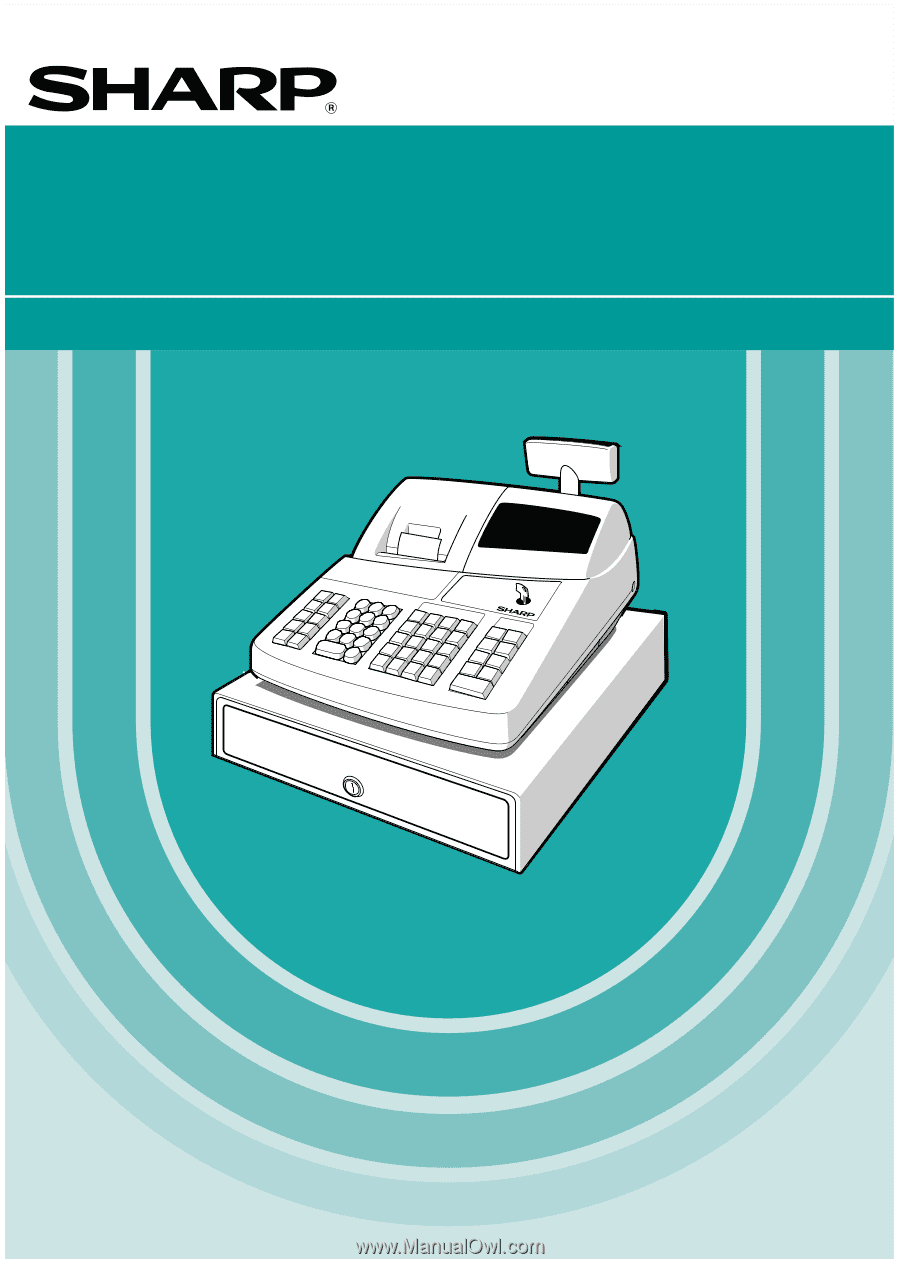
ELECTRONIC CASH REGISTER
INSTRUCTION MANUAL
ER-A242
MODEL